Grass Valley iControl V.4.43 User Manual
Page 215
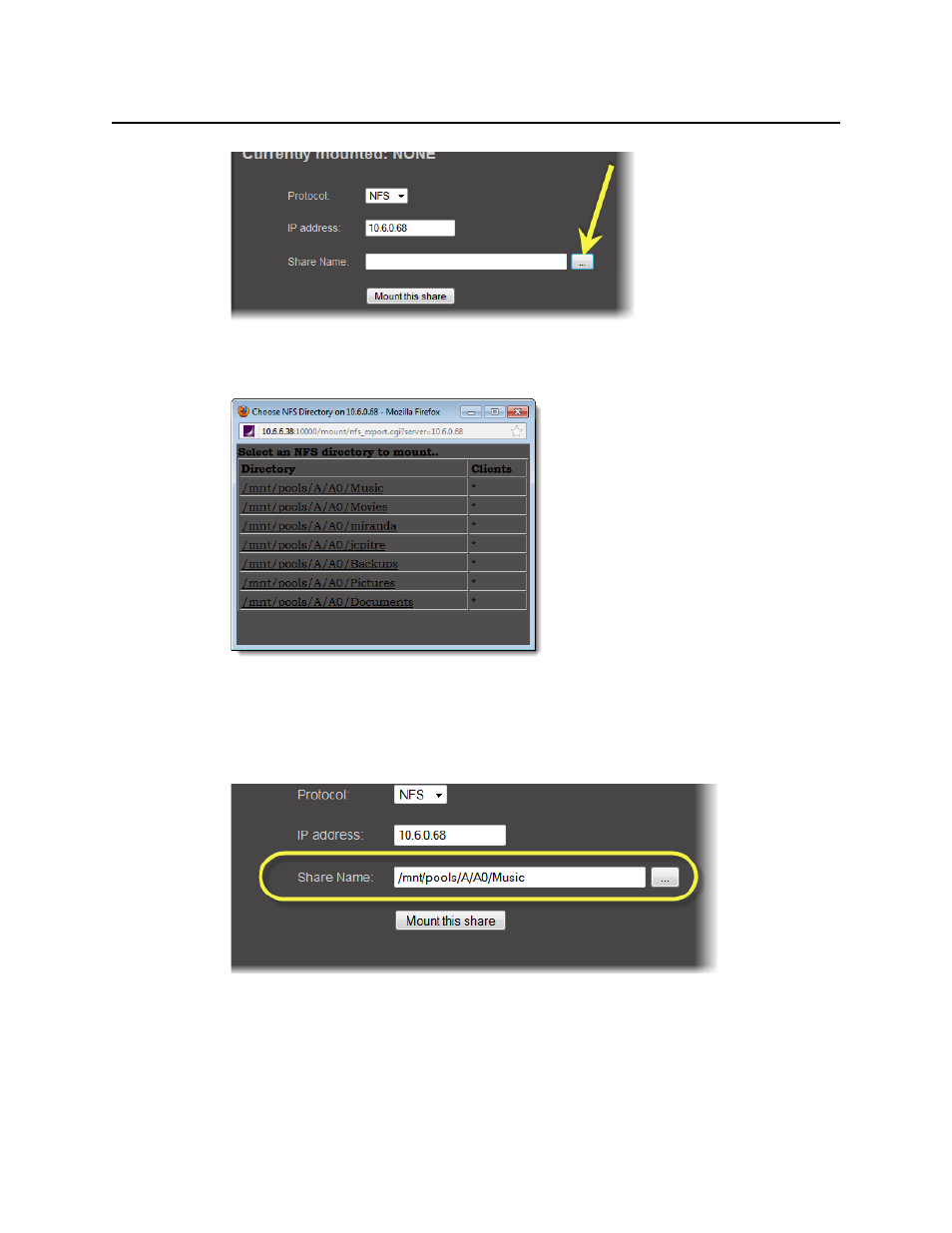
iControl
User Guide
205
Figure 4-142
A browser window appears displaying a list of the external drive’s shared directories.
Figure 4-143
8. Click the shared directory you would like to mount.
The directory name appears next to Share Name in the Administration: Loudness Logger
Storage Configuration page.
Figure 4-144
9. Click Mount this share.
A progress message appears.
This manual is related to the following products:
