Acknowledging alarms on ic web pages – Grass Valley iControl V.4.43 User Manual
Page 421
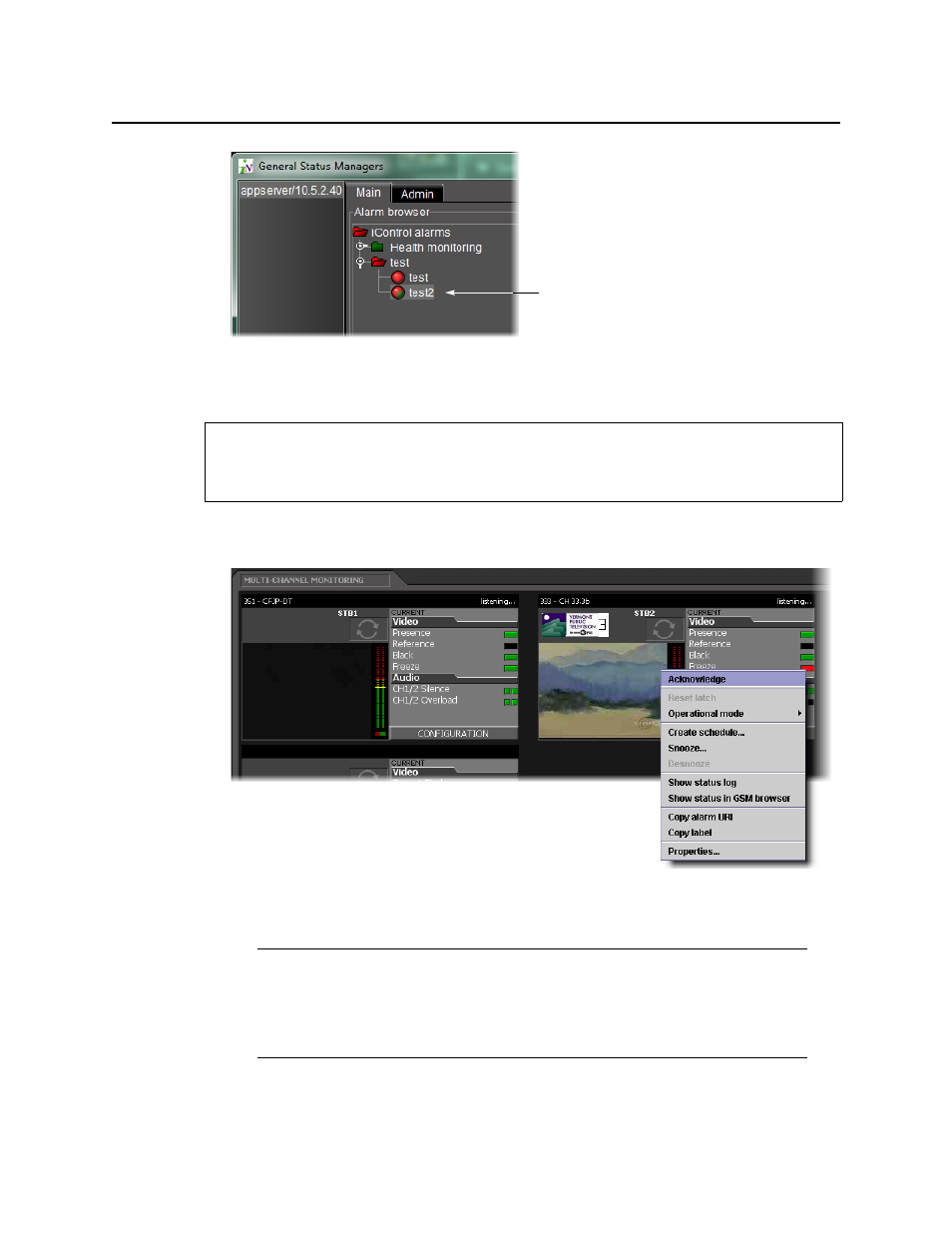
iControl
User Guide
411
Figure 7-90
Acknowledging Alarms on iC Web Pages
To acknowledge an alarm on an iC Web page
• Right-click the alarm in the Web page panel, and then click Acknowledge.
Figure 7-91
The alarm’s acknowledged component (see
) turns green.
REQUIREMENT
Before beginning this procedure, make sure you have opened the appropriate iControl Web
page (see
Note: The acknowledged component of alarms is not always visible on iControl Web
pages. You can still determine if an alarm has been acknowledged by right-clicking—
if the
Acknowledge
command is grayed out, it means someone has already
acknowledged the alarm. In some cases, acknowledging an alarm on a Web page will
also stop it from flashing.
Alarm shows green
“acknowledged”
component
