Grass Valley iControl V.4.43 User Manual
Page 569
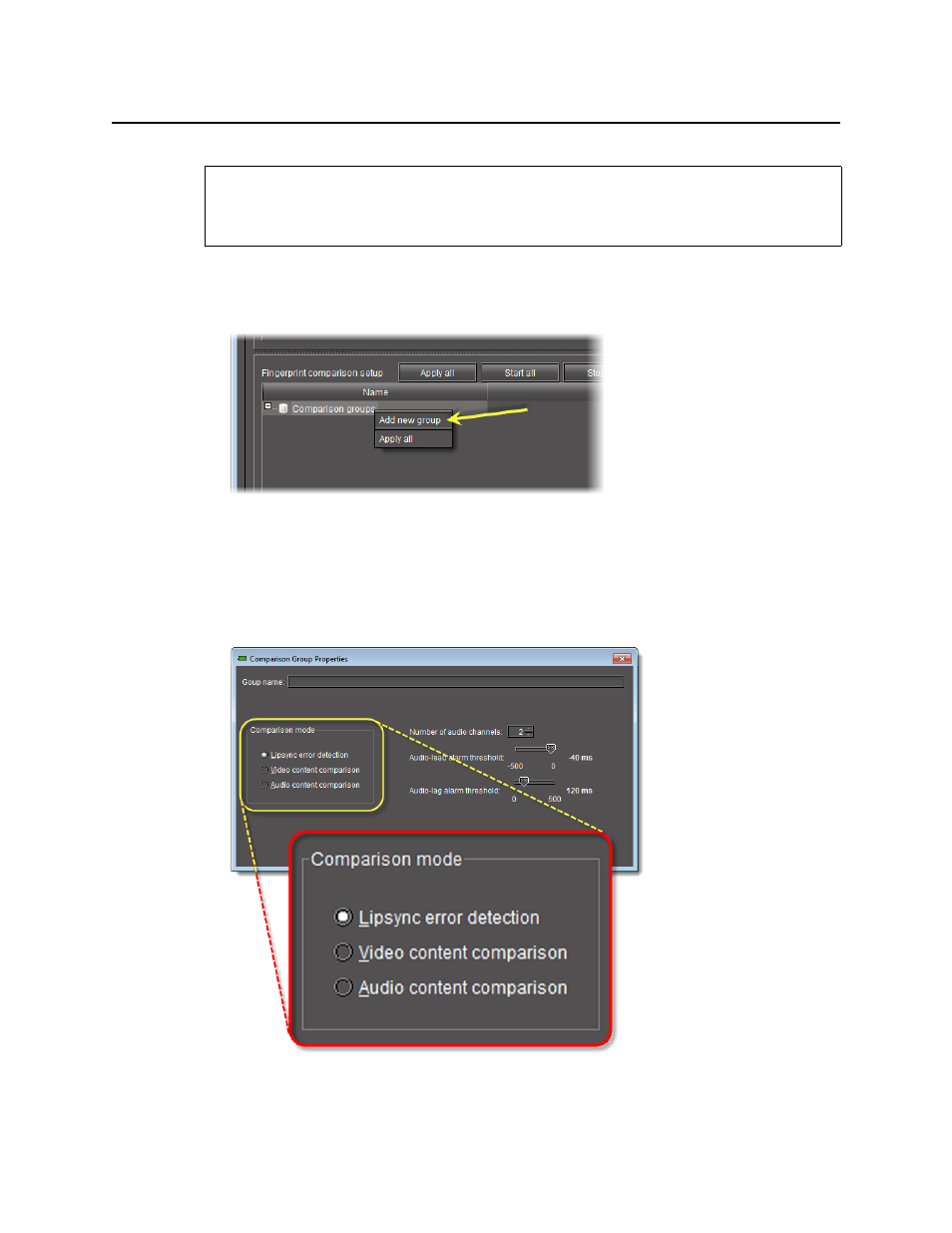
iControl
User Guide
559
To create a new comparison group
1. On the Configuration tab, in the Fingerprint comparison setup area, right-click
Comparison groups, and then click Add new group.
Figure 9-13
The Comparison group properties window appears.
2. In the Group name box, type the name you would like to give to your new comparison
group.
3. Select a comparison mode.
Figure 9-14
4. Adjust the comparison group properties as required, and then click OK.
REQUIREMENT
Before beginning this procedure, make sure you have opened Audio Video Fingerprint
Analyzer (see
).
This manual is related to the following products:
