Connecting the 8-port break-out box (optional), Rs-422 pinout assignments – Grass Valley iControl V.4.43 User Manual
Page 55
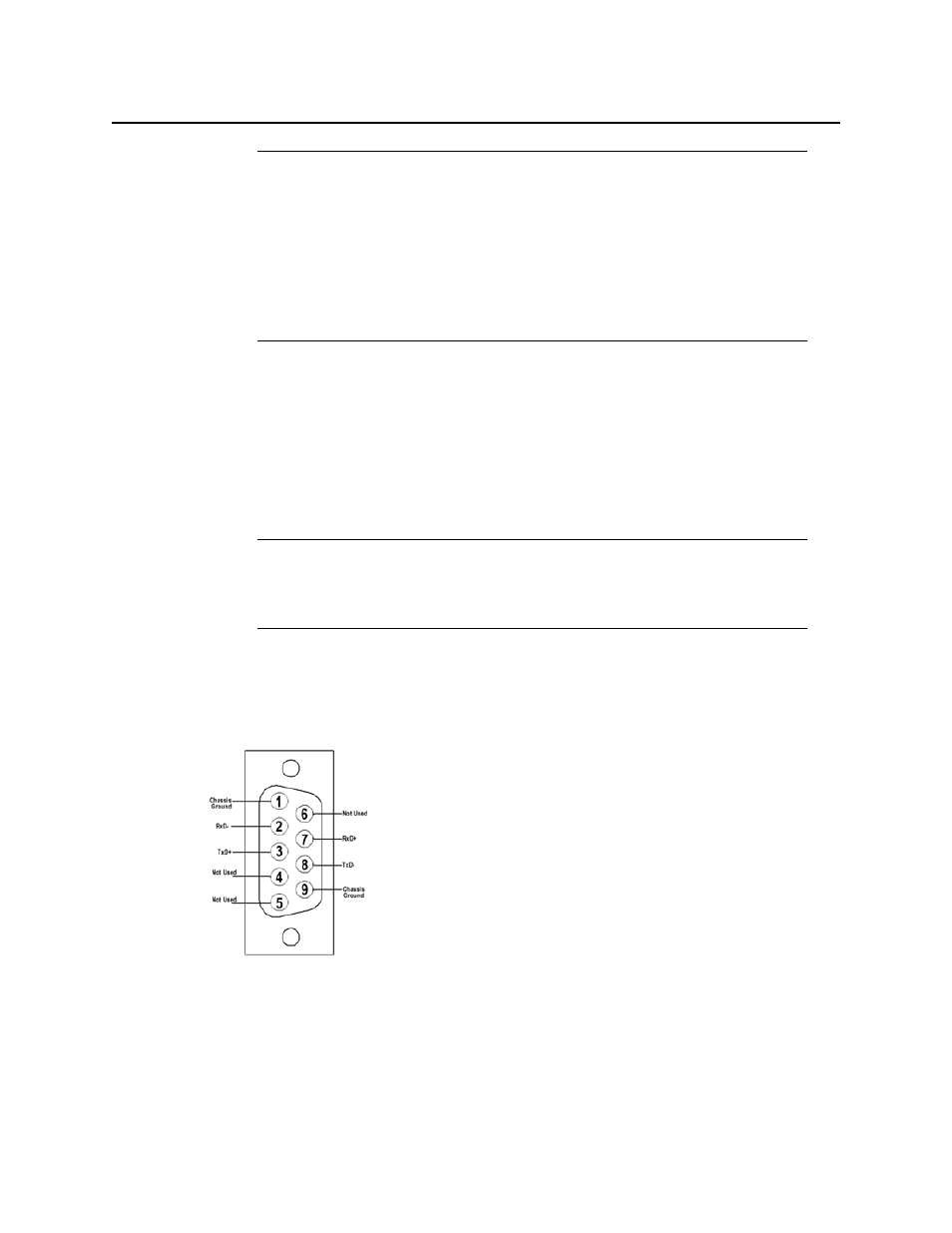
iControl
User Guide
45
Connecting the 8-port Break-Out Box (optional)
You can optionally purchase an 8-port Comtrol RocketPort card (with breakout box) if
required.
To connect the 8-port breakout box
1. Plug the breakout box connector into the large port (PCI expansion slot) at the back of the
Application Server.
2. Connect cables from the devices to be controlled to the serial ports on the breakout box.
RS-422 Pinout Assignments
When connecting an iControl Application Server to other serial devices, such as Symphonie or
Quartet frames, use a straight-through RS-422 cable. If the need arises to create a custom
cable, refer to the pinout assignment diagram below.
Figure 2-13: RS-422 connector pinout
Task 2: Preparing a PC for Configuring the Application Server
You will use a client PC to configure the new Application Server. The client PC must have
network settings that will allow it to communicate with an iControl Application Server in its
default state.
• Hardware documentation for the PowerEdge 850, 860, R200, R210, and R310
is available from the Dell Web site:
•
http://support.dell.com/support/edocs/systems/pe850/
•
tp://support.us.dell.com/support/edocs/systems/pe860/
•
tp://support.dell.com/support/edocs/systems/peR200/
•
tp://support.dell.com/support/edocs/systems/peR210/
•
tp://support.dell.com/support/edocs/systems/peR310/
Note: It is important to assign serial ports on both the iControl Application Server
and any routers that will be participating in the iControl system to avoid conflicts that
might negatively affect system performance. Refer to
, on page 76 of this guide for more information.
Notes (Continued)
