Grass Valley iControl V.4.43 User Manual
Page 417
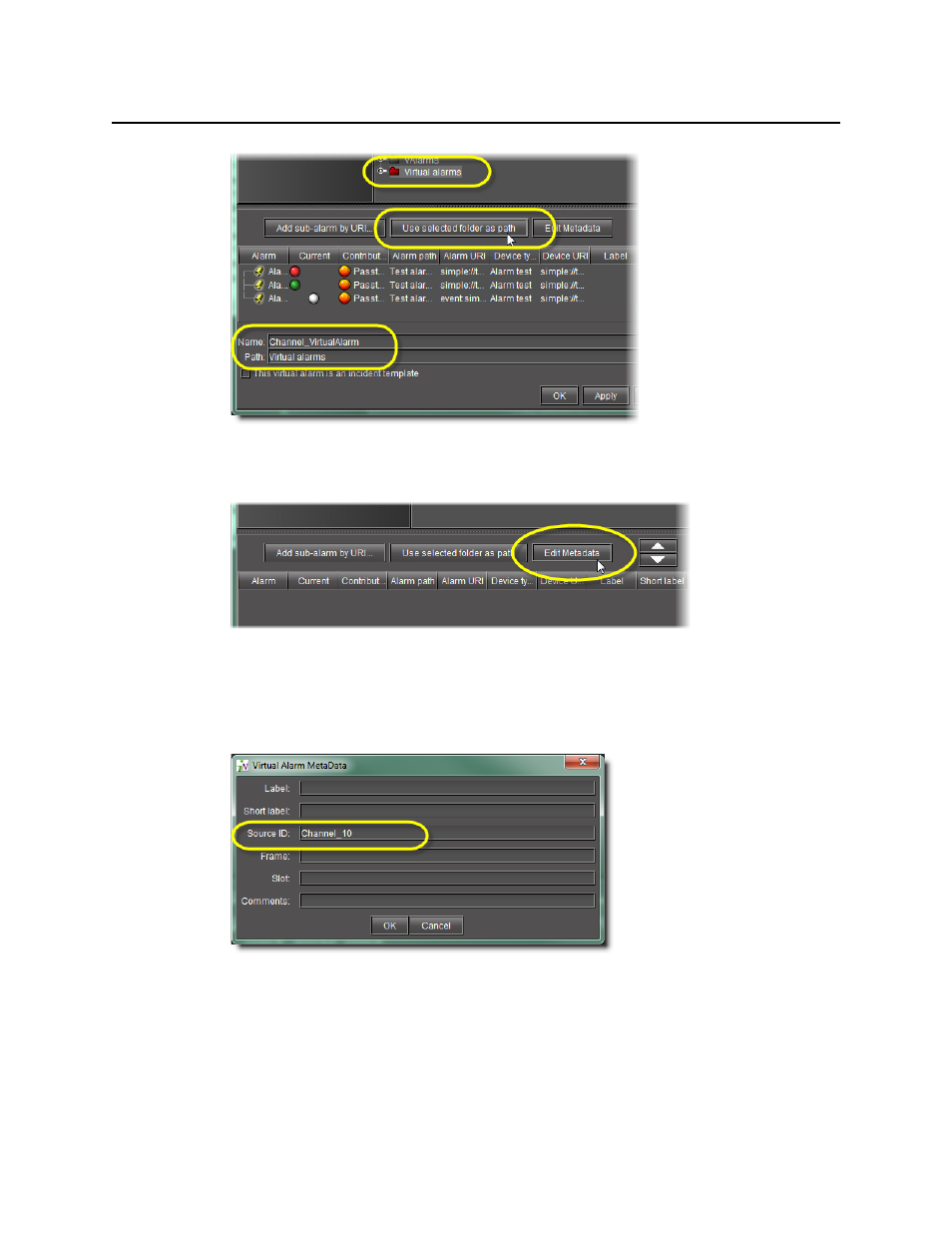
iControl
User Guide
407
Figure 7-83
6. Click Edit Metadata.
Figure 7-84
The Virtual Alarm MetaData window appears.
7. In the Source ID box, type a meaningful identifier string to distinguish this virtual alarm’s
sub-alarms from other alarms.
Figure 7-85
8. If desired, fill in the other boxes of the Virtual Alarm Metadata window.
9. Click OK in the Virtual Alarm MetaData window.
10. Click OK in the Build Virtual Alarm window.
The Build Virtual Alarm window disappears.
This manual is related to the following products:
