Grass Valley iControl V.4.43 User Manual
Page 396
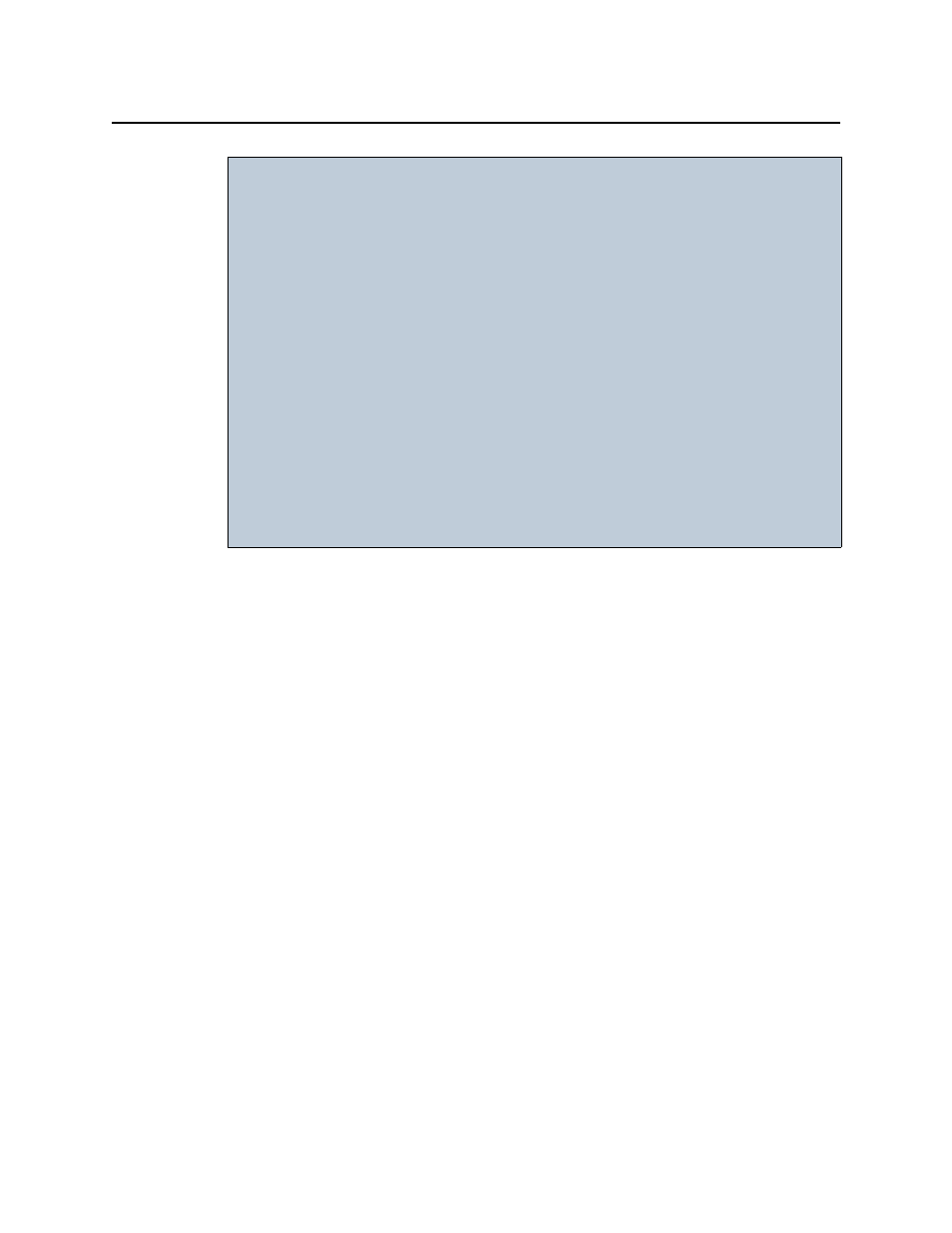
Alarms in iControl
Adding Alarm Providers
386
2. Once you have finished typing configuration details, click OK.
A new instance of the alarm provider starts running as a process on the Application Server,
and publishes one or more alarms (as defined by the plug-in) to the GSM. The alarms appear
in the Alarm Browser, and, within a few moments, their statuses are updated to reflect the
current condition of the device being monitored.
IMPORTANT: Important considerations for instantiating SNMP plug-ins
If you are creating an alarm provider using the SNMP plug-in and several
conditions (below) are all true, you must choose either SNMPv2c or SNMPv3
as the SNMP protocol. The above-mentioned conditions which must be met
are:
•
Your Application Server is running iControl version 4.43 or later.
•
The device that will take on the role of SNMP agent supports the SNMPv3
protocol.
If either of these conditions are not met, the instantiated SNMP plug-in (the
new alarm provider) necessarily defaults to using the SNMPv2c protocol.
If you choose SNMPv3, you must have available to you the user account
information stored on the SNMP agent, namely the following:
•
User name
•
Authentication password
•
Authentication protocol
•
Privacy password
•
Privacy protocol
