Detailed directions – Grass Valley iControl V.4.43 User Manual
Page 150
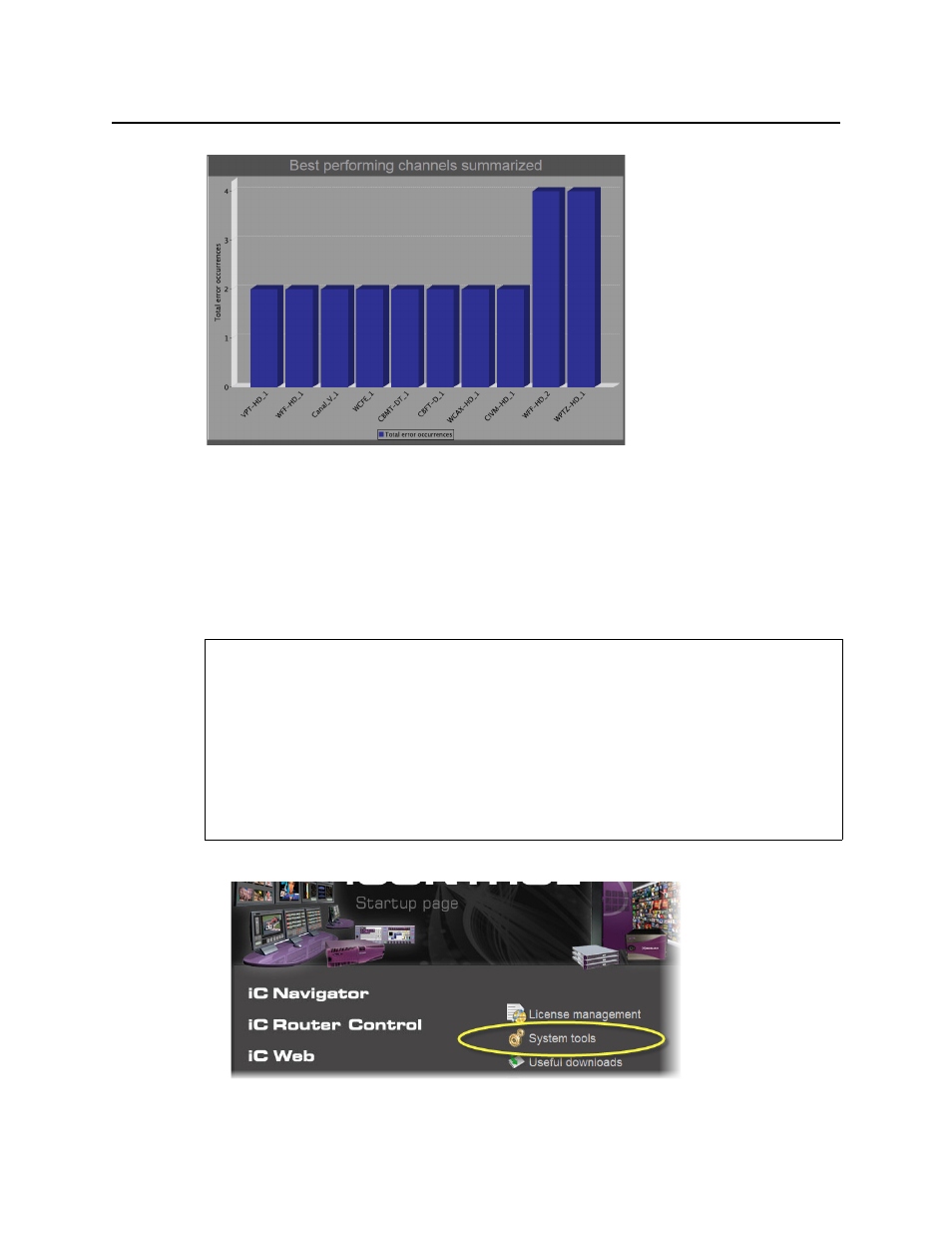
Logs
Detailed Directions
140
Figure 4-40: Generated report - HTML
Detailed Directions
Working with Event Log Viewer and Incident Log Viewer
Configuring Event Log Viewer to Display Kaleido Alarms
1. On the iControl Startup page, click System Tools.
Figure 4-41
REQUIREMENTS
Make sure you meet the following conditions before beginning this procedure:
• You have opened the iControl Startup Web page of your Application Server
(see
).
• Your Kaleido GSMs are operational.
• You have defined your channel databases in XEdit with feature-friendly channel names.
Doing this enables the system to automatically create entries in the Global Alarms
portion of the Kaleido GSM.
This manual is related to the following products:
