Grass Valley iControl V.4.43 User Manual
Page 480
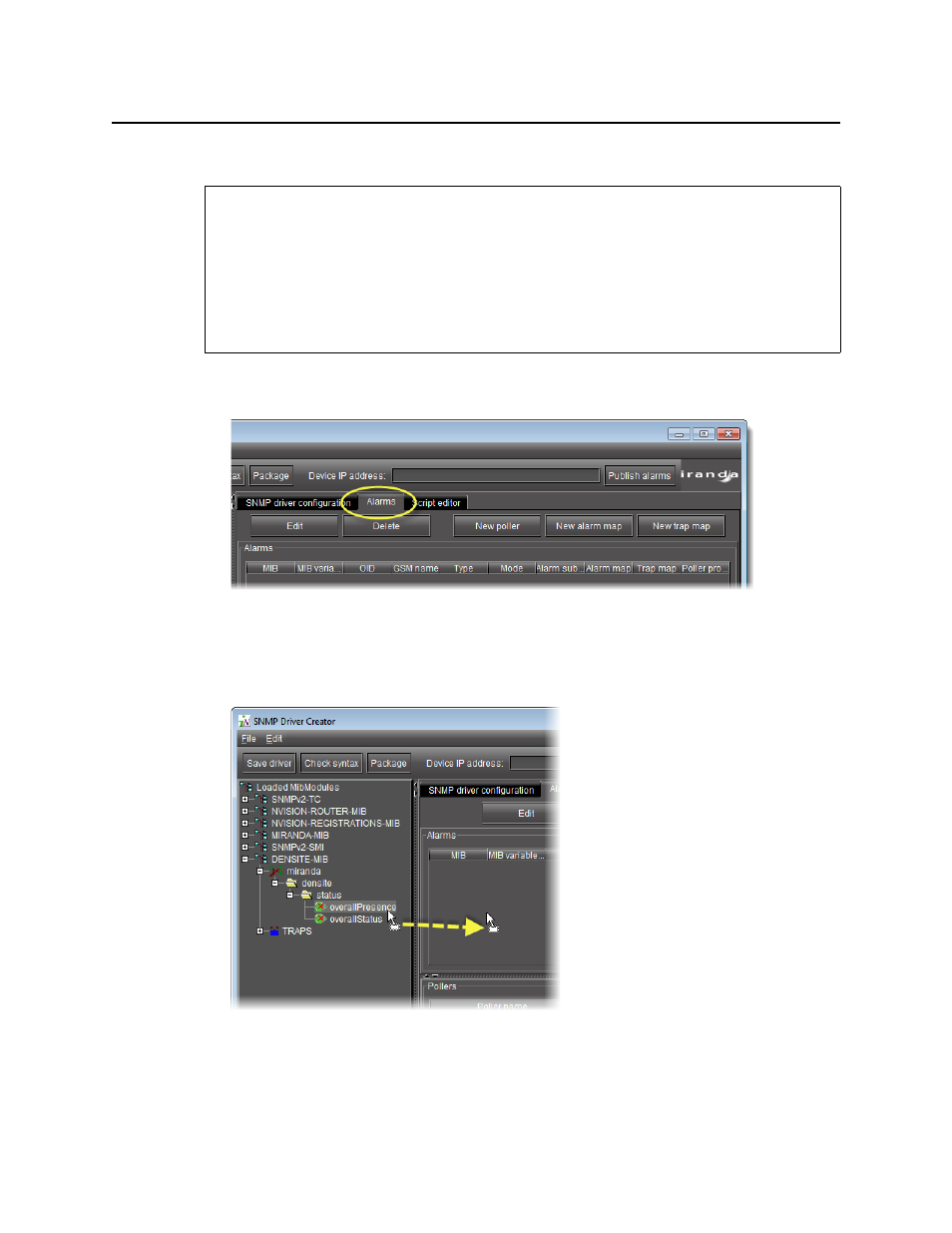
iControl and SNMP
Creating an Alarm by Dragging a MIB Element from the Alarm Browser Pane
470
Creating an Alarm by Dragging a MIB Element from the Alarm Browser Pane
To create an alarm by dragging a MIB element
1. In SNMP Driver Creator, click the Alarms tab.
Figure 8-50
2. In the MIB Browser pane, select the desired MIB element from the loaded MIB modules (you
may need to expand the folder tree to see it), and then drag the element to the Alarms
table.
Figure 8-51
A new alarm is created and listed in the Alarms table.
REQUIREMENTS
Make sure you meet the following conditions before beginning this procedure:
• You have opened SNMP Driver Creator (see
).
• You have loaded a MIB module into SNMP Driver Creator (see
• You are displaying the Design view in SNMP Driver Creator.
• You have configured your driver settings (see
