Grass Valley iControl V.4.43 User Manual
Page 235
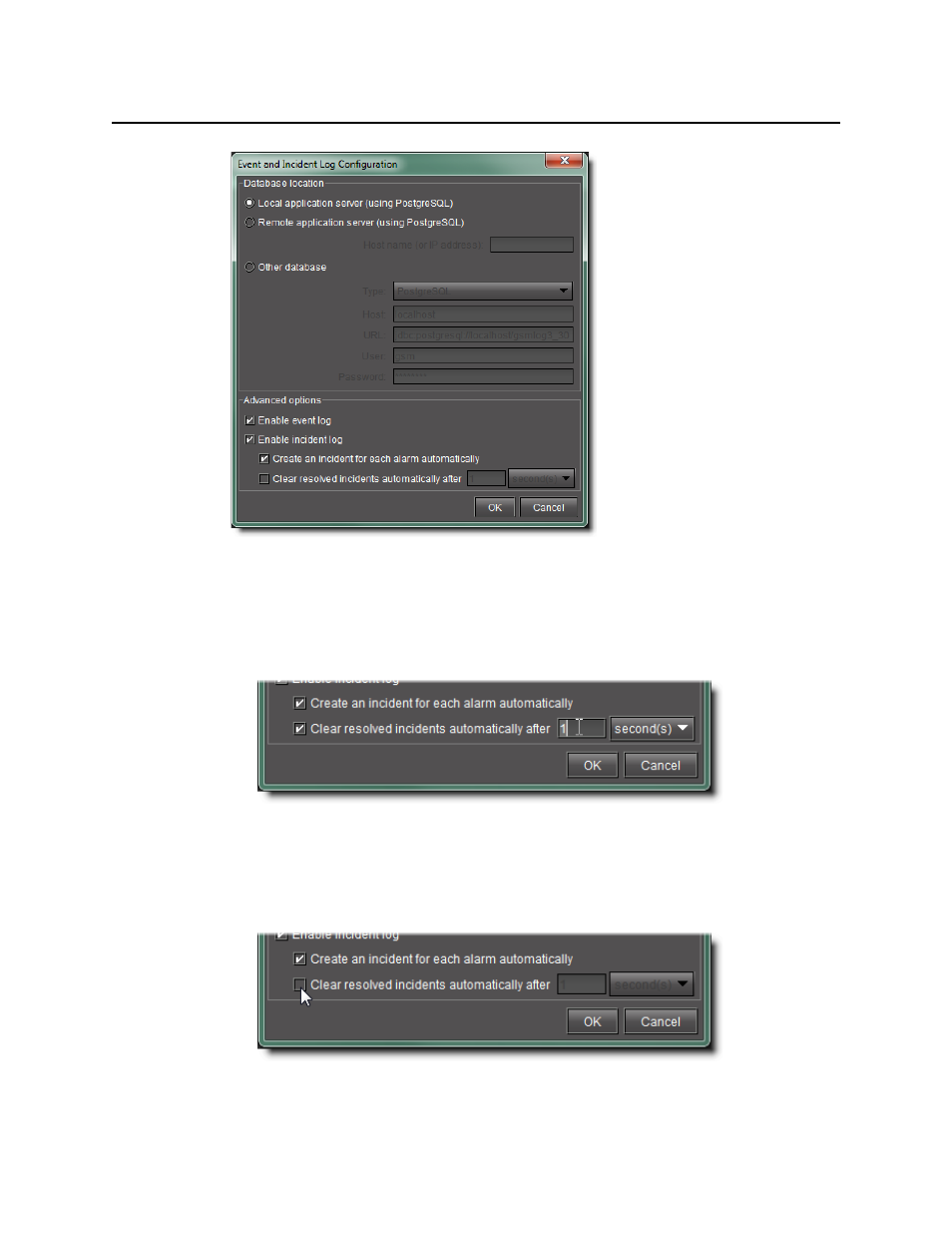
iControl
User Guide
225
Figure 4-176
4. Perform only ONE of the following two actions:
•
If you would like to set the system to clear resolved incidents automatically, select the
Clear resolved incidents automatically after check box, and then set it to resolve
incidents every second.
Figure 4-177
OR,
•
If you would like to set the system not to clear resolved incidents automatically, clear
the Clear resolved incidents automatically after check box.
Figure 4-178
This manual is related to the following products:
