Grass Valley iControl V.4.43 User Manual
Page 274
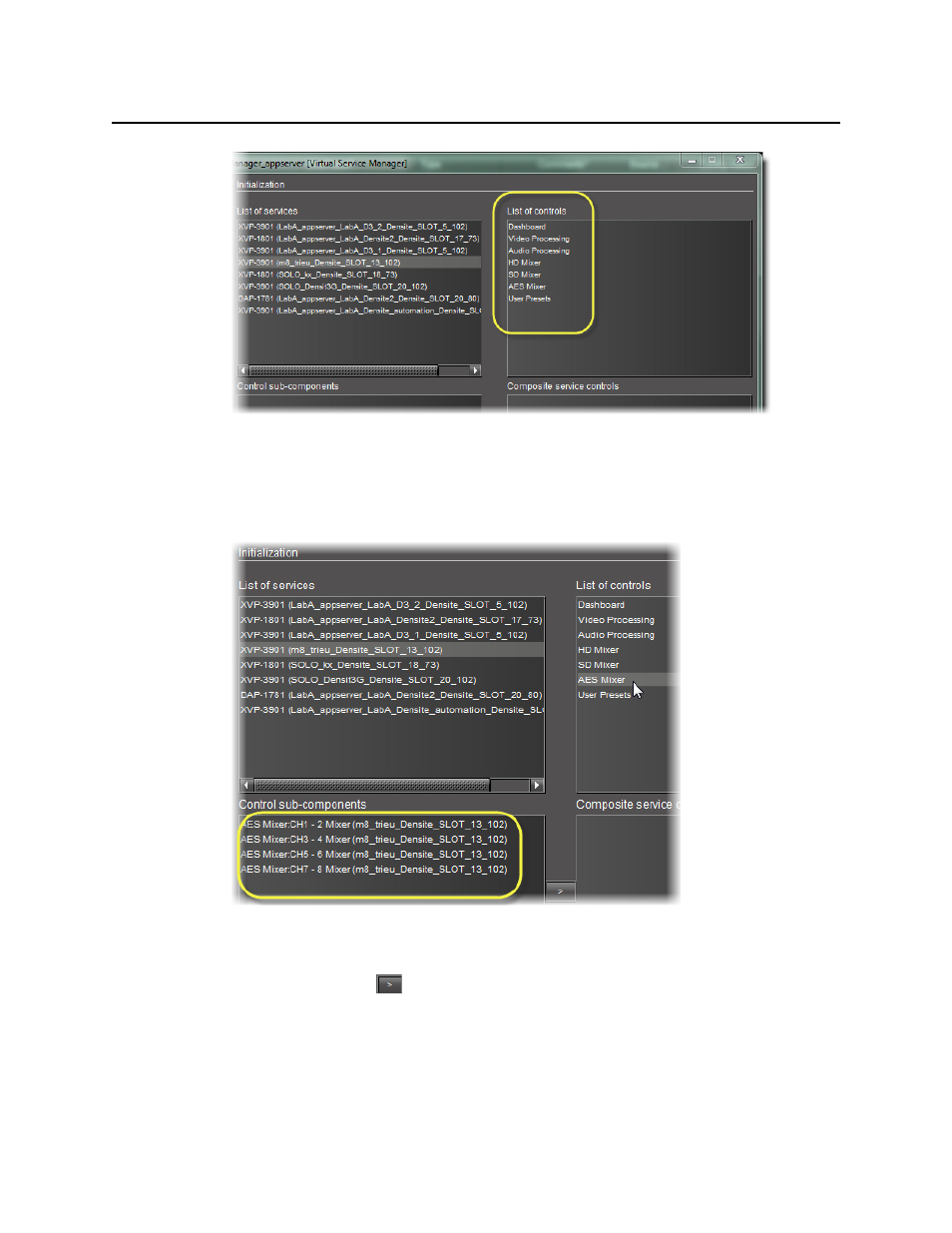
Configuring Devices & Services
Creating a Composite Panel
264
Figure 5-37: List of controls (circled) available for the selected card / service
10. Choose an item from the List of controls field.
The control panel elements associated with that service appear in the Control sub-
components field.
Figure 5-38: List of sub-components (circled) available for the selected control
11. Choose an item from the Control sub-components field.
12. Click the right arrow (
) button.
The selected control sub-components are copied to the Composite service controls field.
This manual is related to the following products:
