Grass Valley iControl V.4.43 User Manual
Page 595
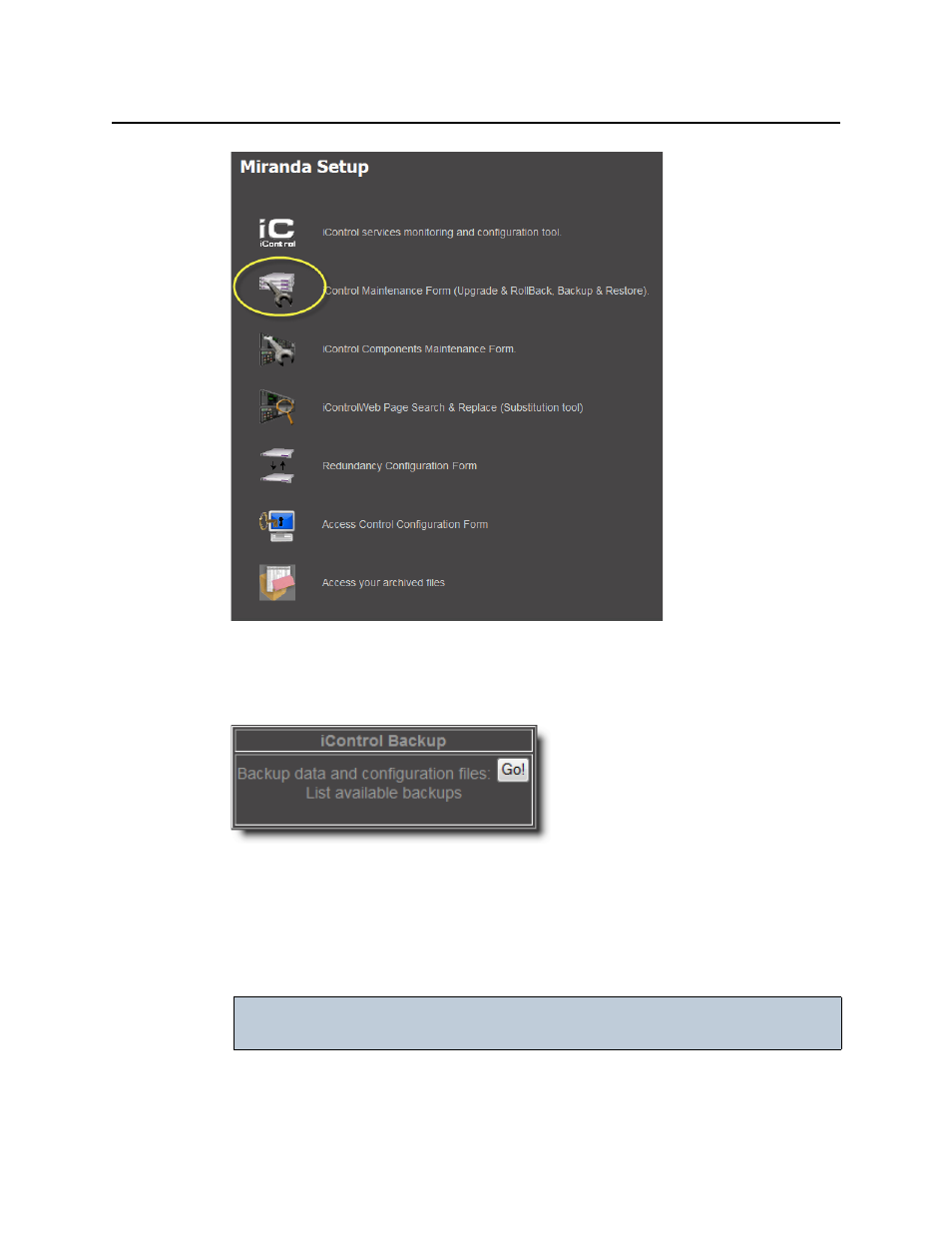
iControl
User Guide
585
Figure 10-3
The iControl Maintenance Form appears.
3. In the iControl Backup area, click Go.
Figure 10-4
A verification window appears.
4. Click OK.
The backup proceeds.
The backup file is saved on the Application Server.
IMPORTANT: It is highly recommended that you copy backup files to a separate PC in case
of an Application Server failure that may prevent recovery of the Backup file.
This manual is related to the following products:
