Grass Valley iControl V.4.43 User Manual
Page 156
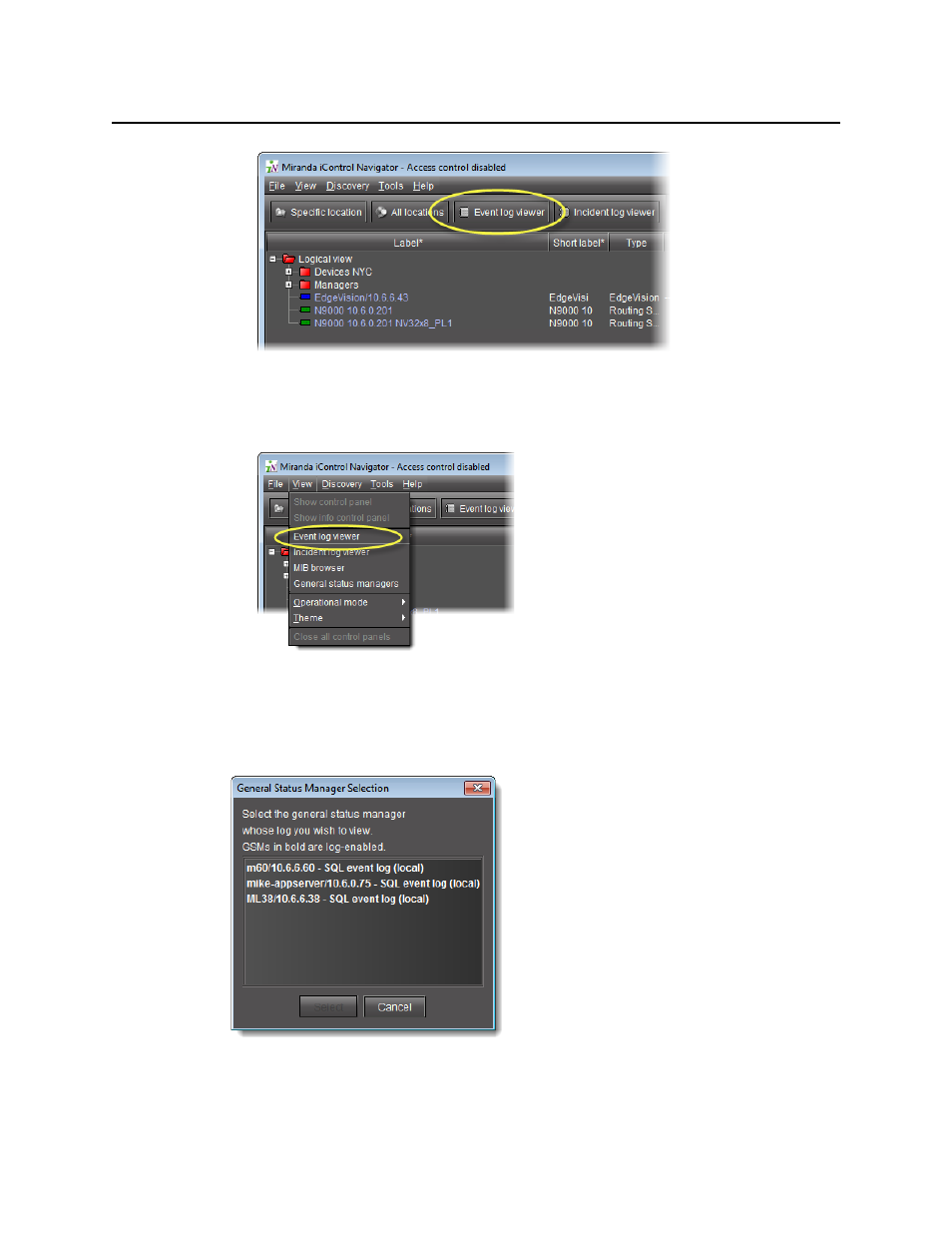
Logs
Automatically Configuring Event Logging
146
Figure 4-53
OR,
•
On the View menu, click Event log viewer.
Figure 4-54
If there are more than one GSM event log, the General Status Manager Selection window
appears.
2. Select a log event to view, and then click Select.
Figure 4-55
3. In the Log Viewer, on the File menu, click Log properties.
This manual is related to the following products:
