Opening an icontrol web site – Grass Valley iControl V.4.43 User Manual
Page 752
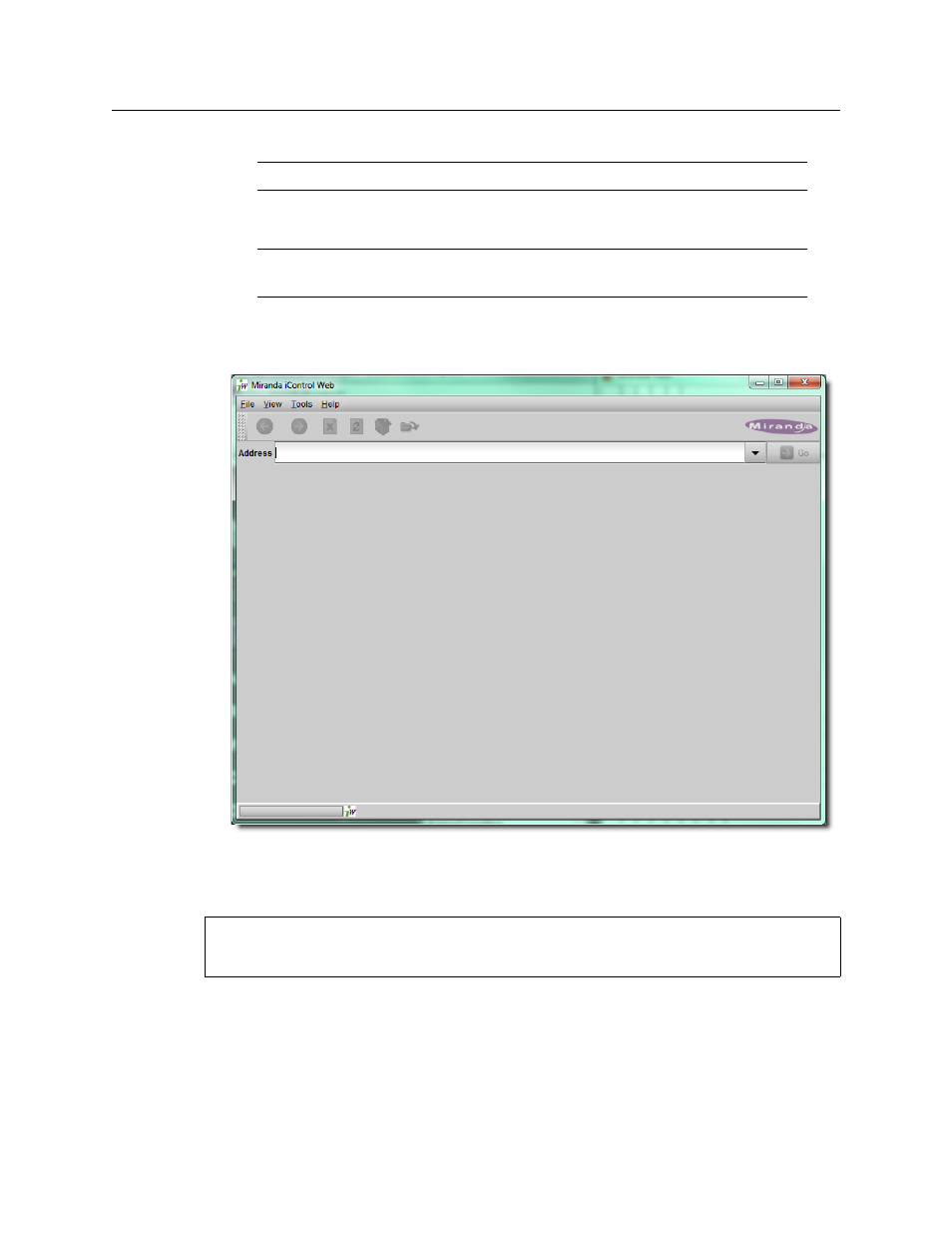
Common Tasks
Opening an iControl Web Site
742
Java Web Start loads the application.
Once the application has finished loading, a splash screen appears, followed by the iC Web
browser window.
Figure A-78
Opening an iControl Web Site
To open an iControl Web site
1. In the iC Web window, on the File menu, click Open site.
Note: If prompted to open
icw.jnlp
using Java Web Start Launcher, click OK.
Note: You may see a warning advising you that the application’s digital signature is
invalid. You can safely ignore this warning (click Run to continue).
REQUIREMENT
Before beginning this procedure, make sure you have started iControl Web (see
This manual is related to the following products:
