Application server health monitoring, Net-snmp agent – Grass Valley iControl V.4.43 User Manual
Page 529
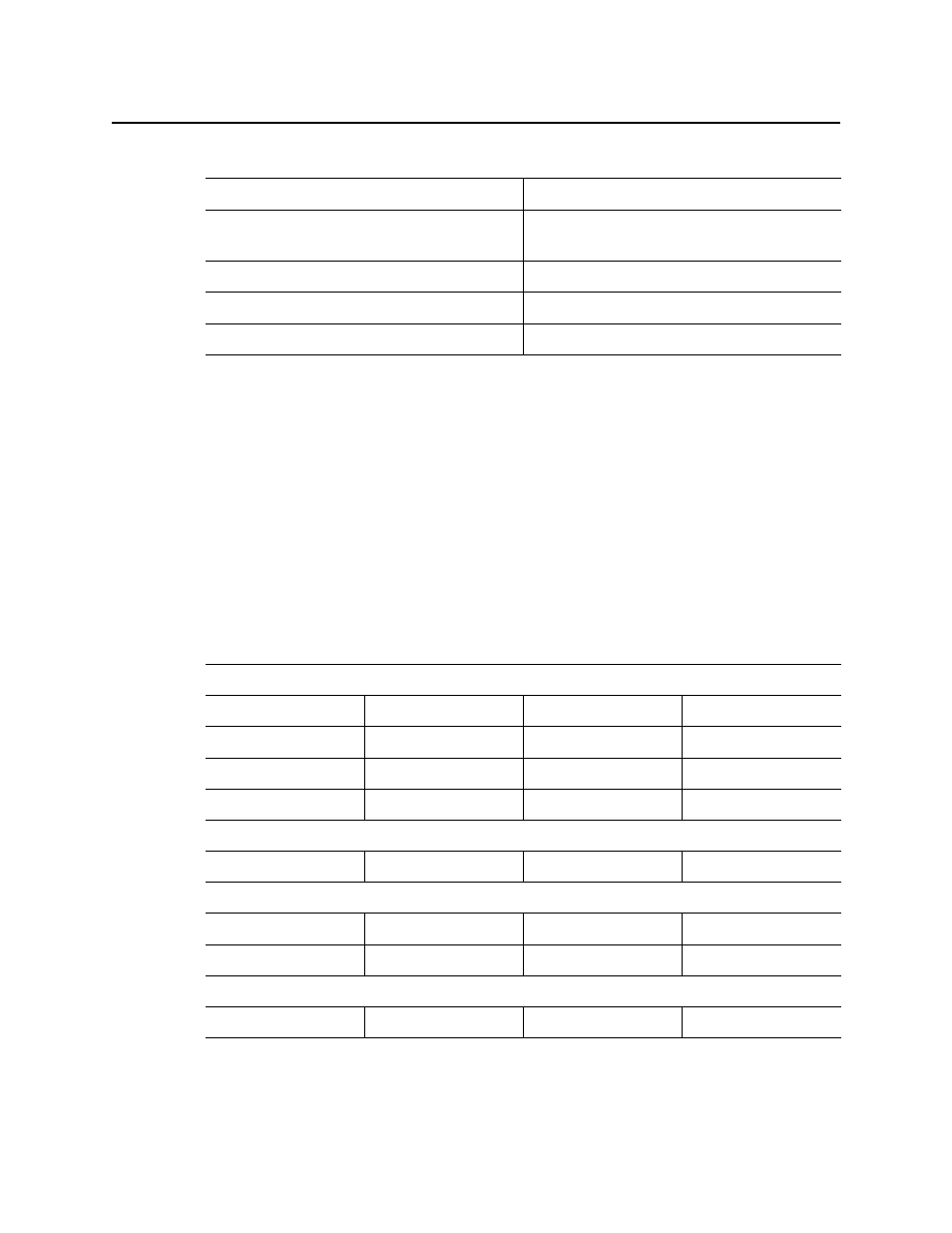
iControl
User Guide
519
Application Server Health Monitoring
Health monitoring in iControl is accomplished in two ways:
• Third party SNMP managers can poll an Application Server directly via its Net-SNMP agent.
• iControl can monitor itself via the AppServer Health Monitoring plug-in.
Net-SNMP Agent
Third party SNMP managers can monitor the health of an iControl Application Server and its
services using iControl’s customized version of the open source Net-SNMP package
(www.net-snmp.org), which is installed on all iControl Application Servers. The Net-SNMP
agent can be polled (using UDP port 1161) for health monitoring data based on the following
MIBs (also part of the Net-SNMP package):
The Net-SNMP agent is running by default. There is no configuration necessary on the iControl
side. You will need to compile the Net-SNMP MIBs in the third party SNMP manager, specifying
the Application Server’s IP address and port 1161.
icontrol_product1
Application server host name
RACK_D11_FRAME
Densité frame name (as entered in Densité
Manager)
1
Slot number
9
the slot number
31
the model number for the SCP-1121 card
UCD-SNMP-MIB
ssCPUidle
laLoad
.2
memTotalReal
dskTotal
ssCPUuser
laLoad
.3
memAvailableReal
dskAvail
ssCPUsystem
memTotalSwap
memBuffer
dskUsed
laLoad
.1
memAvailableSwap
memCached
dskPercent
HOST-RESOURCE-MIB
hrSystemNumUsers
hrSystemProcesses
IF-MIB
ifDescr
ifSpeed
ifInDiscards
ifOutDiscards
ifInErrors
ifOutErrors
ifInOctets
.
ifOutOctets
SNMPv2-MIB
sysUpTime
sysContact
sysName
