Grass Valley iControl V.4.43 User Manual
Page 192
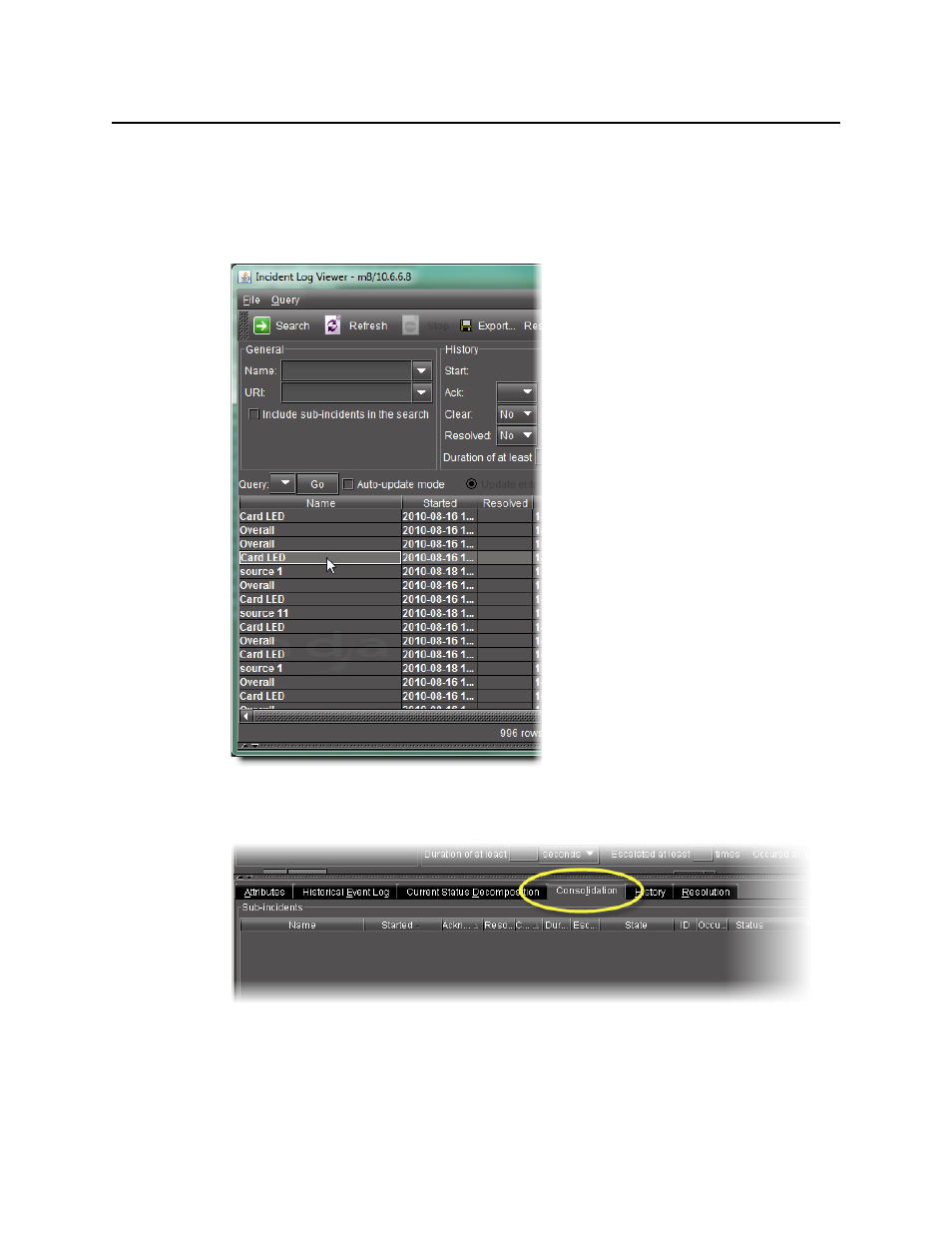
Logs
Consolidating Incidents
182
To consolidate incidents
1. In Incident Log Viewer, search the database for the incidents you wish to consolidate.
2. Choose one of the incidents to be the main or top-level.
3. Double-click this incident to display its details.
Figure 4-101
4. Click the Consolidation tab.
Figure 4-102
5. Select the incidents you wish to consolidate under the top-level, and then drag the entries
(rows) into the area under the Consolidation tab.
This manual is related to the following products:
