Stopping, starting, or restarting a service, Restarting all icontrol services, Viewing a system snapshot – Grass Valley iControl V.4.43 User Manual
Page 710: Stopping, starting, or, Restarting a service
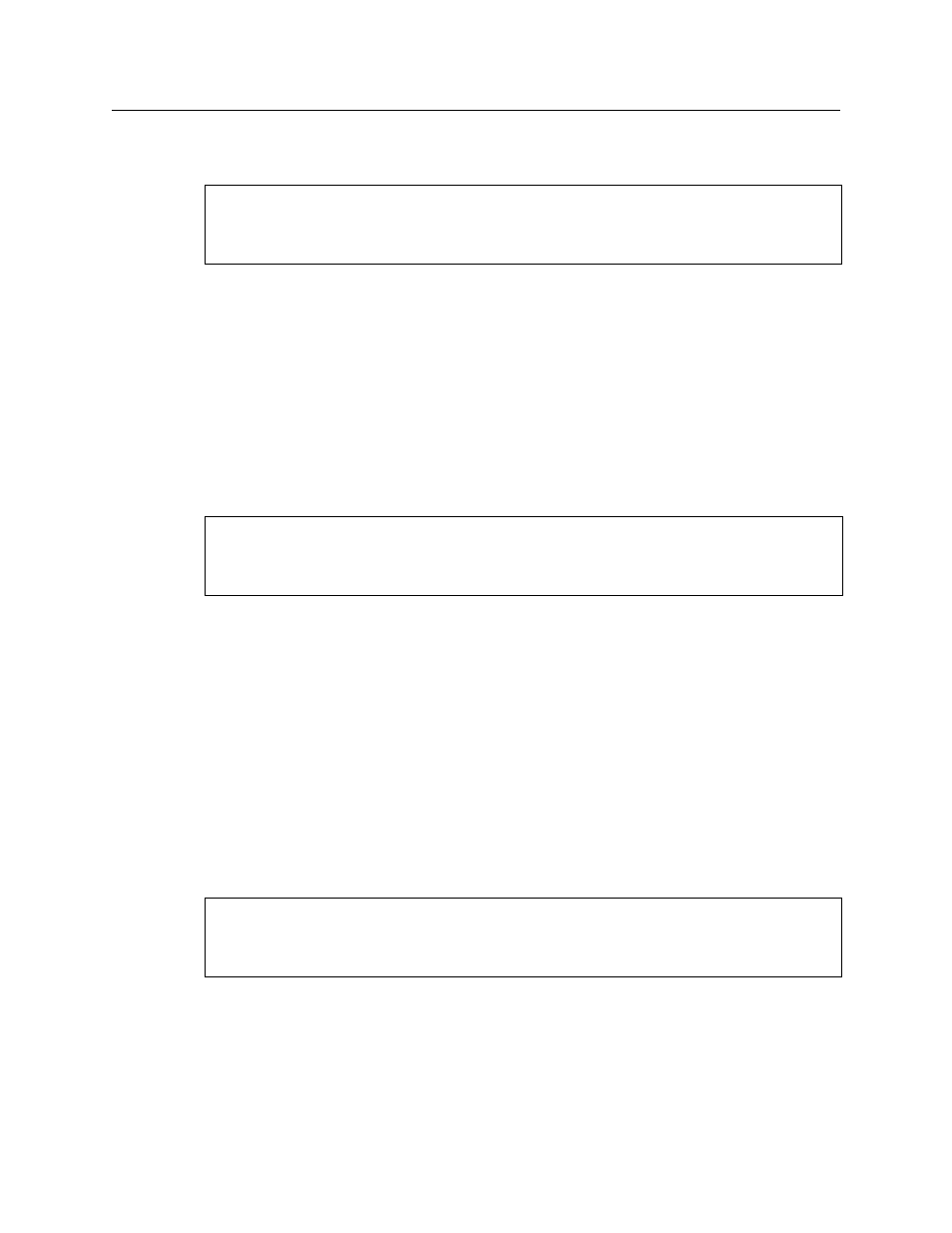
Common Tasks
Stopping, Starting, or Restarting a Service
700
Stopping, Starting, or Restarting a Service
To stop, start, or restart a service
1. On the Miranda Monitoring page, find the row corresponding to the service you wish to
stop, start, or restart.
2. In the Start/Stop/Restart column, click the button corresponding to the action you would
like to take.
3. In the Autostart column, click to put a check mark in the Auto box if you want the service
to always start when the Application Server is rebooted.
4. Click Apply.
Restarting all iControl Services
To restart all iControl services
1. On the Miranda Monitoring page, in the Autostart column, click to put a check mark in the
Auto box corresponding to the services you wish to start or restart when the Application
Server is rebooted.
2. Click Apply.
3. Click iControl Stop.
The page reloads, with a blue background for all services.
4. Click iControl Start.
The page reloads with a green background for all services that have a check mark in the
Autostart column.
Viewing a System Snapshot
To view a snapshot of the Application Server configuration
• On the Miranda Monitoring page, click the link at the bottom of the iControl Services
Monitoring and Configuration page.
REQUIREMENT
Before beginning this procedure, make sure you have opened the Miranda Monitoring Web
page (see
"Viewing the Services Available on an Application Server"
REQUIREMENT
Before beginning this procedure, make sure you have opened the Miranda Monitoring Web
page (see
"Viewing the Services Available on an Application Server"
REQUIREMENT
Before beginning this procedure, make sure you have opened the Miranda Monitoring Web
page (see
