Incident log viewer – Grass Valley iControl V.4.43 User Manual
Page 130
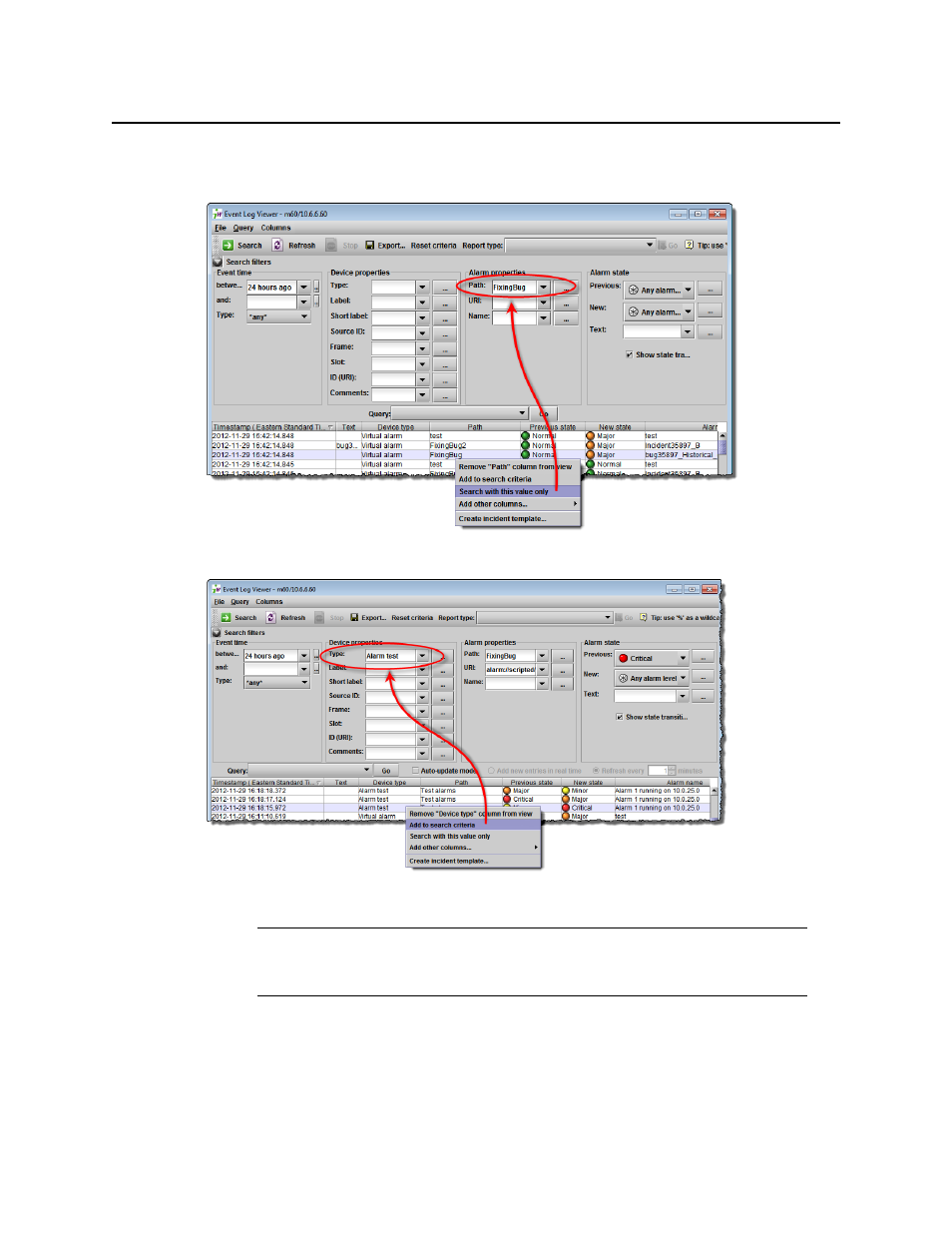
Logs
Incident Log Viewer
120
as either a solitary search criterion or else to be added to the existing search criteria of the
current filter simply by right-clicking any cell of any log listing.
Figure 4-15: Using the Search with this value only feature in the context-sensitive Log Viewer
Figure 4-16: Using the Add to search criterion feature in the context-sensitive Log Viewer
Incident Log Viewer
Incident Log Viewer is used to browse and manage incidents, which are groupings of
multiple events. With Incident Log Viewer, you can view details of an incident, add
comments to qualify it, acknowledge the incident and its associated alarms (so that your
Note: If the context of a context-sensitive Event Log Viewer is a virtual alarm, the
URI field — under Alarm properties in the Search filters area — is automatically
populated with the URI of that virtual alarm.
