Grass Valley iControl V.4.43 User Manual
Page 234
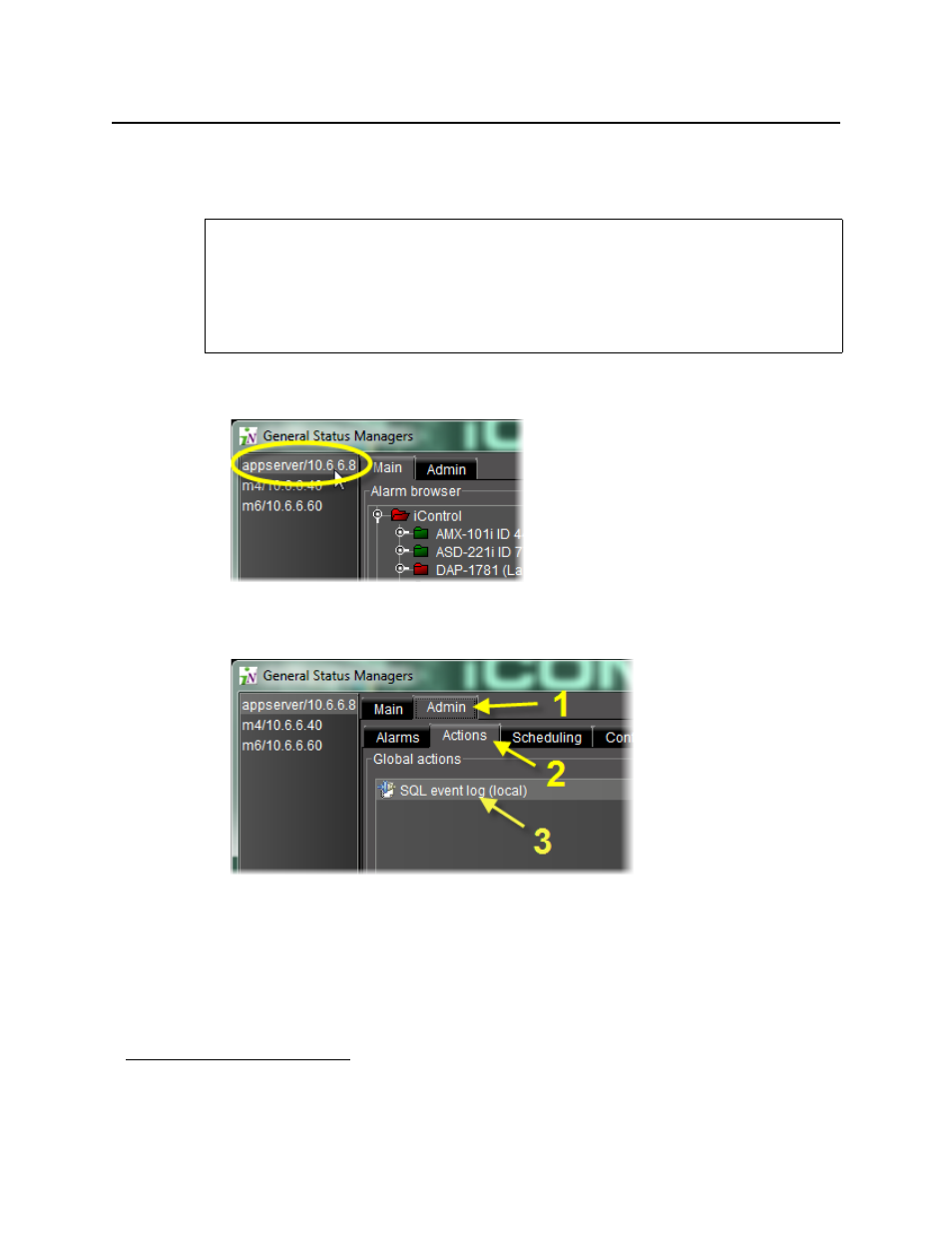
Logs
Enabling and Disabling the Automatic Incident Resolution Function for iC Reports
224
default report templates, and if you would like to avoid using up space in the database (when
the function is enabled, each alarm creates an incident).
To enable or disable the automatic incident resolution function for iC Reports
1. In the GSM Alarm Browser, select the desired Application Server on the left pane.
Figure 4-174
2. Click the Admin tab, and then click the Actions tab.
Figure 4-175
3. Click SQL event log (local) to select it, and then click Edit.
The Event and Incident Log Configuration window appears.
1. The Availability default report templates are as follows: <10 Channels with Highest Availability Last 24 hours>,
<10 Channels with Highest Availability Last 7 days>, <10 Channels with Lowest Availability Last 24 hours>,
<10 Channels with Lowest Availability Last 7 days>
REQUIREMENTS
Make sure you meet the following conditions before beginning this procedure:
• All incidents are resolved (see
).
• You have opened the GSM Alarm Browser (see
