Starting a fingerprint comparison – Grass Valley iControl V.4.43 User Manual
Page 581
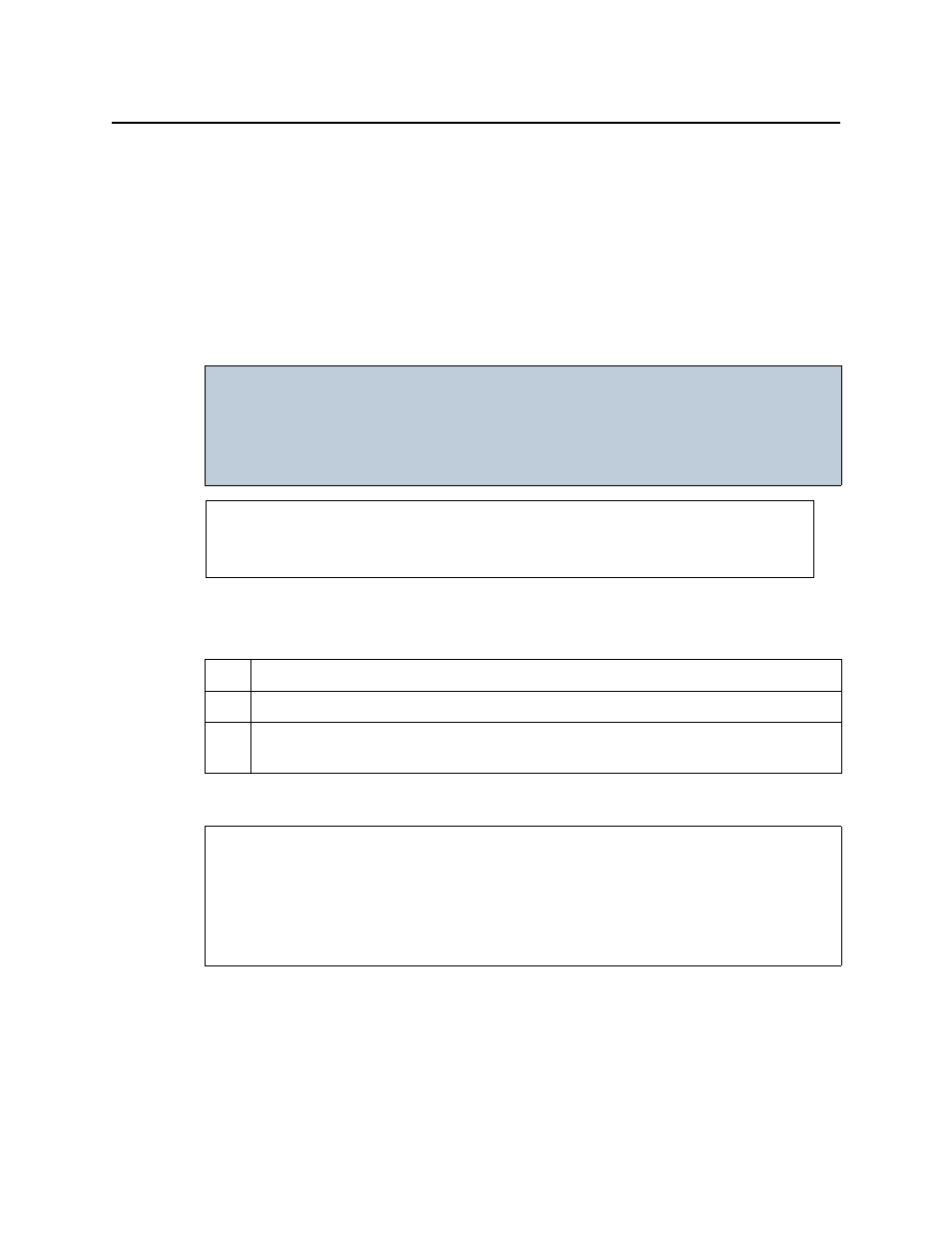
iControl
User Guide
571
3. Click Apply all to save the change to the comparison group.
The asterisk (*) next to the comparison group name disappears, indicating the change to
the comparison group configuration is saved.
Monitoring and Analyzing Comparison Data—Operator Tasks
iControl allows you to initiate a comparison between signals of probed sources and one from
the reference source, as well as monitor and analyze comparison data. This feature relies upon
the generation of signal fingerprints by supported Densité cards. A probed or referenced
Densité card’s service subsequently sends the fingerprint to interested system entities.
A sample monitoring and analysis workflow is as follows:
Starting a Fingerprint Comparison
To start a lip-sync comparison
1. On the Configuration tab, in the Fingerprint comparison setup area, identify the
comparison group on which you would like to perform a fingerprint comparison.
2. Right-click the comparison group and then click Start comparison.
IMPORTANT: Who performs these tasks?
This section contains procedures typically performed by an operator. Before
beginning these procedures, the initial configuration tasks must be completed
(typically done by an administrator). See
"Configuring Fingerprint Analysis
through iControl—Administrator Tasks"
See also
For more information about fingerprint comparison and analysis, including an overall
workflow, see
Sample workflow: Monitoring and analysis tasks
1.
Start a fingerprint comparison for your comparison group (see
).
2.
Monitor fingerprint comparison data in real-time (see
).
3.
If desired, and when the required amount of time has passed, stop the fingerprint
comparison (see
REQUIREMENTS
Make sure you meet the following conditions before beginning this procedure:
• You have opened Audio Video Fingerprint Analyzer (see
).
• You can see all of your comparison group’s sources in the group folder.
• There is no asterisk (*) next to the name of your comparison group.
