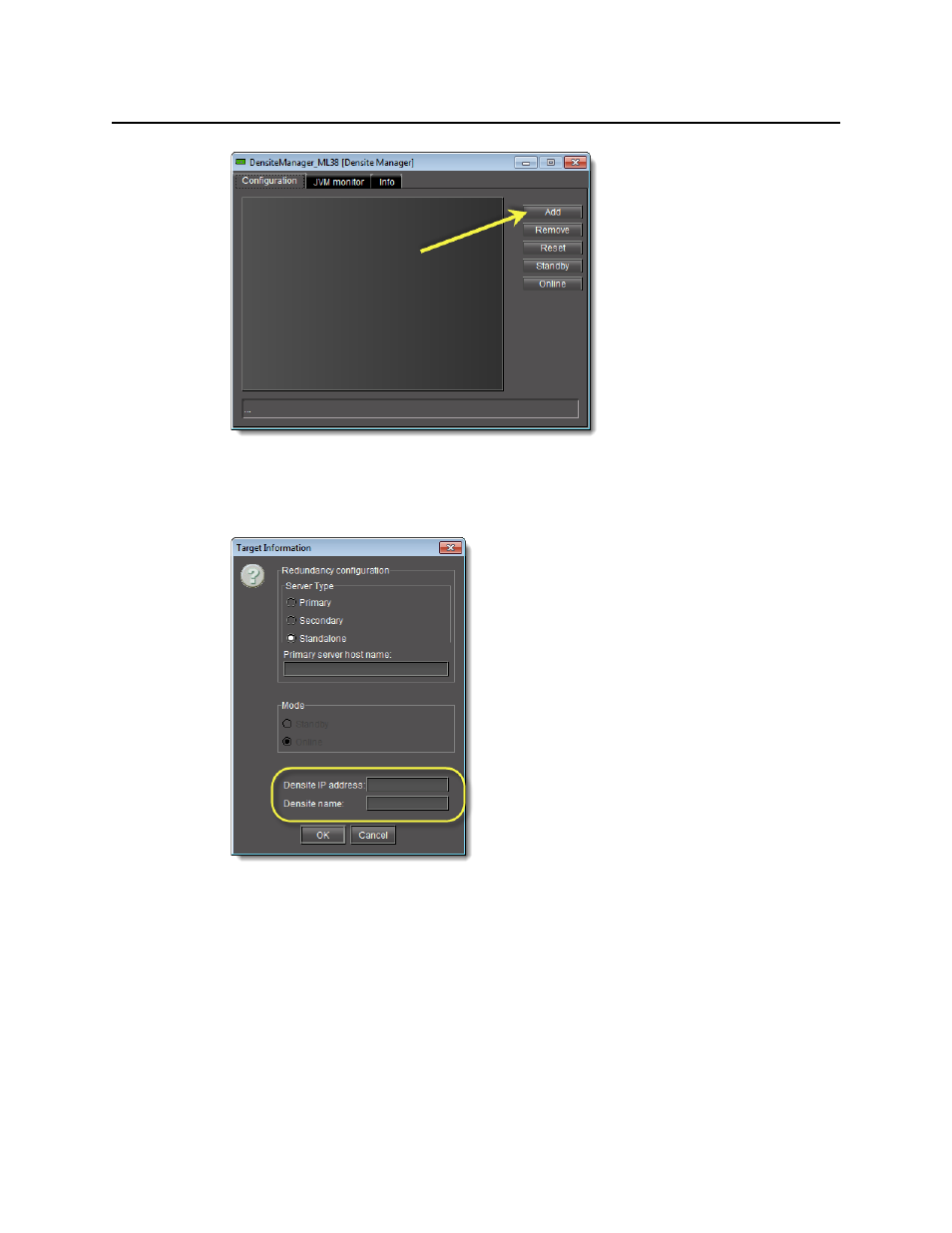
Configuring Devices & Services
Working with Kaleido-Solo
254
Figure 5-18
3. In the Target Information window, type the Kaleido-Solo’s IP address and a descriptive
name for the new service, and then click OK.
Figure 5-19
The new Kaleido-Solo will be started and added to the list.