Listing and locating widgets in use on a web page – Grass Valley iControl V.4.43 User Manual
Page 690
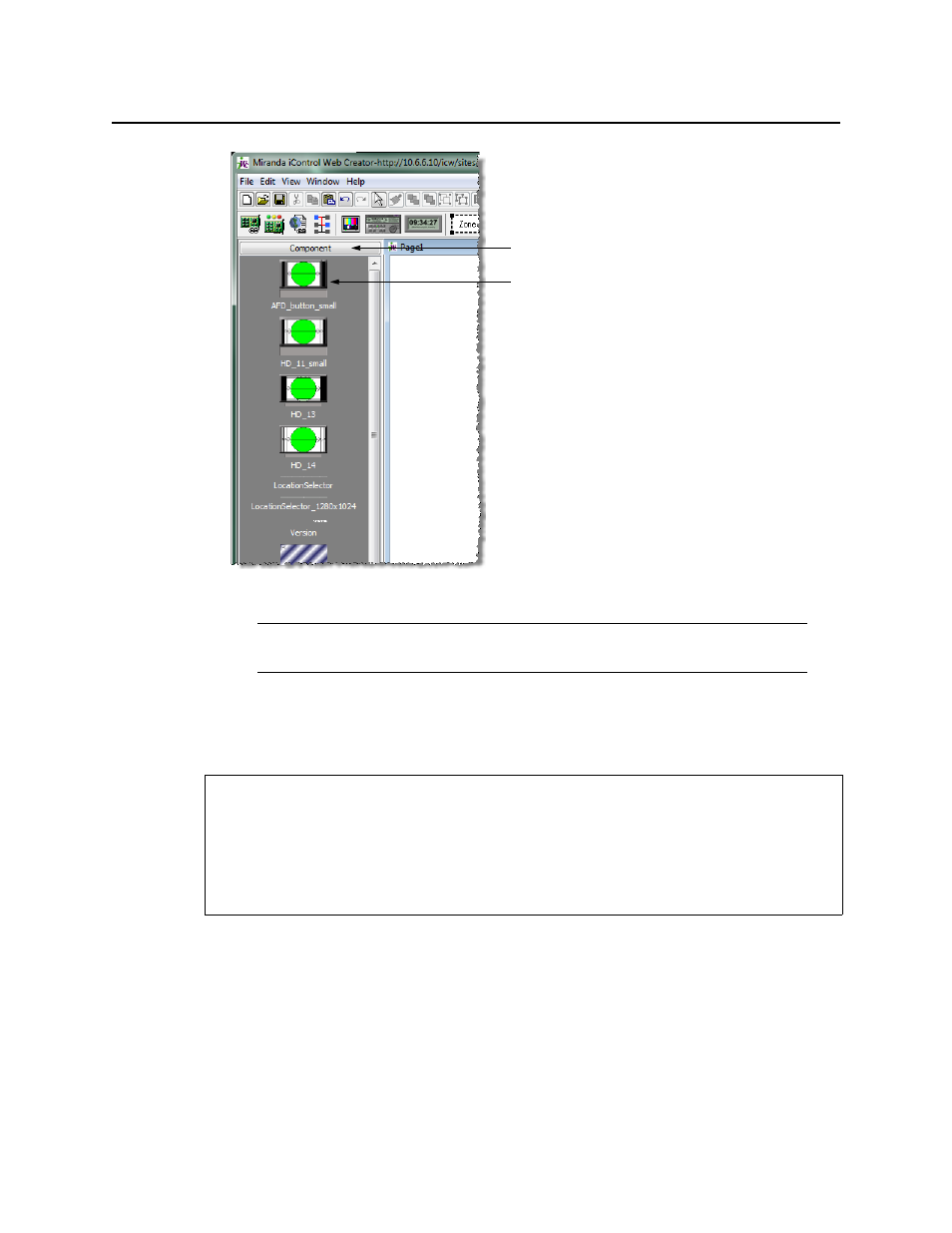
Widget Library
Listing and Locating Widgets in Use on a Web Page
680
Figure 13-7
Listing and Locating Widgets in Use on a Web Page
You can find the widgets currently being used on a page by listing them and selecting them.
To find and list widgets currently in use on a page
1. With iC Creator in focus, type Ctrl+F.
The Find and Select Widget window appears, listing alphabetically the widgets currently
in use on the page.
Note: When a widget is imported from the WidgetsLibrary site, the source folder is
not automatically created in the target Web site.
REQUIREMENTS
Make sure you meet the following conditions before beginning this procedure:
• You have opened iControl (see
• You have opened iC Creator (see
).
• A page is open in iC Creator (see
).
Folder name
Imported widget
