Grass Valley iControl V.4.43 User Manual
Page 268
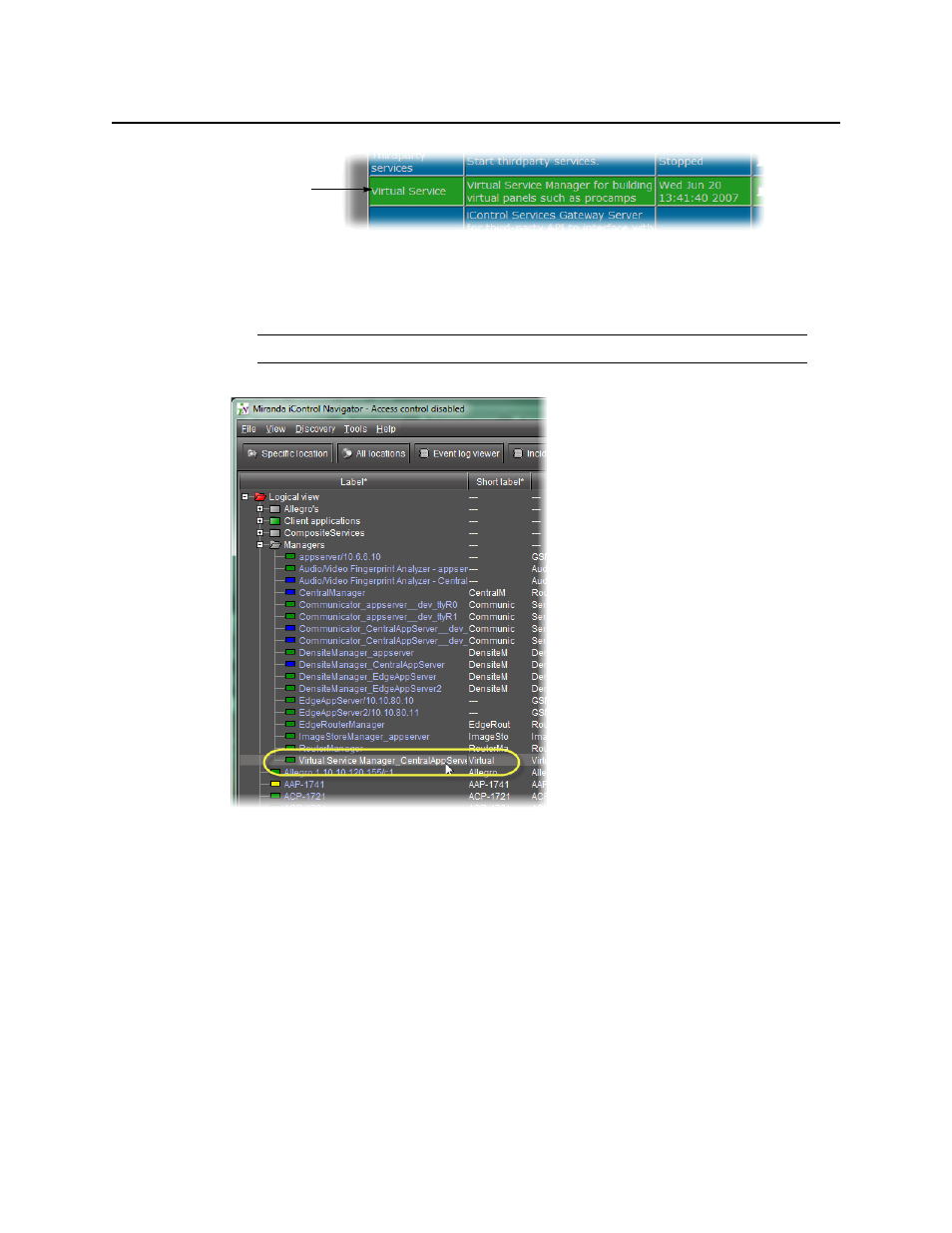
Configuring Devices & Services
Creating a Proc Amp Device
258
Figure 5-26
2. Open iC Navigator (see
3. Click the Logical view tab.
Figure 5-27
4. Double-click the Virtual Service Manager row.
The Virtual Service Manager control panel appears, with the first of three pages (Type)
displayed.
Note: Make sure that the Virtual Service Manager is visible.
Virtual Service
Manager active
This manual is related to the following products:
