Grass Valley iControl V.4.43 User Manual
Page 342
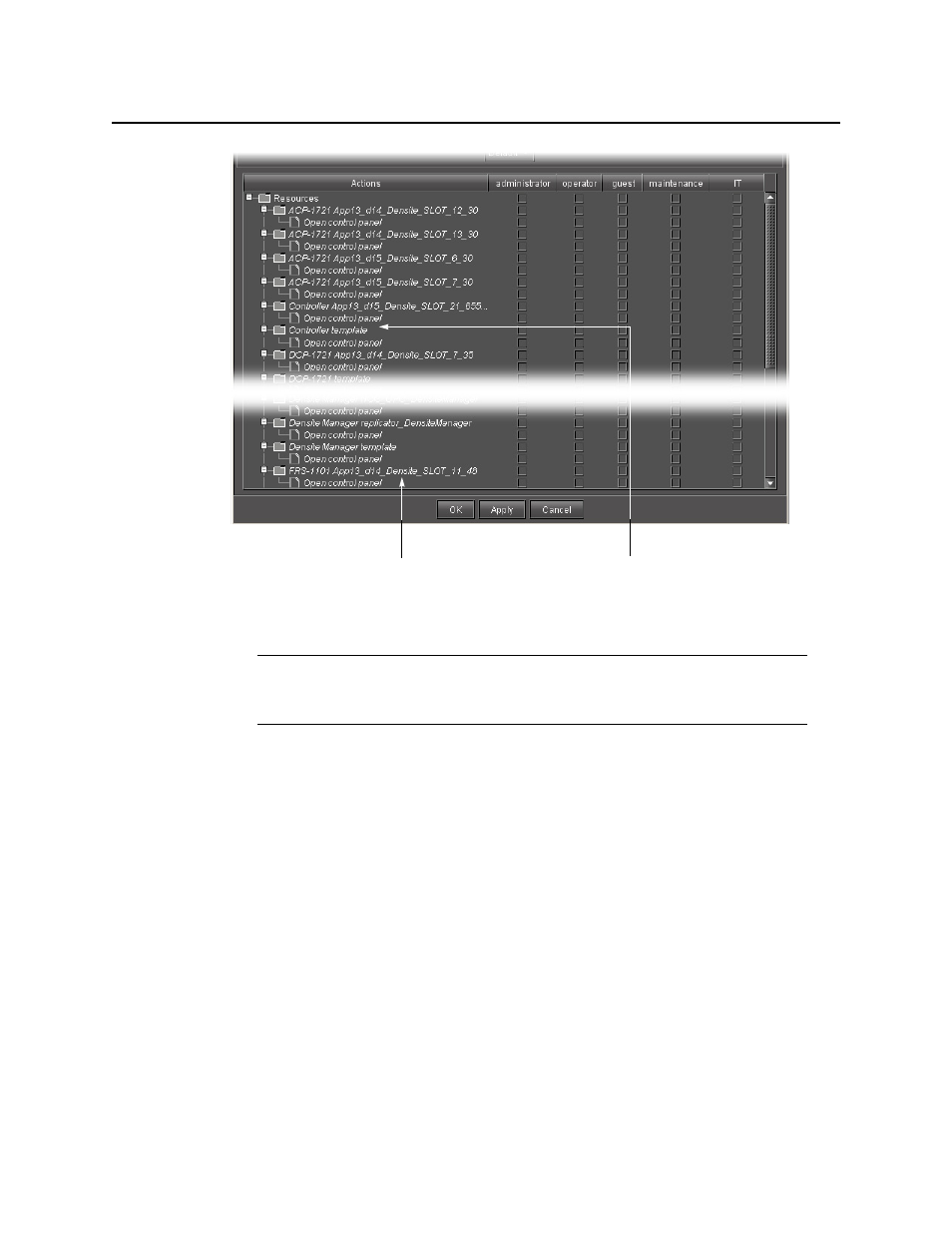
Access Control
Assigning Permissions to Cards and Services Based on Role Types
332
Figure 6-50
2. By default, resources (cards and services) are displayed in the same order in which they
appear in iC Navigator’s main window. Each resource is represented by a folder containing
its associated actions. You can, if you prefer, change the display to show actions as folders
containing resources. To do this, choose Action from the drop down menu under Select
structure view.
Note: Currently, you can only manage users, roles and privileges for the domain of
the Application Server from which you opened iC Navigator. The Domain drop down
menu contains only the name of this local domain.
Italicized items refer to resources
recorded in the LDAP directory that are
not currently available (e.g. a card
removed from its slot).
Templates are created automatically the first time a new
card type or a new service is added to the system. Cards
or services of the same type added subsequently get
their default permissions from the template
