Grass Valley iControl V.4.43 User Manual
Page 373
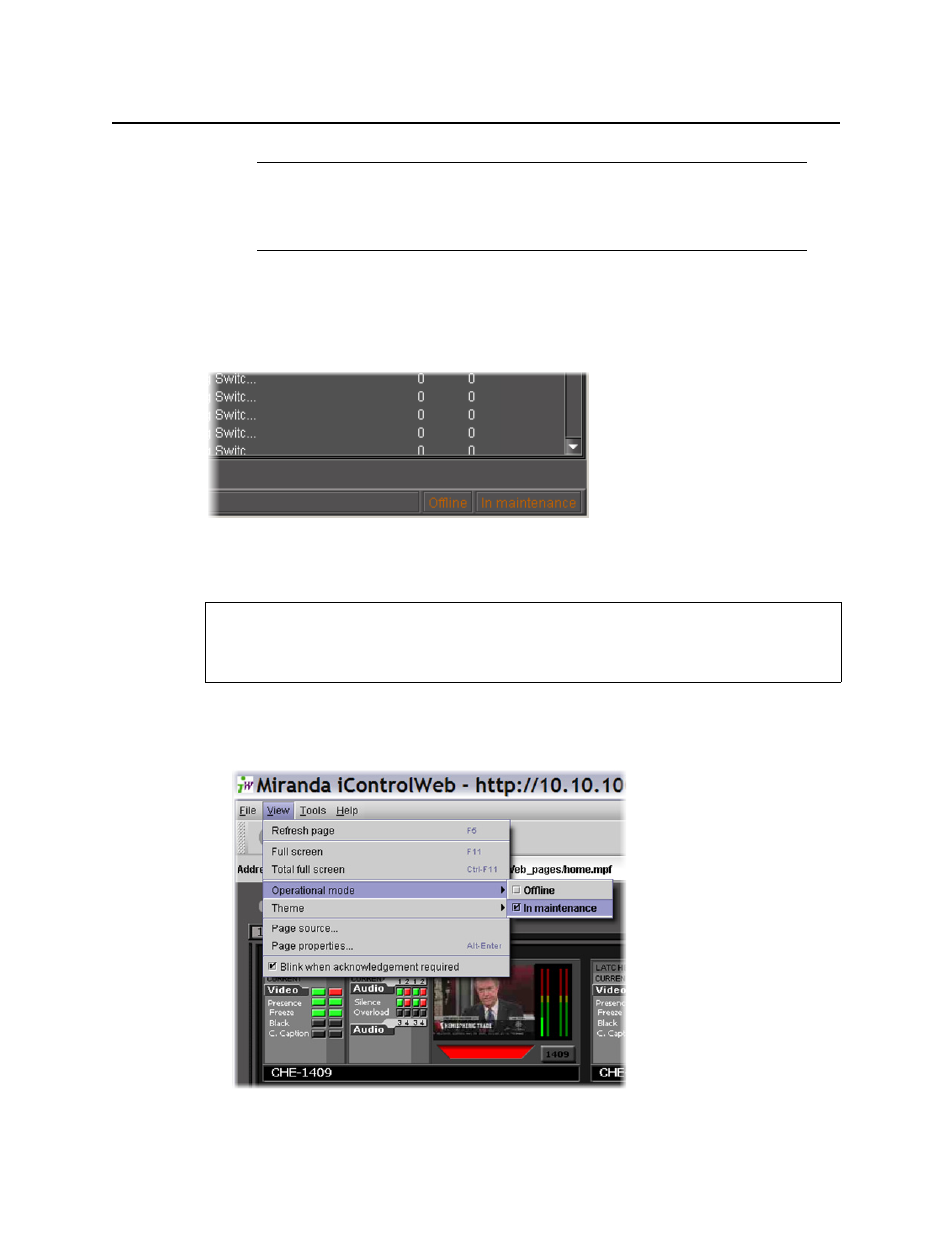
iControl
User Guide
363
Main iC Navigator Behavior After Configuring Display Setting of Alarms
In the main iC Navigator window, if iControl is configured to display Offline alarms, the Offline
indicator appears in the bottom, right corner. The same applies for the In Maintenance
operational mode.
Figure 7-20
Configuring iControl Web to View Alarms with Specific Operational Modes
To set the view of an operational mode in iC Web
1. On the View menu of the iC Web browser, point to Operational mode, and then click In
maintenance or Offline, or both, as required.
Figure 7-21
Note: This behavior occurs for alarms with an operational mode of In Maintenance,
as well, provided the appropriate conditions are met (e.g. iControl is configured to
display In Maintenance alarms and the operational mode for a given alarm is In
Maintenance).
REQUIREMENT
Before beginning this procedure, make sure you are already logged on to the required
iControl Web site (see
