Densité manager, Lookup services, Control panels and device parameters – Grass Valley iControl V.4.43 User Manual
Page 247
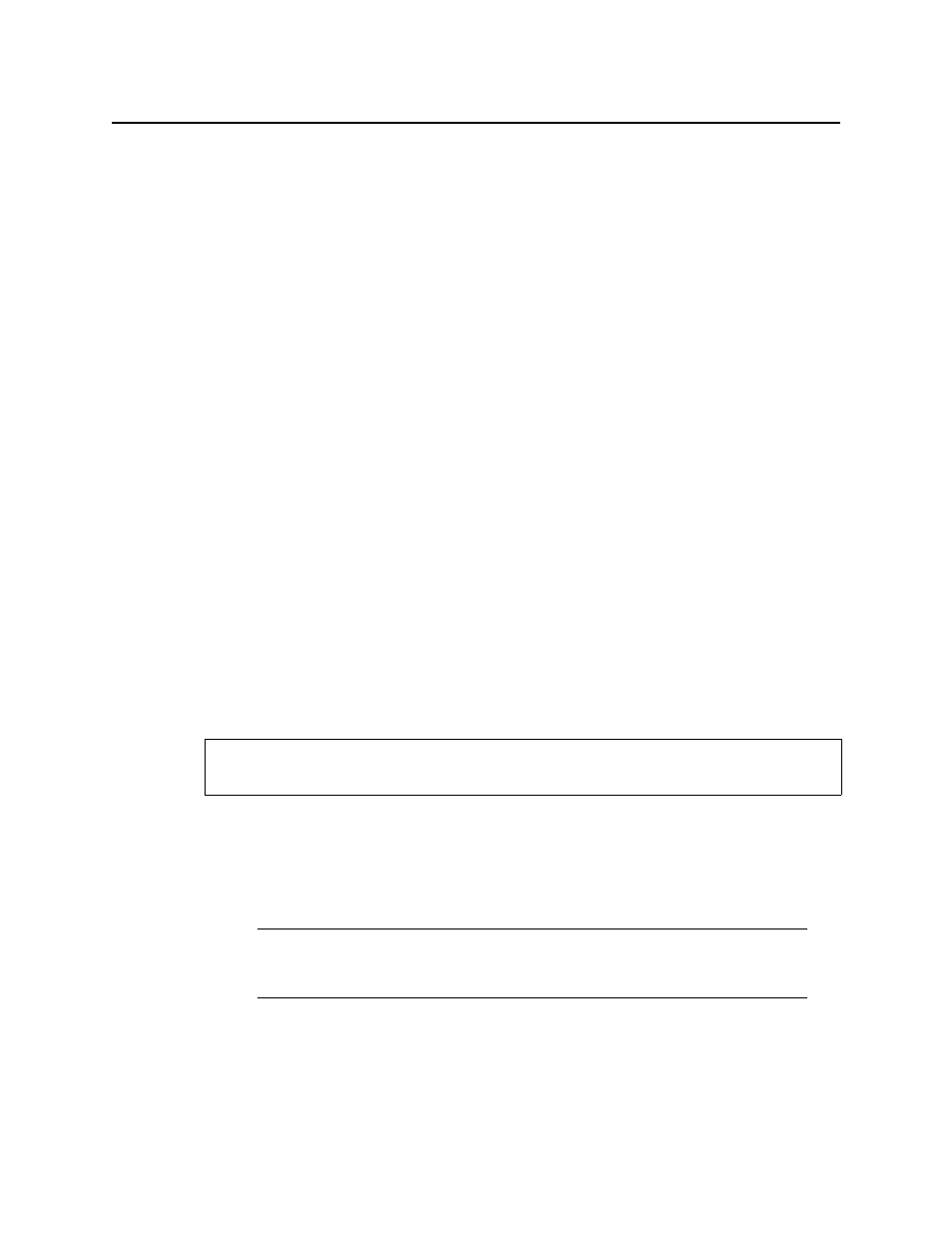
iControl
User Guide
237
Imaging Communicators allow you to control signal processing and distribution performance
modules housed in Miranda Imaging series (Symphonie, Quartet) frames. The Imaging series
frames are connected to the Application Server using RS-422 serial ports.
Densité Communicators allow you to control interfacing and distribution modules housed in
Miranda Densité frames. A Densité frame is connected to the network via its Densité
Controller Ethernet port.
To be able to use a communicator, the service must be configured and activated using the
Webmin application. If the service is not configured, you will not be able to control the devices
even if they are connected. If the service is configured, but there are no cards connected, only
the service will be displayed in the navigation pane.
Densité Manager
The Densité Manager is a service that allows you to manage multiple Densité frames (using
Densité Communicators).
For the Densité Manager to discover cards and begin controlling services, you need to specify
the IP address(es) of the Densité frame(s) that it will manage. Each frame may contain up to
20 devices. If you do not add any addresses, or if you add an incorrect address, the Densité
Manager will not discover any frames.
Lookup Services
A lookup service enables other services and devices to find each other over a network. An
iControl client program (e.g. iC Navigator) can use a lookup service to get information on
remote services or devices, and use that information to establish communications. By default,
there is a lookup service running on each iControl Application Server. When an iControl
service or device is started, it will register with the first lookup service that it finds on the same
subnet.
Control Panels and Device Parameters
Most Miranda devices can be controlled from an iControl workstation using control panels. A
control panel is a software interface that lets you monitor and control various device
parameters.
The control panel for a device is accessed from the iC Navigator window, either by double-
clicking on the device name, or by right-clicking and choosing Show Control Panel from the
drop-down menu.
See also
For more information, see
Note: Miranda cards are shipped with Installation & Operation Guides that provide
detailed descriptions of their respective control panels, along with instructions on
their use.
