Serial devices, Virtual service manager – Grass Valley iControl V.4.43 User Manual
Page 253
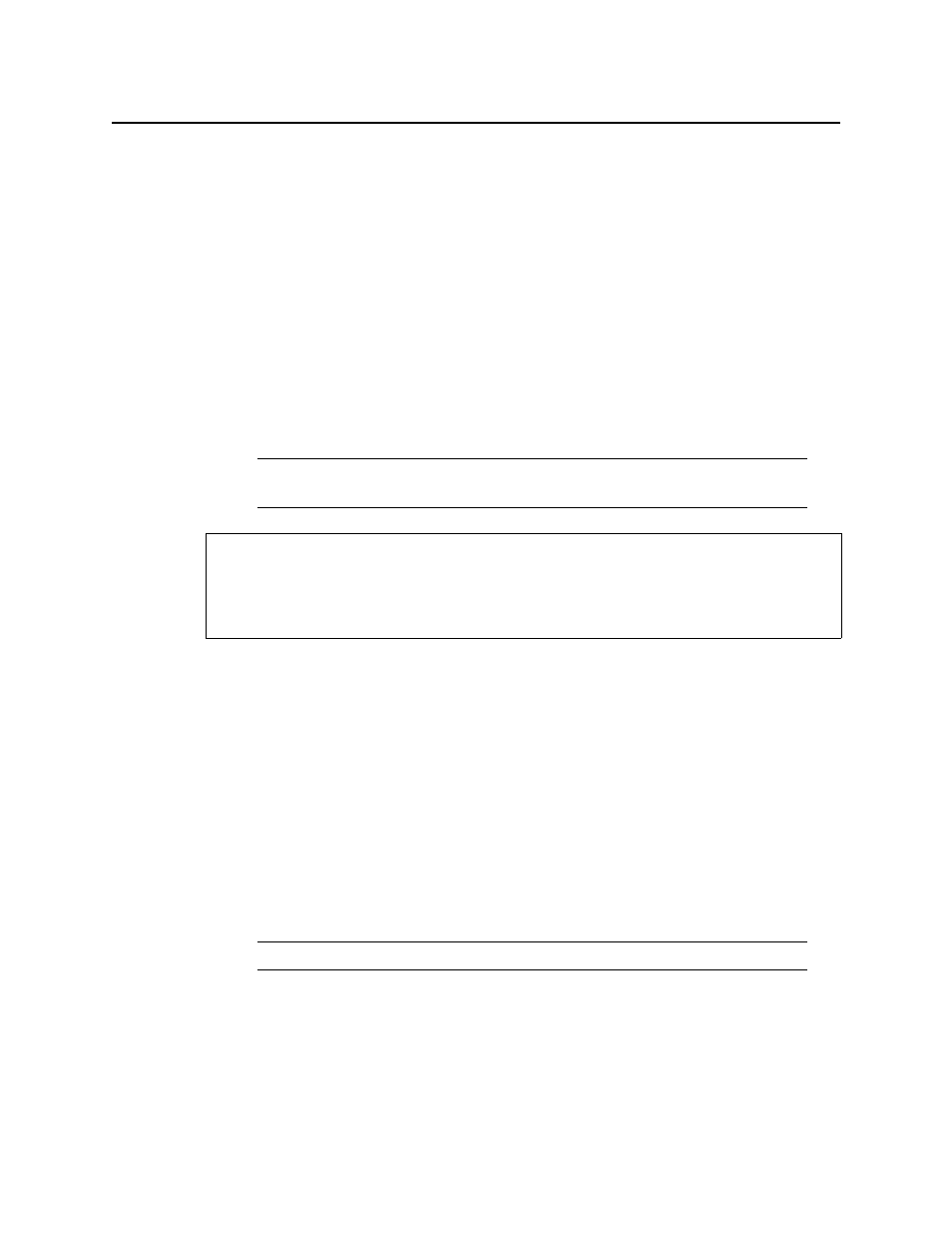
iControl
User Guide
243
Serial Devices
Serial ports, if activated in Webmin, will show up in Logical view, but only serial ports that
have a device physically connected will appear in Physical view.
If an RS-422 serial port is configured to ‘None’, it will not appear in iC Navigator. iControl treats
such a port as a standard RS-422 port, to which a third-party device (e.g. a router) can be
connected.
A reference configuration is a feature of iC Navigator that allows you to keep track of important
cards, or groups of cards. If a card is removed from a slot, the default behavior in iC Navigator is
for the card to disappear from the list in Logical view and Flat view. In Physical view, the
device name is replaced by
Empty Slot
.
But iC Navigator allows you to designate a card as part of a reference configuration, so that the
name of the card and the slot number it occupies are retained. If the card is removed, it will be
visible as before, but with the description
Missing from slot
beside its name.
Virtual Service Manager
The iControl Virtual Service Manager (VSM) is used to create virtual devices, of which there are
two types:
• proc amps
• composite panels
Proc amps (processing amplifiers) are virtual devices that control Miranda Imaging-series
processing interface cards, such as the ASD-231i, the DVP-101i, and the DAP-712i. Proc amps
allow you to monitor and control up to three cards (one video, one audio, and one audio delay
card) from a single panel. Unlike composite panels (see below), proc amps cannot be
customized—the gains (controls) that appear in a proc amp panel are determined by the type
of card selected when the proc amp was created.
Composite panels, like proc amps, are virtual devices. They are used to control Miranda
Densité-series and some Imaging-series processing interface cards, such as the DEC-1002, the
XVP-811i, and the UAP-1781. Composite panels allow you to monitor and control multiple
cards from a single panel. Unlike proc amps, composite panels can be customized—each card
has a list of available gains (controls) from which you can choose, in any combination, when
you create a composite panel.
Note: Use of the Reference Configuration feature is only recommended with
iControl v3.0 or later.
See also
For more information about:
• Adding a card to the reference configuration, see
.
• Removing a card from the reference configuration, see
Note: Densité-series devices do not support proc amps.
