Gsm-mib, Example – Grass Valley iControl V.4.43 User Manual
Page 527
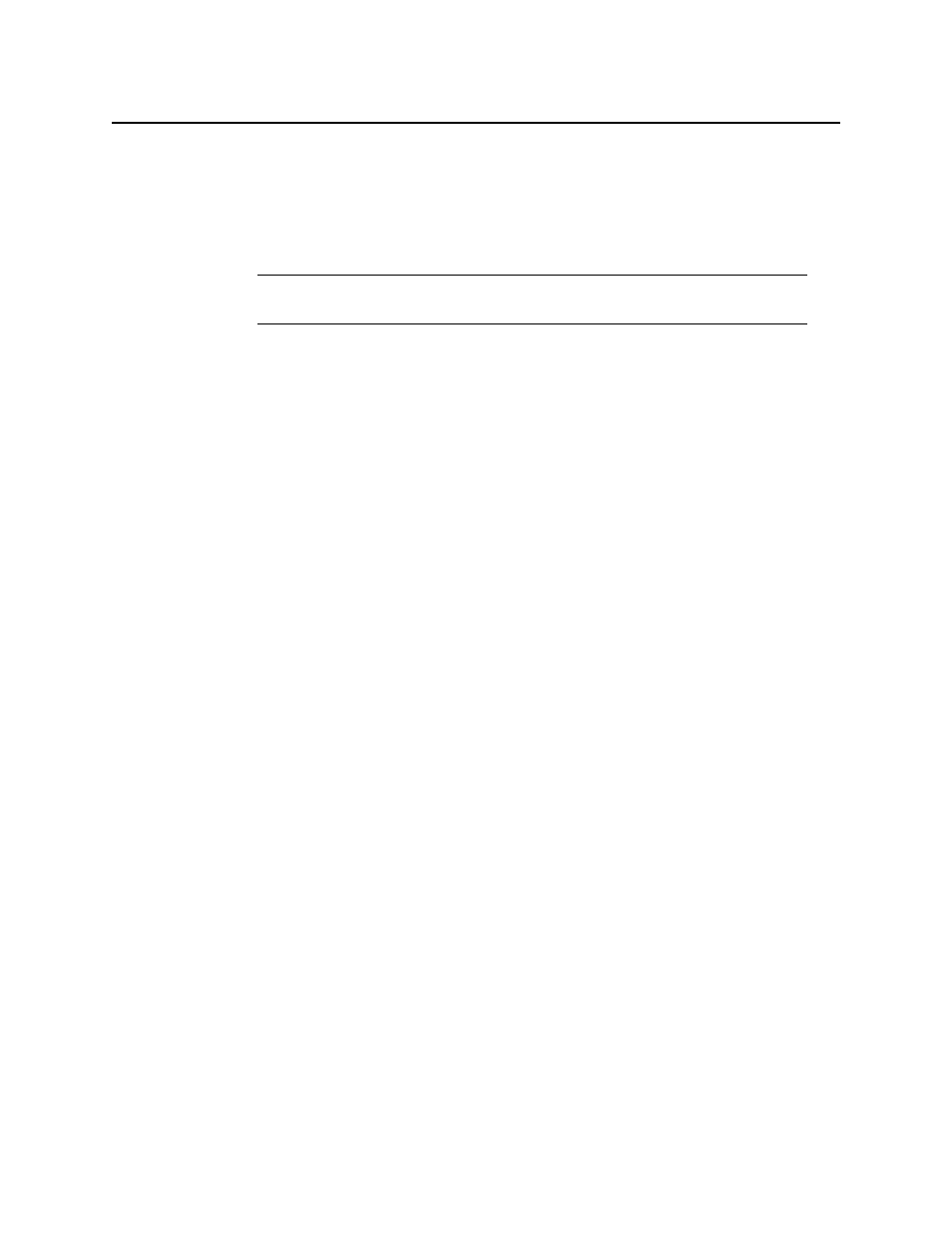
iControl
User Guide
517
DESCRIPTION
"User traps sent after certain conditions"
::= { traps 0 3 }
GSM-MIB
The following is an excerpt from the GSM-MIB file that relates to traps.
‐‐ *****************************************
‐‐ User Trap Events
‐‐ *****************************************
traps OBJECT IDENTIFIER ::= { gsm 2 }
trapAlarm OBJECT‐TYPE
SYNTAX OCTET STRING
ACCESS read‐only
STATUS mandatory
DESCRIPTION "The Alarm Identifier"
::= { traps 1 }
trapDevice OBJECT‐TYPE
SYNTAX OCTET STRING
ACCESS read‐only
STATUS mandatory
DESCRIPTION "The service or transport stream that generated the alarm"
::= { traps 2 }
statusTrap NOTIFICATION‐TYPE
OBJECTS { trapDevice, trapAlarm }
STATUS current
DESCRIPTION
"User traps sent after certain conditions"
::= { traps 0 3 }
Example
In this example, a user has attached GSM trap actions to an SCP probe freeze detection alarm.
The traps have been configured as follows:
• if an alarm goes from normal (green) to error (red), trap number 100 is sent
• if an alarm goes from error (red) to normal (green), trap number 200 is sent
In order for these traps to be successfully parsed by a third party SNMP manager, the following
custom MIB entries should be added to its GSM-MIB:
Note: The v2c trap type currently does not include the configured trap number,
making it necessary to repoll to determine the alarm that triggered the trap.
