Grass Valley iControl V.4.43 User Manual
Page 175
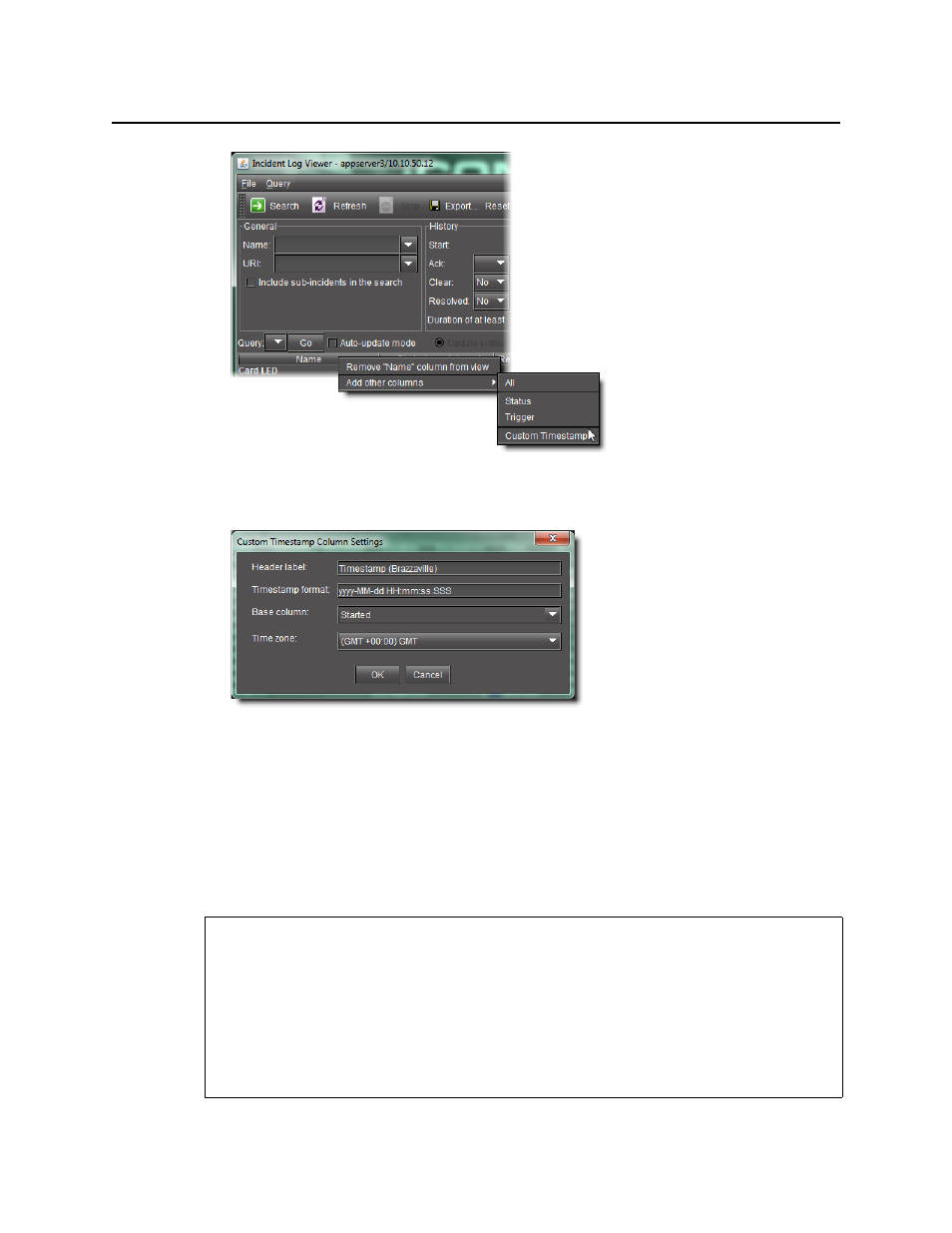
iControl
User Guide
165
Figure 4-79
The Custom timestamp column settings window appears.
Figure 4-80
2. Fill in a column header label, time format, base column timestamp (GSM or Timestamp),
and time zone.
3. Click OK.
The new custom timestamp column appears as the far right column.
Adding a Custom Timestamp Column to Event Log Viewer
REQUIREMENTS
Make sure you meet the following conditions before beginning this procedure:
• You have opened iControl (see
• You have opened iC Navigator (see
).
• You have opened either Event Log Viewer or Incident Log Viewer as required
(see
This manual is related to the following products:
