Audio video fingerprint analyzer—info tab – Grass Valley iControl V.4.43 User Manual
Page 561
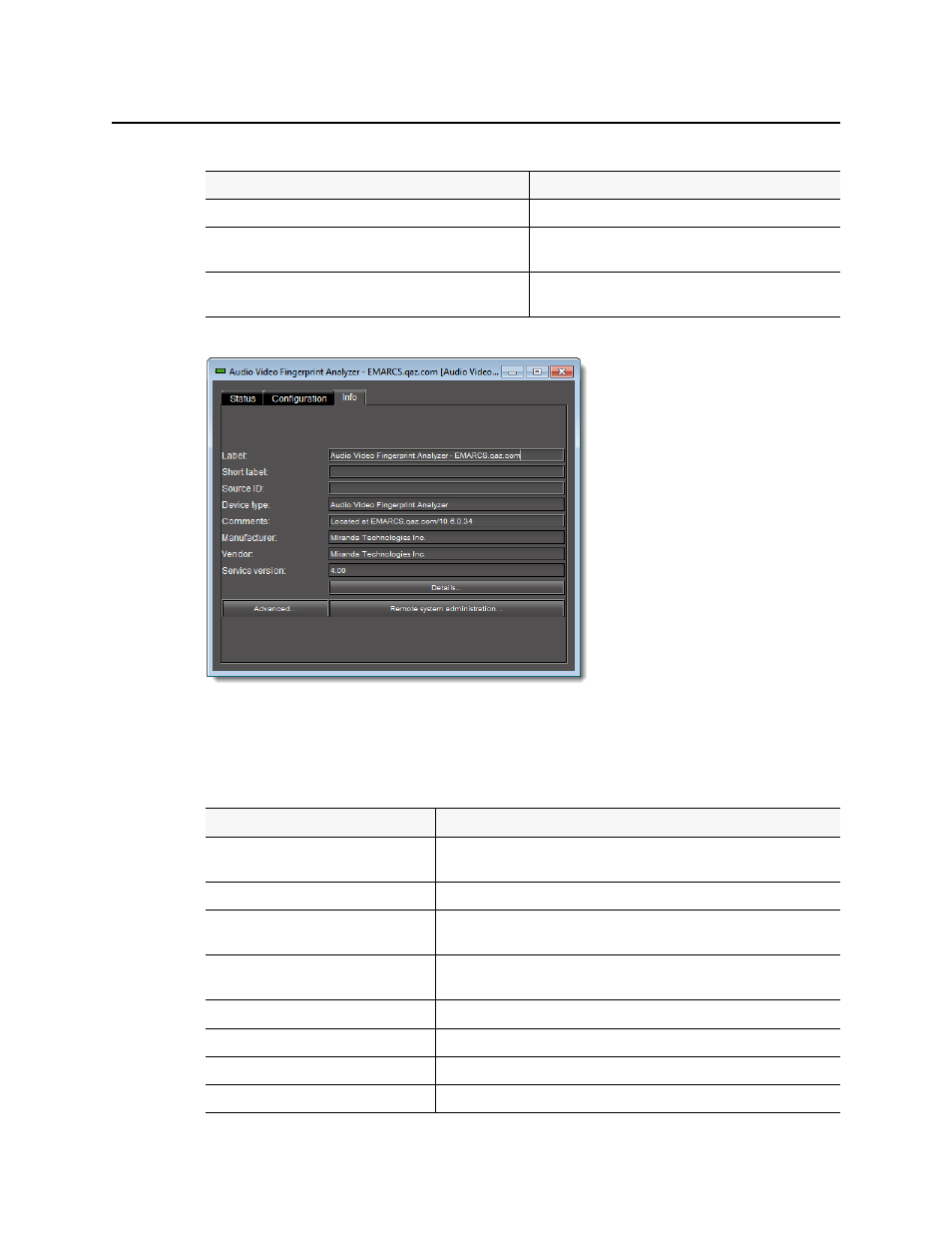
iControl
User Guide
551
Audio Video Fingerprint Analyzer—Info Tab
Figure 9-7
The Info tab of Audio Video Fingerprint Analyzer displays information about the Analyzer
virtual device itself. The nature of the information is described in the following table:
Stop all
Click to stop all currently ongoing comparisons.
Alarm config
Click to open Fingerprint Analyzer’s Alarm Configuration
window.
Refresh
Click to refresh the list and statuses of the configured
comparison groups and their component inputs.
UI elements of the Info tab (Audio Video Fingerprint Analyzer)
UI Element
Description
Label
Human-friendly description of this particular Fingerprint Analyzer virtual
device.
Short label
A more compact version of the Label parameter
Source ID
Descriptive text used to describe the source that goes into the Fingerprint
Analyzer.
Device type
A folder representing the logical grouping of assigned sources, including
probed sources as well as one reference source.
Comments
Descriptive text used to provide device-specific comments
Manufacturer
Name of the manufacturer
Vendor
Name of the vendor
Service version
Version of Fingerprint Analyzer
UI elements of the Configuration tab (Audio Video Fingerprint Analyzer) (Continued)
UI Element
Description
