Grass Valley iControl V.4.43 User Manual
Page 166
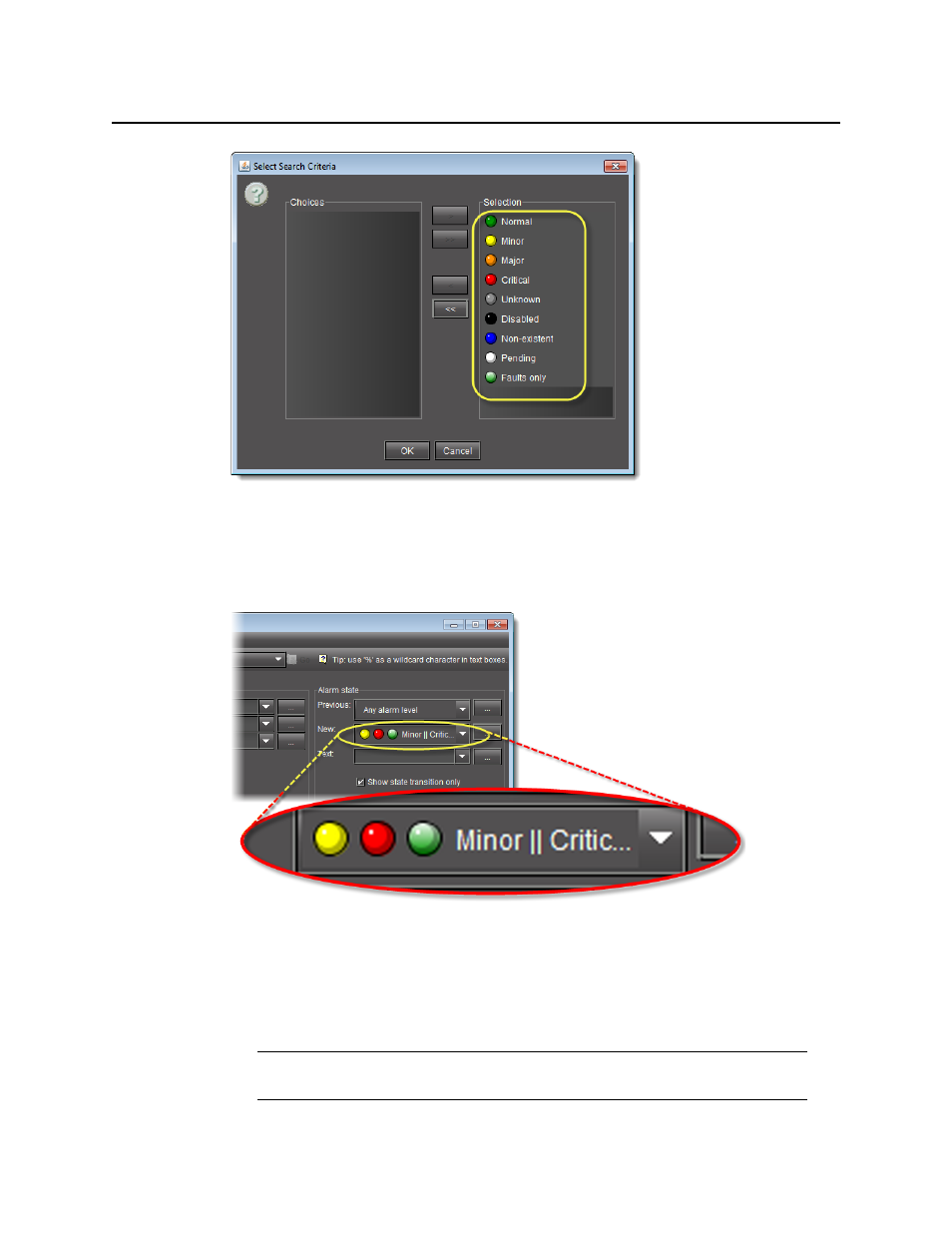
Logs
Filtering a Log Search using a Log’s Textual Elements as Criteria
156
Figure 4-69
5. Click OK.
The Select Search Criteria window disappears and the selected choices appear in the
parameter field of Event Log Viewer.
Figure 4-70
Filtering a Log Search using a Log’s Textual Elements as Criteria
If you would like to perform a log search using any textual data present in the log database
(e.g. a button label or an alarm’s label), perform the following procedure.
Note: You may search for multiple criteria of this sort in the same fashion as is done
in the procedure
This manual is related to the following products:
