Detailed directions, Backing up an application server – Grass Valley iControl V.4.43 User Manual
Page 594
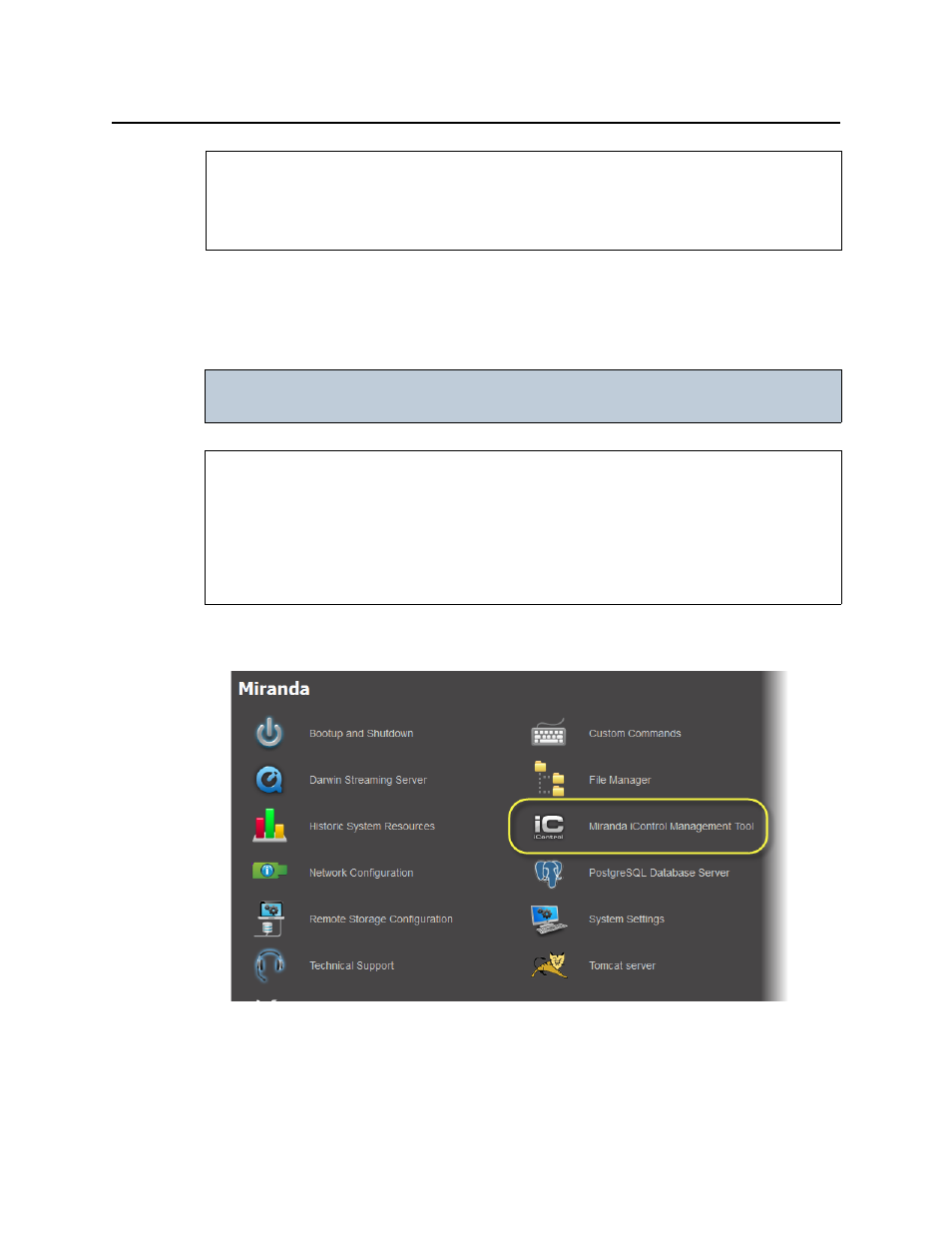
Backup and Redundancy
Detailed Directions
584
Detailed Directions
Backing Up an Application Server
To perform a backup
1. On the iControl Webmin page, click Miranda iControl Management Tool.
Figure 10-2
The Miranda Setup page appears.
2. Click the icon beside iControl Maintenance Form (Upgrade & RollBack, Backup &
Restore).
• Restoring from a backup, see
"Restoring Configuration Data to an Application Server"
IMPORTANT: All iControl services, Web sites, GSM, and scripts must be backed up for
restorations to be possible.
REQUIREMENTS
Make sure you meet the following conditions before beginning this procedure:
• You have opened iControl for the Application Server on which you would like to perform
a backup (see
• You have logged on to iControl Webmin for the Application Server mentioned in the
requirement before this one (see
See also
(Continued)
For more information about:
