Net-snmp agent, Mib browser, Supported alarms – Grass Valley iControl V.4.43 User Manual
Page 449: Mib browser supported alarms
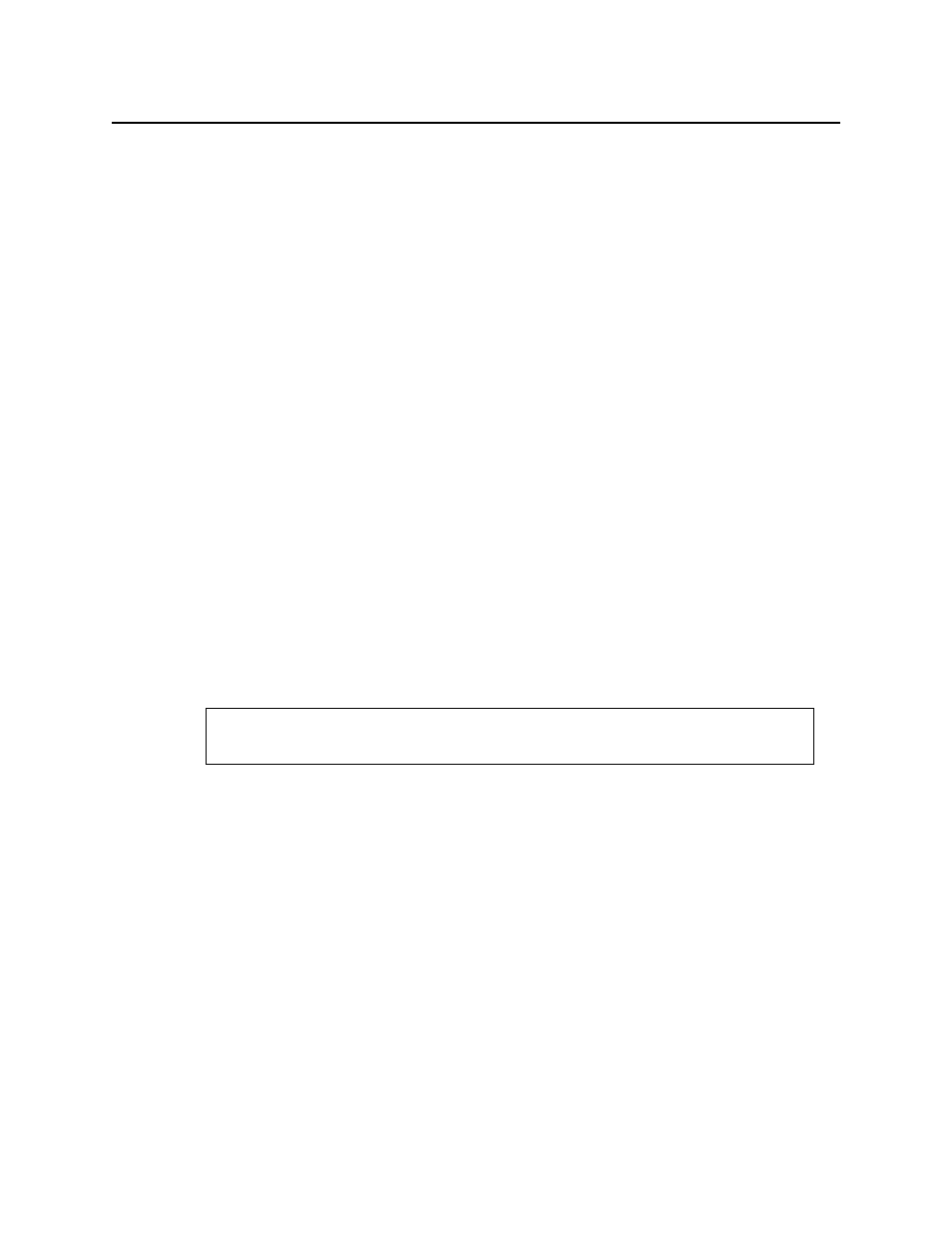
iControl
User Guide
439
Net-SNMP Agent
Net-SNMP is a popular open-source health monitoring package consisting of an SNMP
daemon (snmpd), an SNMP agent for Linux hosts, and several utilities. Net-SNMP allows a third
party SNMP manager to monitor various aspects of an Application Server, such as its network
interface statistics, processor usage, disc usage, and memory usage.
MIB Browser
The MIB Browser enables loading, browsing, and searching MIBs, browsing the MIB tree, and
performing all other SNMP-related functions. The MIB Browser also enables viewing and
operating the data available through an SNMP agent in a managed device.
The MIB Browser:
• enables saving of MIB Browser settings.
• provides the capability to load and view MIB modules in a MIB tree.
• helps in traversing the MIB tree to view the definitions of each node for a particular object
defined in the MIB.
• enables performing the basic SNMP operations, such as
GET
,
GETNEXT
,
GETBULK
, and
SET
.
• supports multi-varbind requests.
• enables real-time plotting of SNMP data in a graph. Line graph and bar graph are the two
types of graphs that are currently supported.
• provides a user-friendly view of the SNMP table data. The table data can be viewed in a
separate window called SNMP Table Panel.
• enables viewing the incoming traps using Trap Viewer and parsing of traps.
Supported Alarms
All GSM alarms are supported by the iControl SNMP trap sender and can be polled via the GSM
SNMP Agent.
iControl automatically discovers devices in the system. All Densité cards have their own sub-
folders under the folder iControl, and each card’s respective sub-folder contains all the alarms
and statuses provided by this card.
The alarms for other Miranda (as well as third-party) solutions are visible in the GSM Alarm
Browser under descriptive category folders such as EDGE (for iC Edge alarms and statuses),
Cycling (for cycling engine alarms and statuses), and Router (for router alarms and statuses).
Additionally, other alarms related to either the Application Server itself or to generally abstract
categories appear in the GSM Alarm Browser in functional category folders like Health
monitoring (for Application Server health), Scripted alarms, and Virtual alarms.
See also
For more information about the MIB Browser, see
