Stopping – Grass Valley iControl V.4.43 User Manual
Page 614
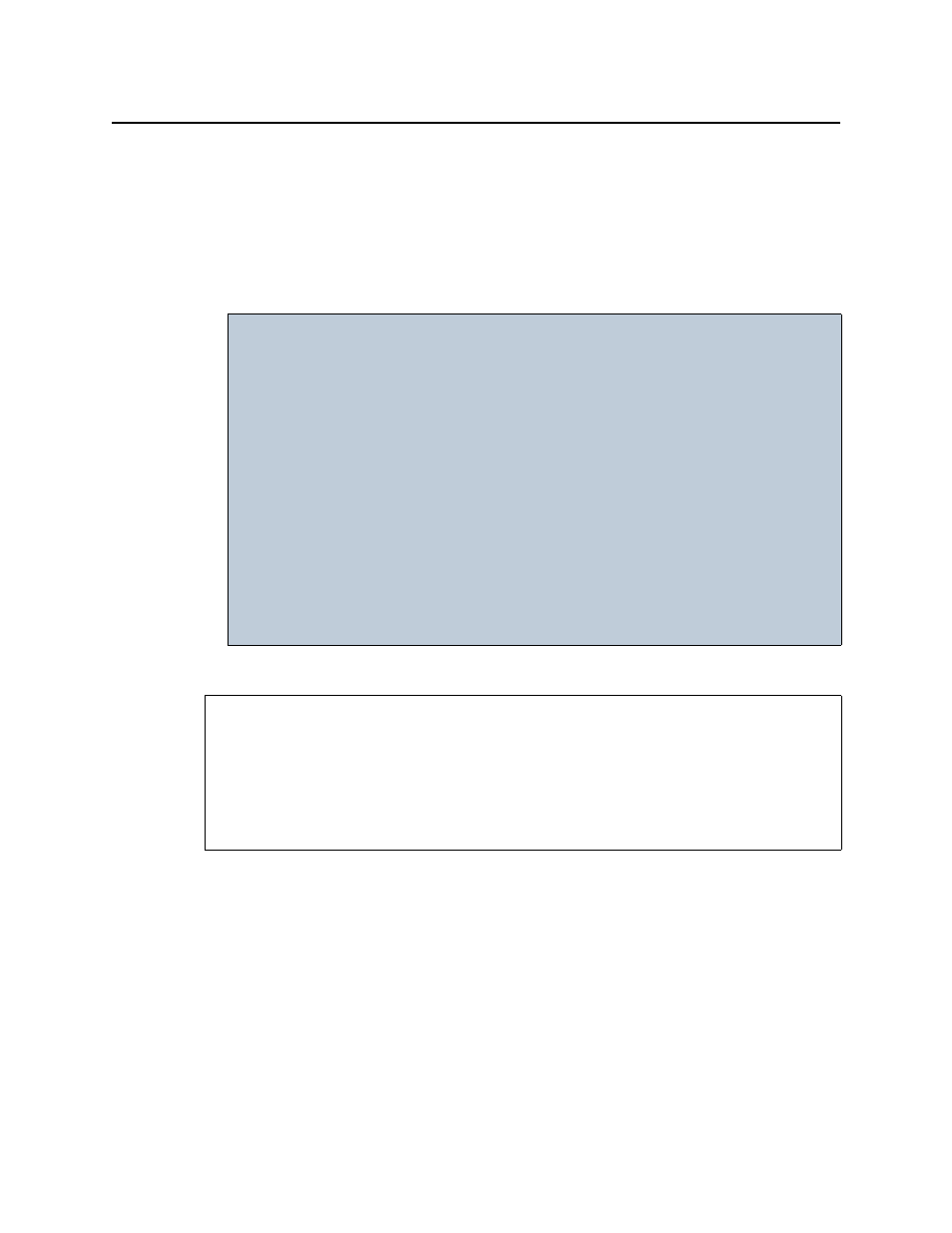
Backup and Redundancy
Stopping iControl Services on the Intended Backup Application Server
604
•
the Operational State is Offline
•
the Auto-failover function is disabled
In the row corresponding to the configured Backup (now Online):
•
the color of the row is yellow (indicating a Manual Takeover or Failover has occurred)
•
the Current IP is the IP of the Main Application Server that was taken over
•
the Operational State is Online
Stopping iControl Services on the Intended Backup Application Server
To stop iControl services on the intended Backup Application Server
1. On the iControl Webmin page of the Application Server you intend to configure as Backup,
click Miranda iControl Management Tool.
IMPORTANT: System behavior
Immediately following a Manual Takeover or an Auto-failover event, there is
no longer any redundancy as the configured Backup is currently in the active
role of a Main Application Server. In order to restore your system to full
redundancy, you must do one of the following:
•
[Recommended option]: Fix any issues with the configured Main
Application Server that failed over or upon which you performed a
Manual Takeover. Then perform a Reverse Takeover to revert Application
Servers to their configured roles.
•
Fix any issues with the configured Main. Then reconfigure this Application
Server in the role of Backup and the configured Backup in the role of Main.
•
Replace the defective Application Server. Then perform a Replace
Takeover to revert the Backup Application Server to its Backup role and to
use the Application Server to take over the role of the defective Main
Application Server.
REQUIREMENTS
Make sure you meet the following conditions before beginning this procedure:
• You have opened iControl on the Application Server you intend to configure in the role
of Backup (see
).
• You are logged on to iControl Webmin for the Application Server mentioned in the
requirement before this one (see
