Grass Valley iControl V.4.43 User Manual
Page 533
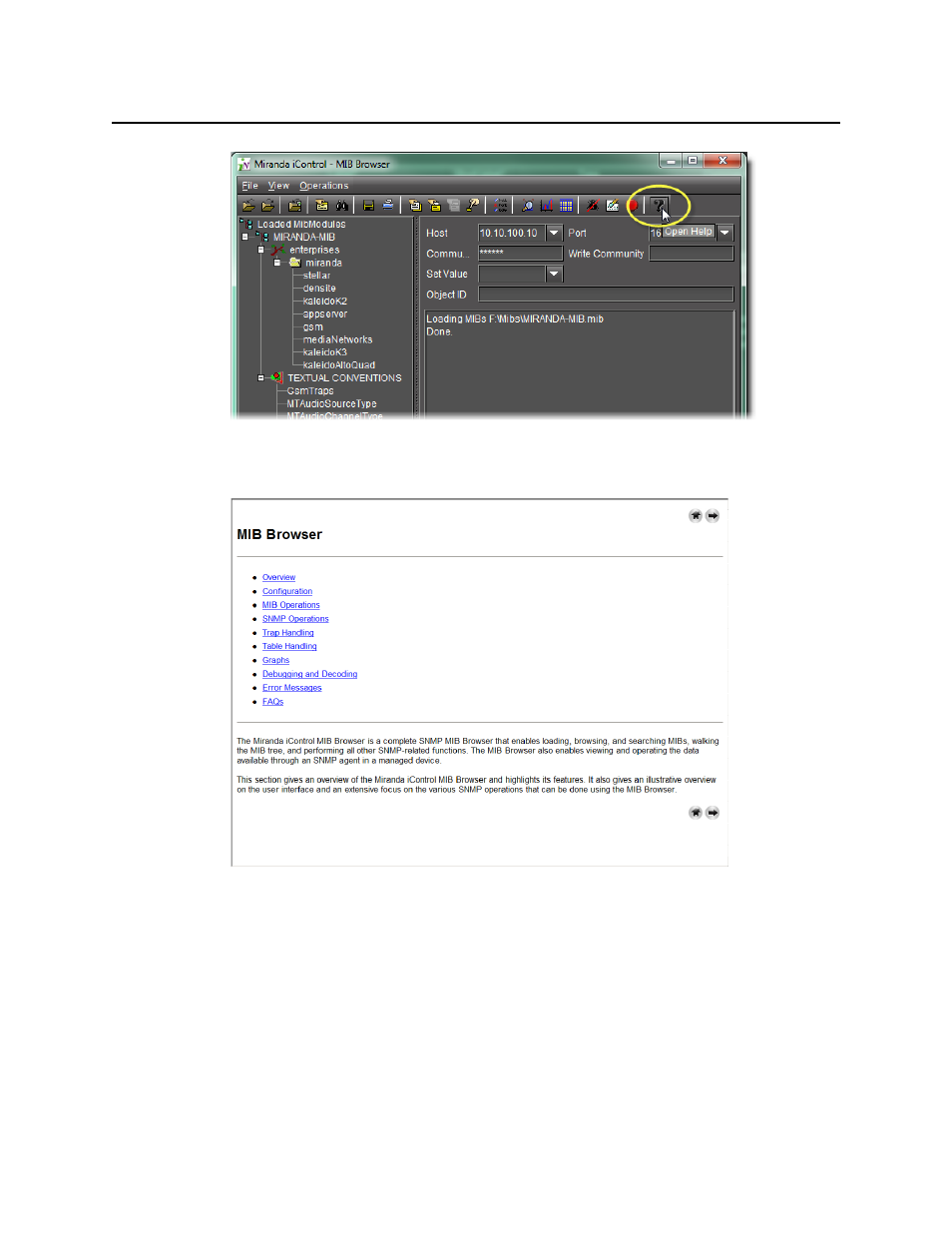
iControl
User Guide
523
Figure 8-131
The MIB Browser html help appears in your browser.
Figure 8-132
Adding a Third-Party SNMP Alarm Object to an iControl Web Page
iControl allows you to quickly integrate a third-party SNMP device into your monitoring
configuration by adding alarm objects onto iC Web pages. You can select any SNMP OID from
a MIB loaded in the iControl MIB Browser, and then drag it directly onto a Web page in
iC Creator. With some minor adjustments, this new Web object establishes a direct link to a
particular status on the third-party SNMP device.
The following procedures describe how to display the SNMP status of third party devices on
iControl Web pages. The first procedure applies in the case where the SNMP parameter is
