Grass Valley iControl V.4.43 User Manual
Page 270
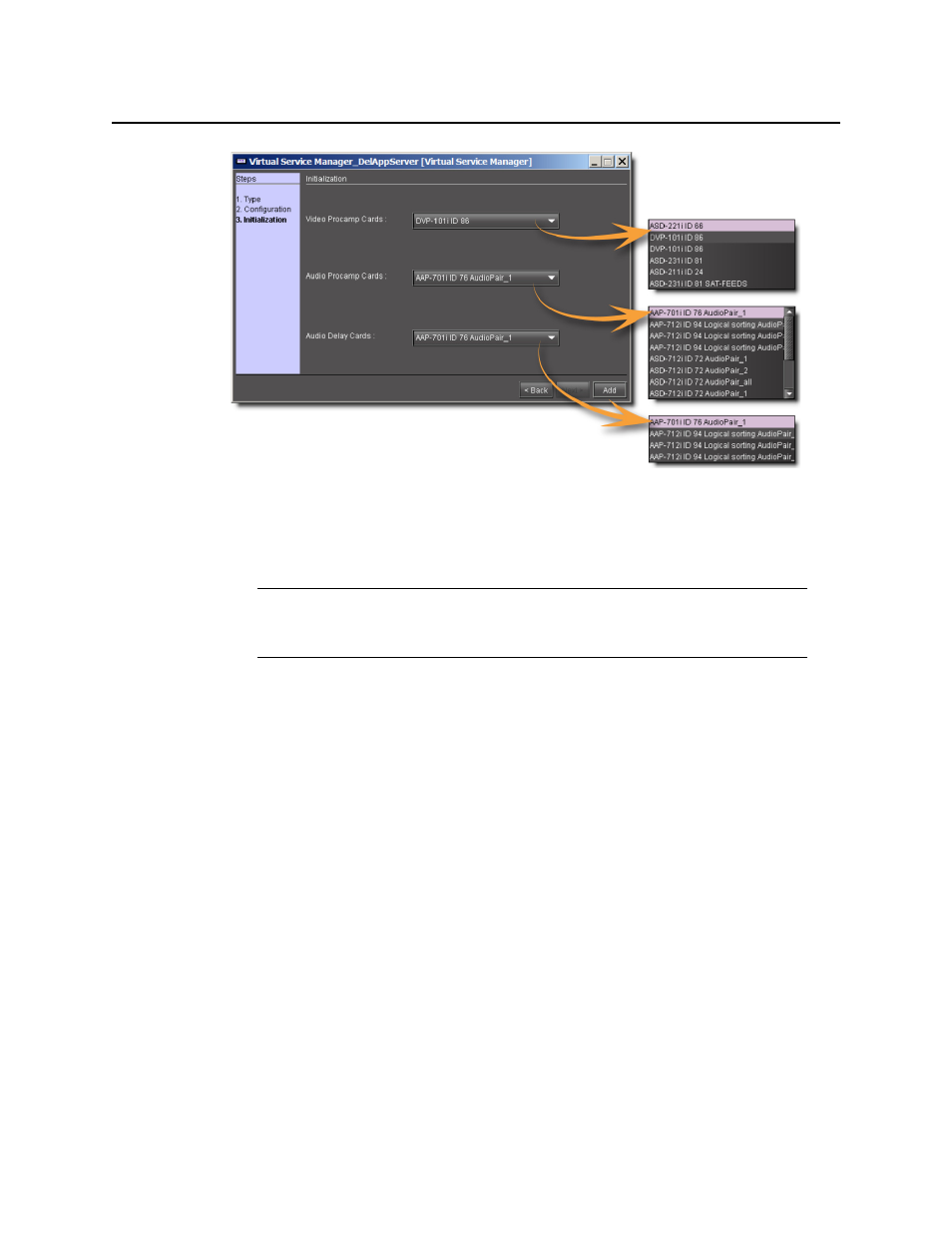
Configuring Devices & Services
Creating a Proc Amp Device
260
Figure 5-30
The Virtual Service Manger detects the compatible Imaging-series cards that are available
on the network (i.e. visible in iC Navigator), and populates the drop-down menus with their
labels.
9. Choose any combination of video proc amp cards, audio proc amp cards, and/or audio
delay cards to be used to build the new proc amp.
10. Click Add.
After a few seconds, the new proc amp appears in the iC Navigator window in its
designated folder (only visible in Logical view).
11. Double-click the new proc amp in the iC Navigator window.
The proc amp virtual control panel appears, with gains (controls) determined by the card
type.
Note: The menus may contain cards with identical labels. Currently, the only way to
tell the difference is by comparing the order of the cards in the menus with their
order in iC Navigator.
