Grass Valley iControl V.4.43 User Manual
Page 503
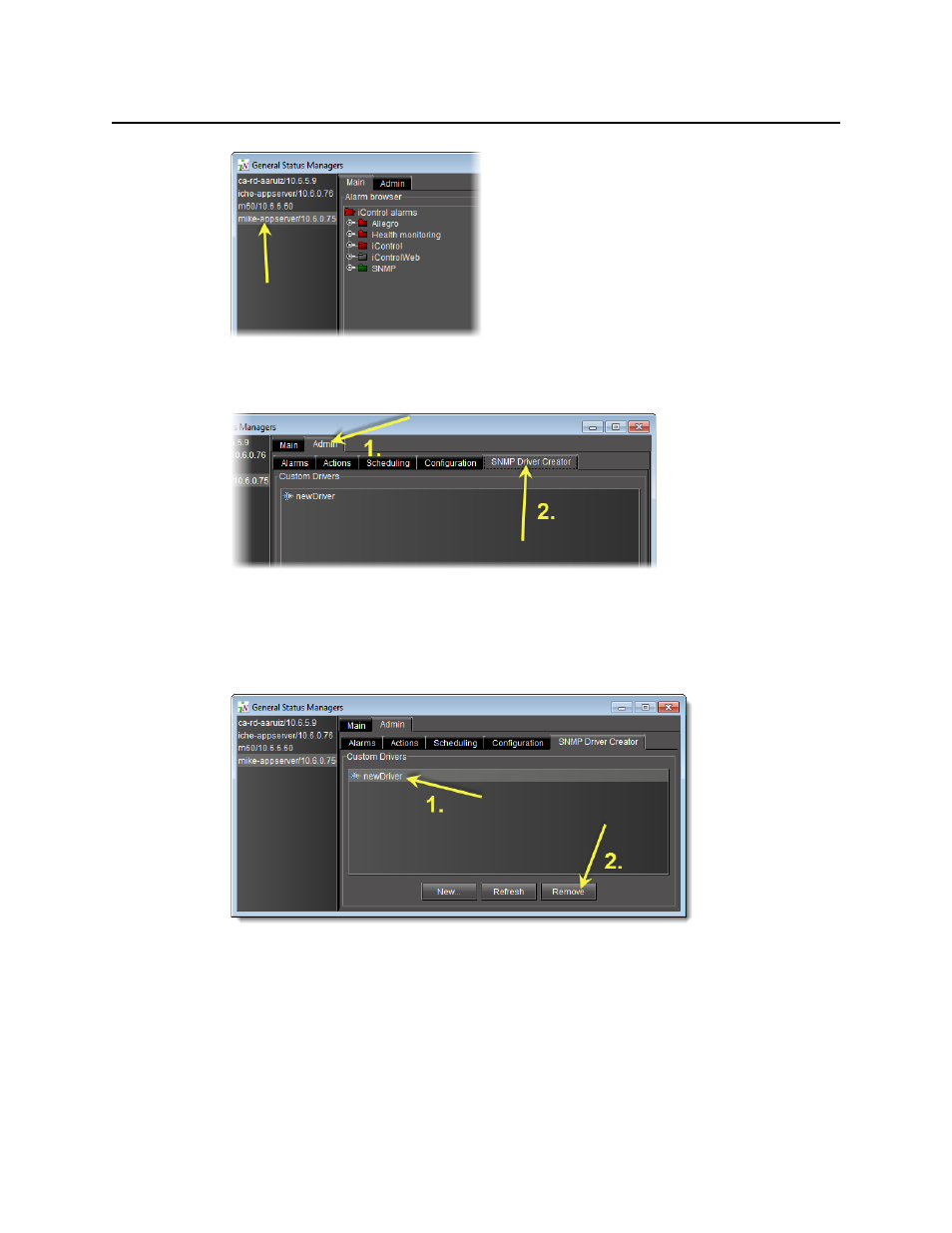
iControl
User Guide
493
Figure 8-96
2. In the right pane, click the Admin tab, then click the SNMP Driver Creator tab.
Figure 8-97
The SNMP drivers created in SNMP Driver Creator are listed.
3. Select the driver you would like to remove from the Application Server, and then click
Remove.
Figure 8-98
A confirmation message appears.
This manual is related to the following products:
