Configuring general loudness analyzer settings – Grass Valley iControl V.4.43 User Manual
Page 218
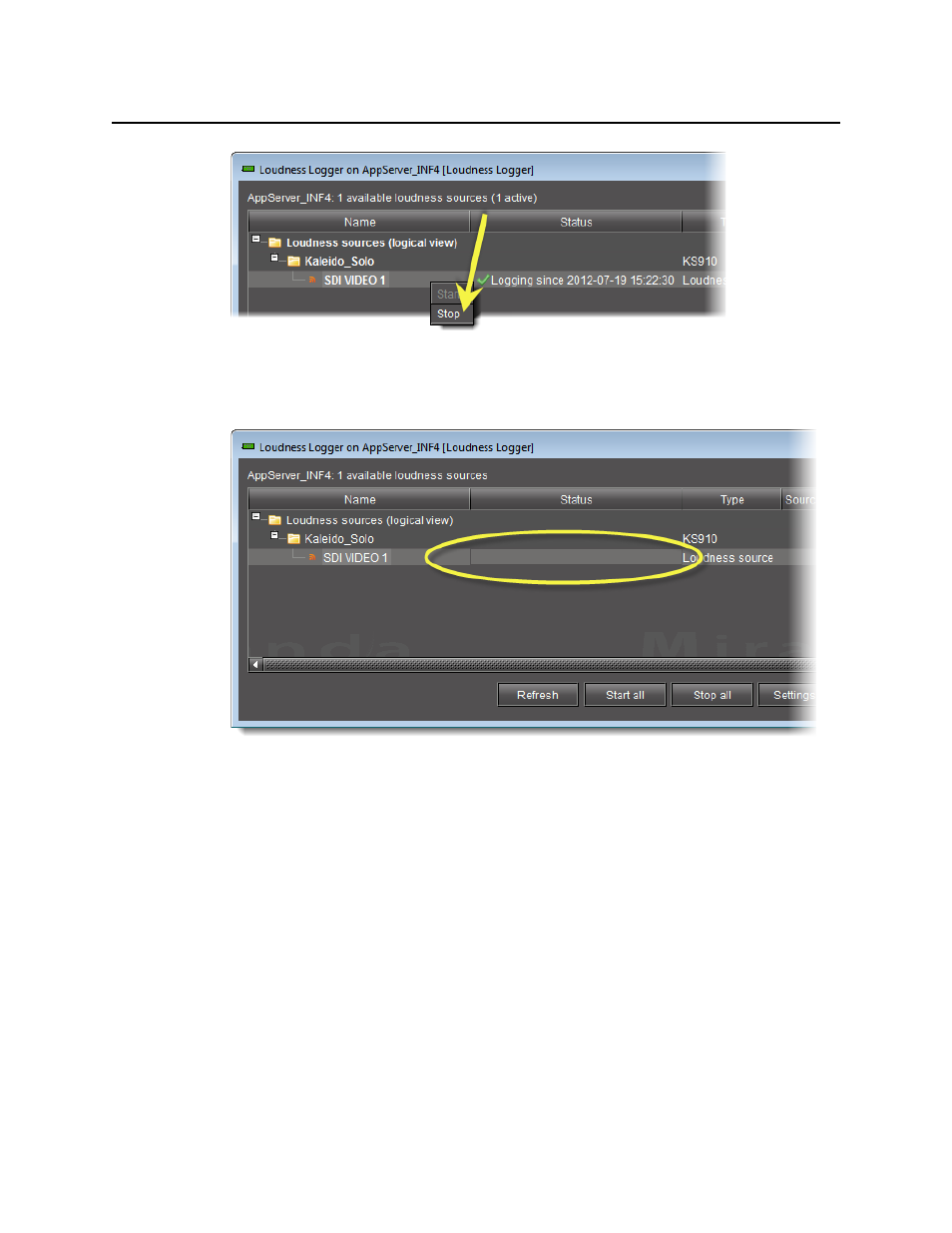
Logs
Configuring General Loudness Analyzer Settings
208
Figure 4-149
The Status column should be blank indicating that logging has stopped for this audio
source.
Figure 4-150
Configuring General Loudness Analyzer Settings
Perform this procedure to define time zone as well as search parameters when searching for
loudness log files on the NAS drive.
To configure Loudness Analyzer general settings
1. In Loudness Analyzer, on the Options menu, click View Settings.
This manual is related to the following products:
