Detailed directions – Grass Valley iControl V.4.43 User Manual
Page 566
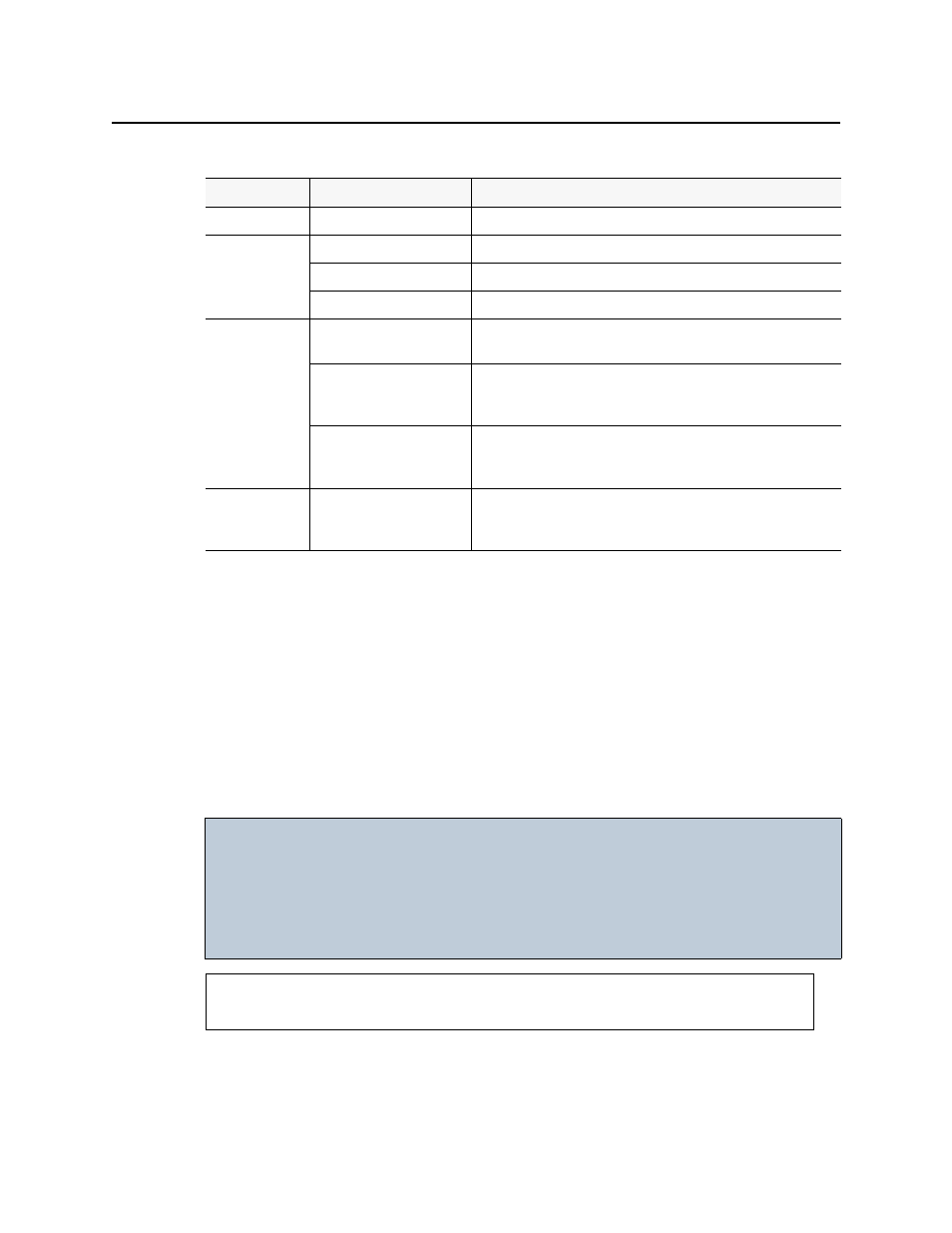
Fingerprint Comparison and Analysis
Detailed Directions
556
Detailed Directions
•
"Configuring Fingerprint Analysis through iControl—Administrator Tasks"
•
"Monitoring and Analyzing Comparison Data—Operator Tasks"
Configuring Fingerprint Analysis through iControl—Administrator Tasks
iControl allows you to configure settings for the fingerprint analysis feature. This feature relies
upon the generation of signal fingerprints by supported Densité cards. A probed or
referenced Densité card’s service subsequently sends the fingerprint to interested system
entities.
A sample workflow of initial configuration tasks is as follows:
UI elements of the Comparison Group Properties window
Context
UI element
Description
Group name
User-defined name of the comparison group.
Comparison
mode area
Lipsync error detection
Select to configure a comparison group for lipsync error detection.
Video content comparison
Select to configure a comparison group for video comparison.
Audio content comparison
Select to configure a comparison group for audio comparison.
Lipsync error
detection mode
selected
Number of audio channels
Number of audio channels to be analyzed for lip-sync delay in this
comparison group (1-16).
Audio-lead alarm threshold Threshold for which the lip-sync delay is considered normal or not-in-
error. The lead threshold represents audio leading video at the probed
point.
Audio-lag alarm threshold
Threshold for which the lip-sync delay is considered normal or not-in-
error. The lag threshold is for audio lagging the video at the probed
point.
Audio content
comparison
mode selected
Number of audio channels
Number of audio channels in each input source.
IMPORTANT: Who performs these tasks?
This section contains procedures typically performed by an administrator. These
procedures are generally configuration tasks that must be completed before an
operator can begin a fingerprint comparison (see the sample configuration
workflow, below). However, several configuration tasks are possible during and
after the operator performs a comparison.
See also
For more information about fingerprint comparison and analysis, see
.
