Grass Valley iControl V.4.43 User Manual
Page 248
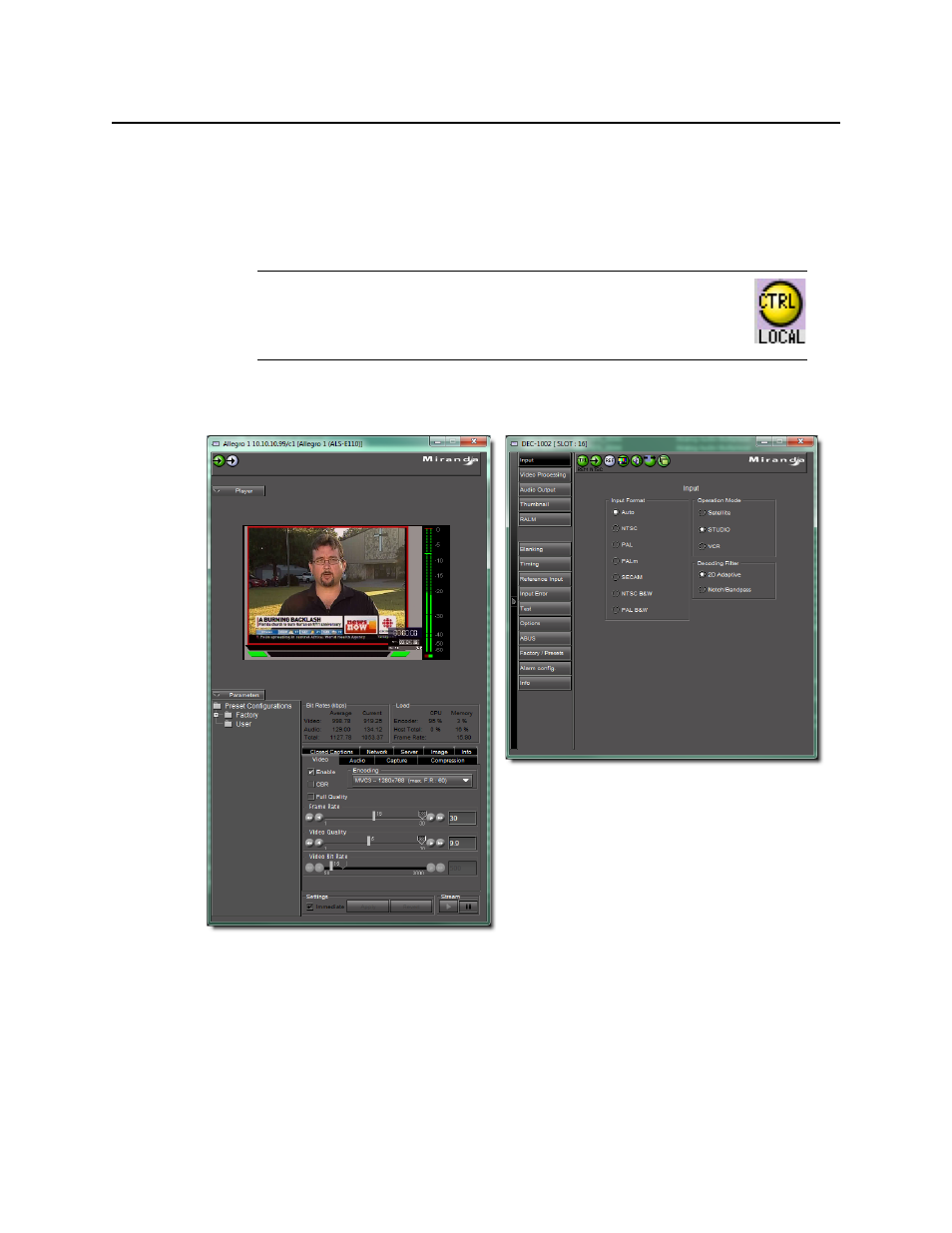
Configuring Devices & Services
Control Panels and Device Parameters
238
The device name is displayed along the top of its control panel, along with a dashboard
containing one or more icons representing the status of key device parameters.Error
conditions are indicated by color and by a text message appearing below the icons. Hold the
cursor over an icon to continuously display its associated error message; otherwise the display
cycles through all reported errors.
To access the control window for a device, double-click the device in the iC Navigator display,
or right click, and then click Show Control.
Figure 5-1
Some control panels have tabs that correspond to different groups of parameters. Open
control panels are listed under the View menu. Select any panel from the menu to bring it to
the front.
Note: If the Control icon in the dashboard is yellow, this indicates that
local card control is active—the card is being temporarily controlled using
a local hardware control panel. In such a case, any changes made using
the iControl interface will have no effect on the card.
Example of a control panel for a DEC-1002
Analog Video to SDI Encoder
Example of an Allegro
control panel
