Viewing current user info – Grass Valley iControl V.4.43 User Manual
Page 326
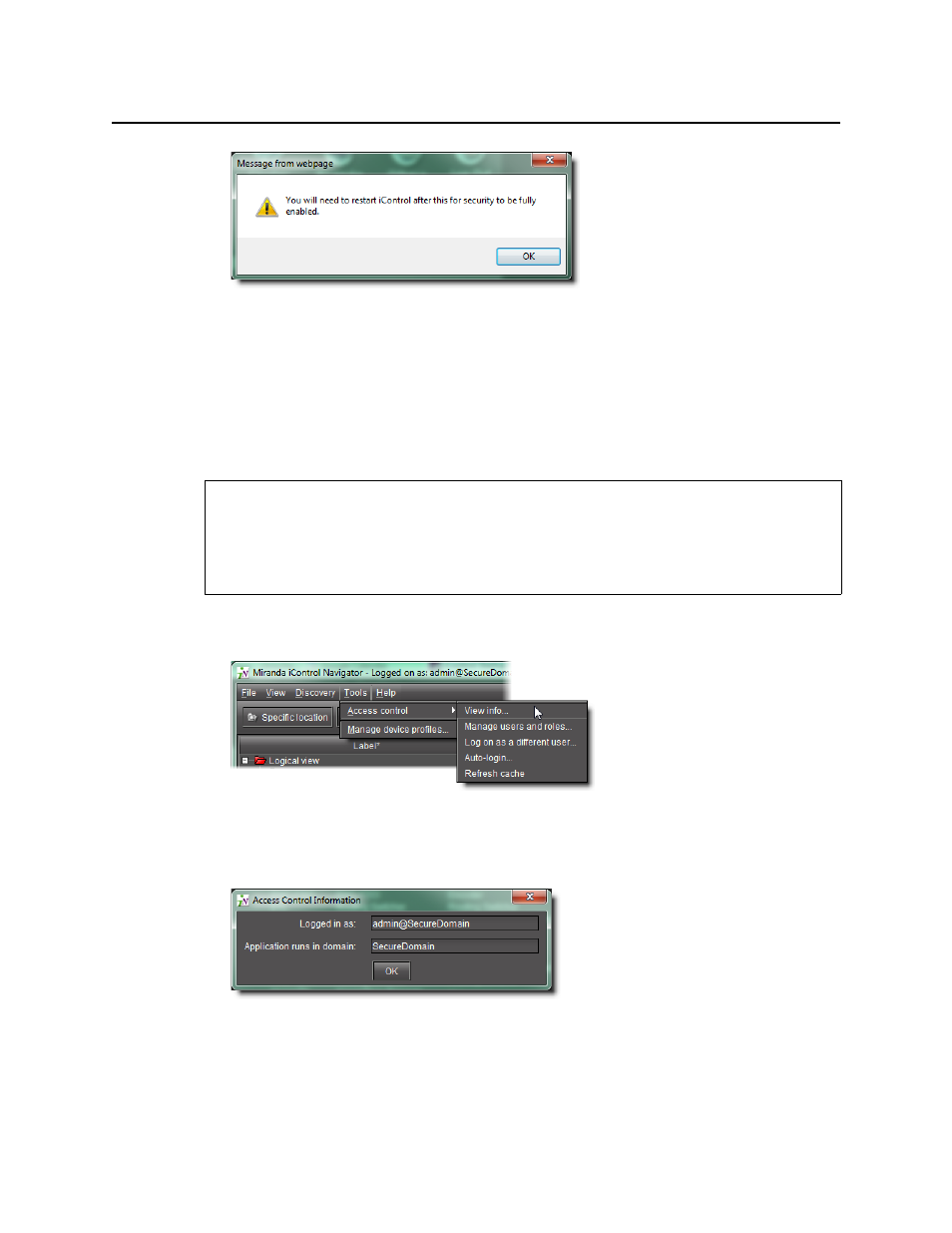
Access Control
Viewing Current User Info
316
Figure 6-20
5. Click OK.
6. Restart iControl (see
"Starting & Stopping iControl Services"
Viewing Current User Info
Viewing Information About a User Currently Logged on to iC Navigator
To view information about a user currently logged on to iC Navigator
• In iC Navigator, on the Tools menu, point to Access Control, and then click View Info.
Figure 6-21
The Access Control Info window appears, displaying the ID of the current user, as well as
the subdomain to which that user belongs.
Figure 6-22
REQUIREMENTS
Make sure you meet the following conditions before beginning this procedure:
• You have opened iControl (see
• You have opened iC Navigator (see
).
This manual is related to the following products:
