Grass Valley iControl V.4.43 User Manual
Page 467
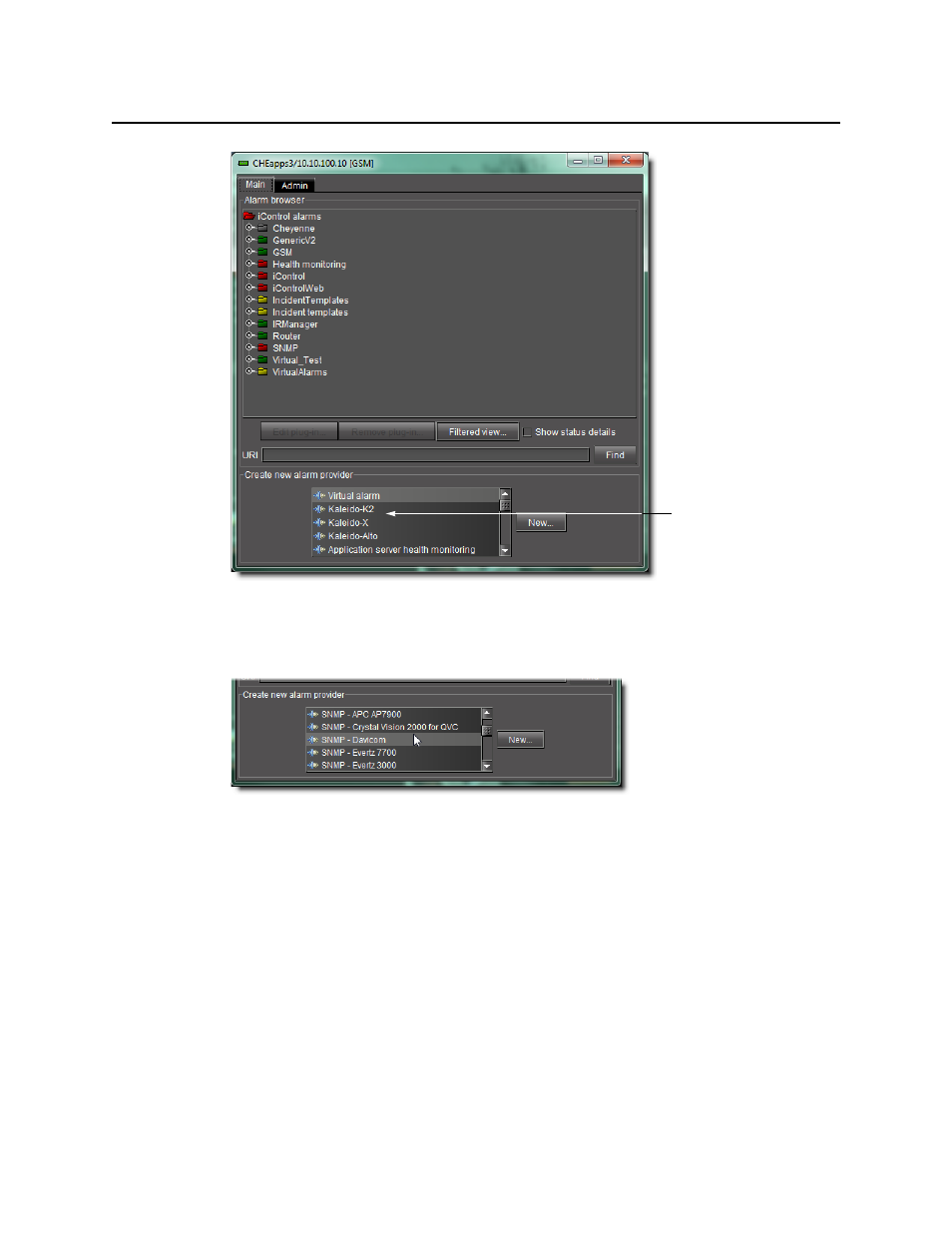
iControl
User Guide
457
Figure 8-27
2. In the Create new alarm provider list, select the SNMP driver that corresponds to the
device you wish to manage, and then click New.
Figure 8-28
3. In the SNMP Plug-in Configuration window that appears, type the IP address of the SNMP
device in the Host name/IP field.
List of available
SNMP drivers
This manual is related to the following products:
