Opening the gsm alarm browser – Grass Valley iControl V.4.43 User Manual
Page 742
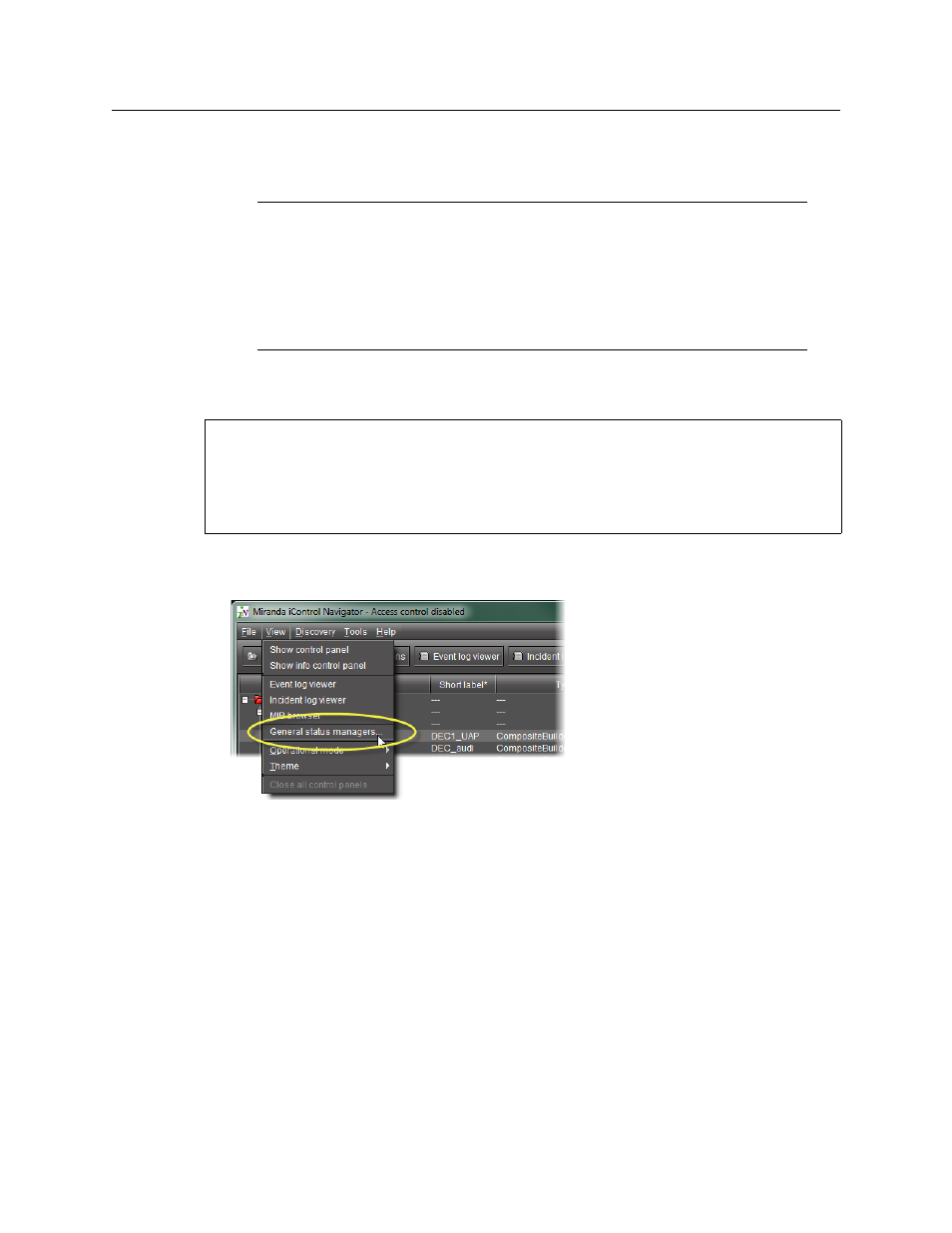
Common Tasks
Opening the GSM Alarm Browser
732
4. Near the bottom of the window, click the Logical view tab, Physical view tab, or Flat view
tab as required.
Opening the GSM Alarm Browser
To open the GSM Alarm Browser
1. In iC Navigator, on the View menu, click General status managers.
Figure A-61
The General Satus Managers window appears.
Notes
• If you are in the Import tab, you must select a view for both Source devices
and Target devices.
• The Logical view, Physical view, and Flat view tabs behave in the same way
in the Device Profile Manager as in the iC Navigator. For more information
about these tabs, see
REQUIREMENTS
Make sure you meet the following conditions before beginning this procedure:
• You have opened iControl (see
• You have opened iC Navigator (see
).
