Capturing hd video – Adobe Premiere Pro CS4 User Manual
Page 72
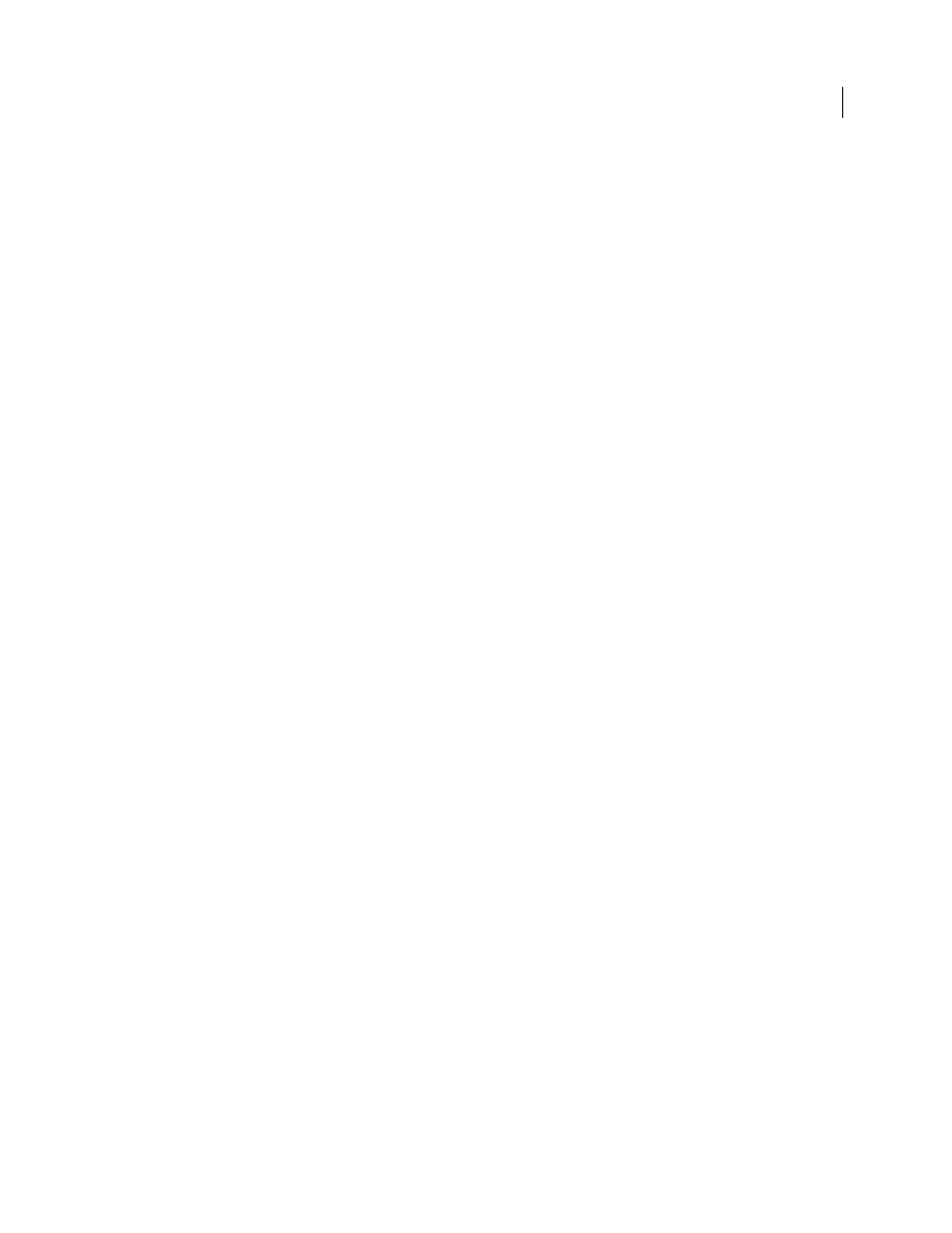
66
USING ADOBE PREMIERE PRO CS4
Capturing, digitizing, transferring, and importing
Last updated 11/6/2011
Important: You can import DVCPRO HD assets, XDCAM HD, and XDCAM EX assets, and AVCHD assets from their
media without capturing. Capturing takes longer than transferring, and does not preserve all metadata. For more
information, see “
Importing assets from tapeless formats
More Help topics
Export a movie file for further editing
Export a sequence to tape with device control
Capturing HD video
You can capture audio and video from an HD device with an SDI port. Your computer must have a supported SDI
capture card, and its drivers and software installed. Similarly, you can capture HD footage from XDCAM SDI sources
provided a supported XDCAM capture card is installed, along with its respective driver. Correct installation adds HD
presets to the Available Presets pane of the New Sequence dialog box. It also adds HD formats to the Capture Format
menu on the General tab of the Project Settings dialog box.
You typically connect the HD device to your computer by connecting its SDI ports by coaxial cable with BNC
connectors. To provide device control (Windows only), you also connect the serial port on the device with an RS422
or RS-232 port on the computer. See the setup instructions provided by the capture card manufacturer.
Important: You can transfer and import DVCPRO HD assets, XDCAM HD and XDCAM EX assets, and AVCHD assets
from their media without capturing. Capturing takes longer than transferring, and does not preserve all metadata. For
more information, see “
Importing assets from tapeless formats
88.
More Help topics
Set up an SD-SDI, HD-SDI, or component system
Capture without device control
