Moving a project to another computer, Aspect ratios, About aspect ratios – Adobe Premiere Pro CS4 User Manual
Page 57
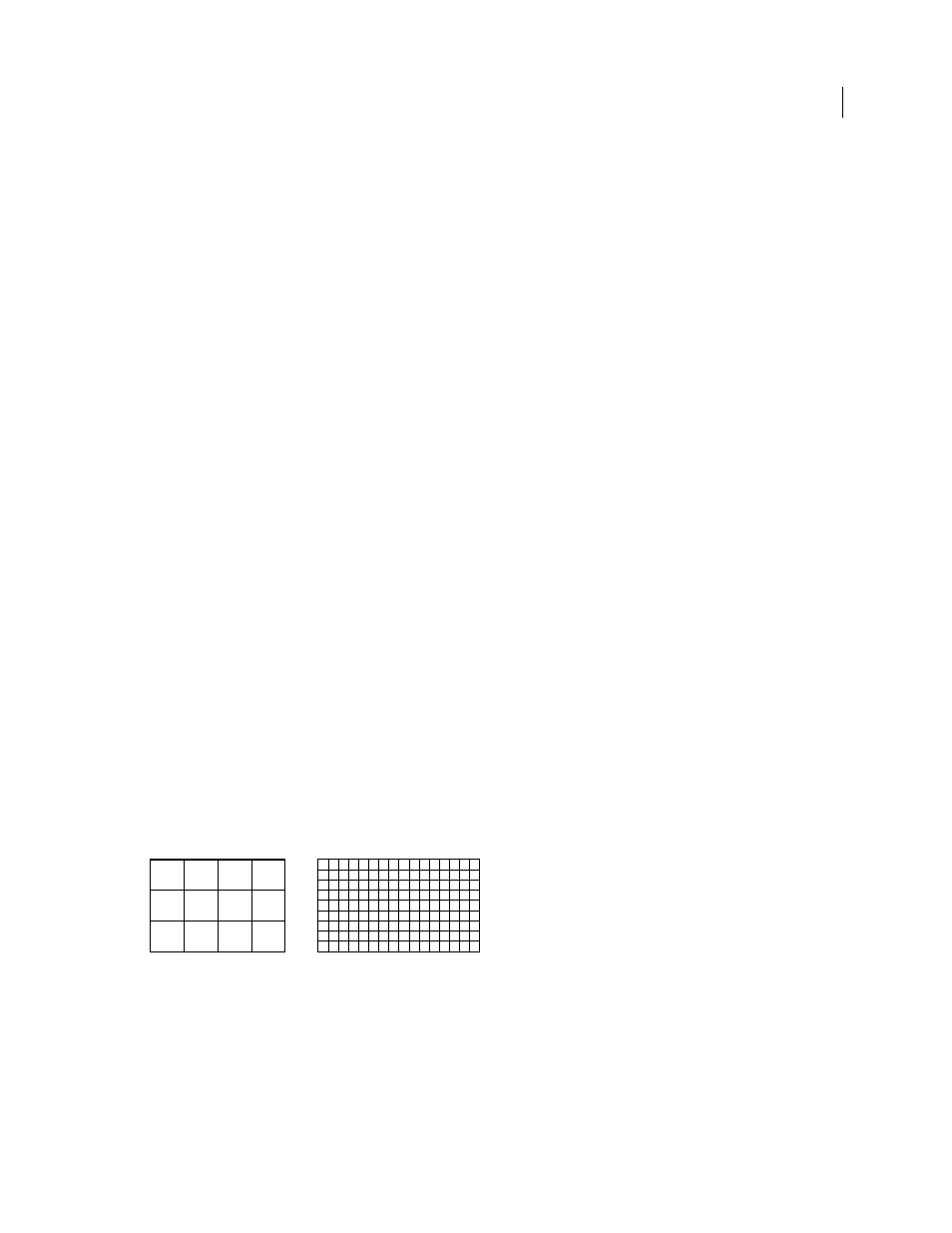
51
USING ADOBE PREMIERE PRO CS4
Project setup
Last updated 11/6/2011
Moving a project to another computer
To move a project to another computer where you want to continue editing, you must move copies of all the assets for
the project to the second computer, as well as the project file. The assets should retain their file names and folder
locations so that Premiere Pro can find them and relink them to their clips in the project automatically.
Make certain, also that the same codecs you used for the project on the first computer are also installed on the second
computer. For more information about moving a project and its assets to another computer, see
More Help topics
Trim or copy your project
Aspect ratios
About aspect ratios
An aspect ratio specifies the ratio of width to height. Video and still picture frames have a frame aspect ratio, and the
pixels that make up the frame have a pixel aspect ratio. You record video for television in either a 4:3 or 16:9 frame
aspect ratio. Additionally, different video recording standards use different pixel aspect ratios.
You set the frame and pixel aspect ratios for a Premiere Pro project when you create it. Once these ratios are set, you
cannot change them for that project. You can, however, use assets created with different aspect ratios in that project.
Premiere Pro automatically tries to compensate for the pixel aspect ratio of source files. If an asset still appears
distorted, you can manually specify its pixel aspect ratio. Reconcile pixel aspect ratios before reconciling frame aspect
ratios, because an incorrect frame aspect ratios can result from a misinterpreted pixel aspect ratio.
Frame aspect ratio
Frame aspect ratio describes the ratio of width to height in the dimensions of an image. For example, DV NTSC has a
frame aspect ratio of 4:3 (or 4.0 width by 3.0 height). A typical widescreen frame has a frame aspect ratio of 16:9. Many
cameras that have a widescreen mode can record using the 16:9 aspect ratio. Many films have been shot using even
wider aspect ratios.
A 4:3 frame aspect ratio (left), and wider 16:9 frame aspect ratio (right)
3
4
16
9
