Audiences export settings, Tab menu settings – Adobe Premiere Pro CS4 User Manual
Page 446
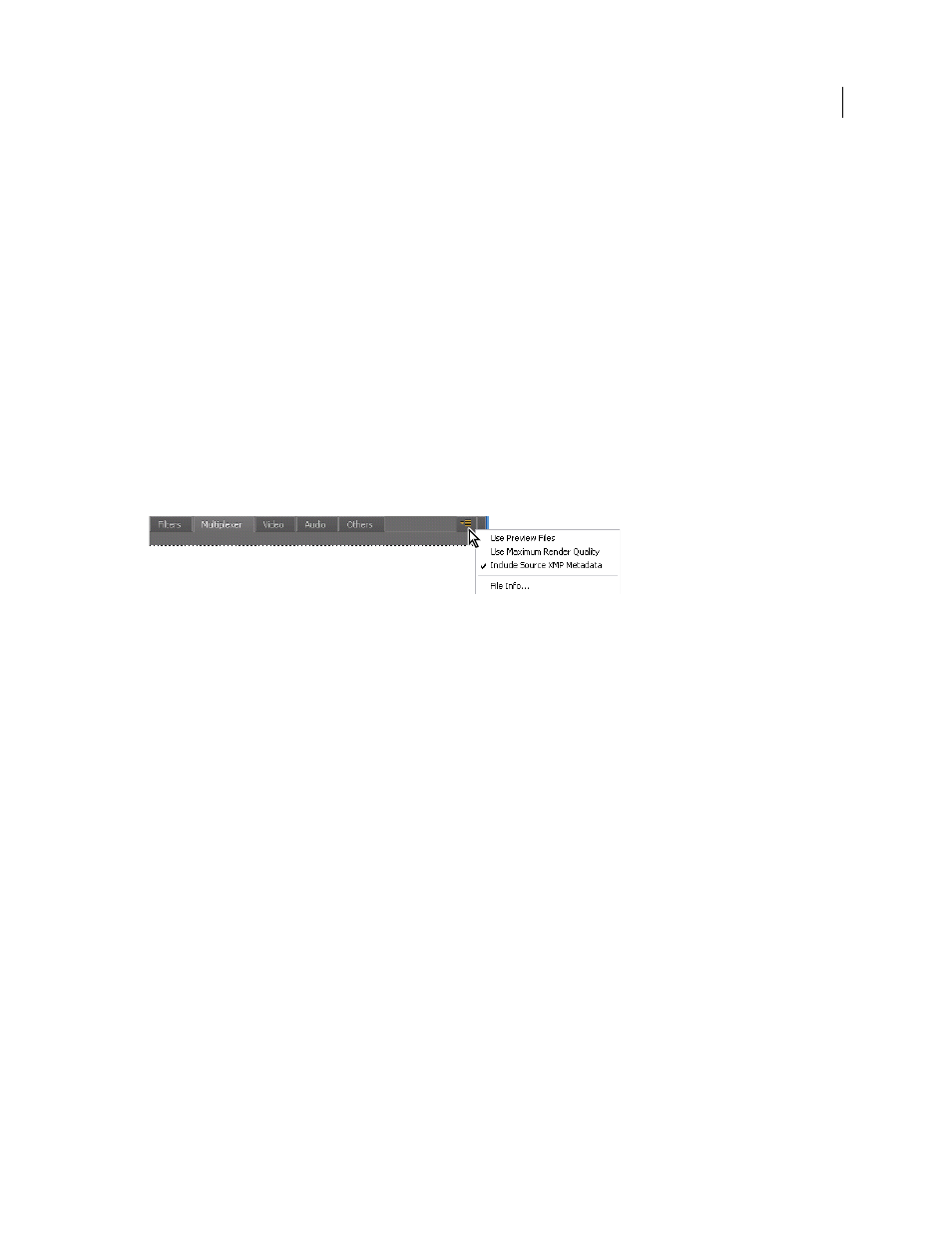
440
USING ADOBE PREMIERE PRO CS4
Exporting
Last updated 11/6/2011
Audiences export settings
In the Export Settings dialog box, selecting Windows Media (Windows only) as the format exposes the Audiences tab.
The options on the Audiences tab allow you to output variations of a movie suited to different network speeds. The
player software associated with the format detects and selects the most appropriate version to ensure smooth playback.
Windows Media generates a single movie that contains variations for different connection speeds.
Note: Some codec-specific settings are not documented here. For more detailed information regarding a particular codec,
check the documentation provided by its developer.
Compressed
Specifies that the codec you select in the Video tab is applied. Compressed is the default setting, and is
appropriate for most users.
Uncompressed
Specifies that no compression is applied. Because this setting results in large files, it is not appropriate
for most users.
Tab menu settings
The menu for the tab section of the Export Settings dialog box holds options for files exported from the
Adobe Media Encoder. Click the panel menu icon to the right of the tabs to open the tabs section menu.
The tab section menu
Use Preview Files
For use with Premiere Pro sequences only, when this option is selected, Adobe Media Encoder uses
existing preview files for the parts of the sequence for which they are available.
Using existing preview files can make encoding much faster since Premiere Pro does not need calculate the effects
transitions again. The disadvantage, however, is that there is only one compression cycle when the preview file is
generated, and this can cause a slight quality video loss.
Use Maximum Render Quality
When this option is selected, Adobe Media Encoder renders the sequence with the
greatest quality of motion. This option slows rendering substantially, and requires much available RAM. This option
is not recommended for systems having the minimum RAM required.
Include Source XMP Metadata
When this option is selected, Adobe Media Encoder embeds any XMP metadata found
in the source sequence into the rendered file.
High Bandwidth
For use with the Windows Media (.WMV) format, this option lets you specify the target Audience
defined by the Audience export settings.
Add/Remove Audiences
Lets you add or remove audiences to create a multi-audience Windows Media (.WMV) video
file.
File Info
Lists information on the settings used to encode an exported file.
