Adobe Premiere Pro CS4 User Manual
Page 485
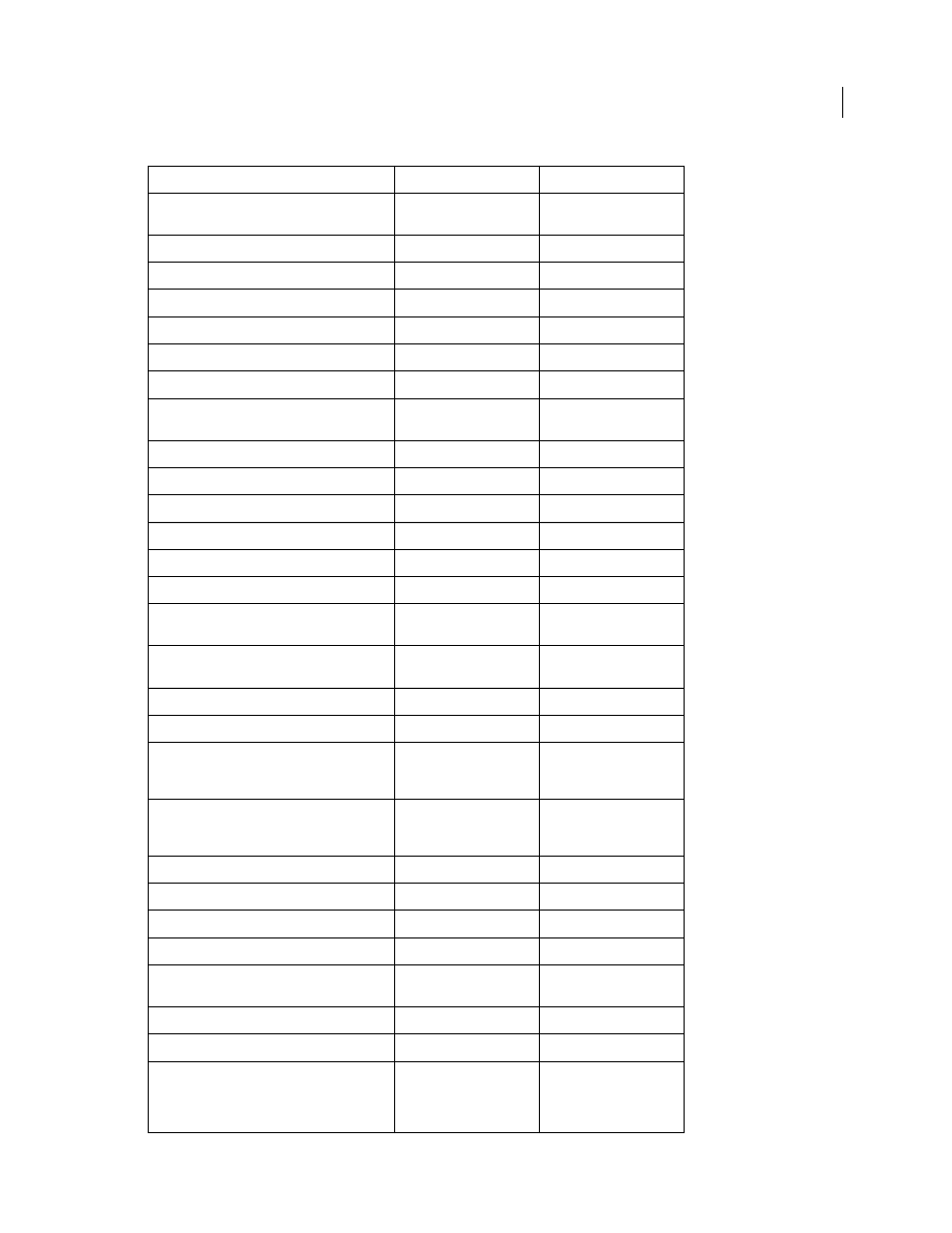
479
USING ADOBE PREMIERE PRO CS4
Keyboard shortcuts
Last updated 11/6/2011
Result
Windows shortcut
Mac OS shortcut
Set work area bar to sequence
Double-click the work area
bar
Double-click the work area
bar
Set work area bar In point
Alt + [
Option + [
Set work area bar Out point
Alt + ]
Option+ ]
Clear In and Out points
G
G
Clear In point
D
D
Clear selection
Backspace
Delete
Clear Out point
F
F
Edit audio or video In point or Out point
independently
Alt-drag In point or Out
point
Option-drag In point or Out
point
Go to In point
Q
Q
Go to Out point
W
W
Go to next edit point
Page Down
Page Down
Go to previous edit point
Page Up
Page Up
Go to selected clip end
Shift + End
Shift + End
Go to selected clip start
Shift + Home
Shift + Home
Go to sequence end (when a Timeline panel is
active)
End
End
Go to sequence start (when a Timeline panel is
active)
Home
Home
Go to sequence numbered marker
Ctrl + 1
Command + 1
Match frame
M
M
Move selected clip forward a specified number of
frames
Type +, followed by the
number of frames, and then
press Enter
Type +, followed by the
number of frames, and then
press Return
Move selected clip back a specified number of
frames
Type -, followed by the
number of frames, and then
press Enter
Type -, followed by the
number of frames, and then
press Return
Nudge clip selection 5 frames to the left
Alt + Shift + ,
Option + Shift + ,
Nudge clip selection one frame to the left
Alt + ,
Option + ,
Nudge clip selection 5 frames to the right
Alt + Shift + .
Option+ Shift + .
Nudge clip selection one frame to the right
Alt + .
Option + .
Play from current-time indicator to Out point
Ctrl + Spacebar
Ctrl + Spacebar (English
keyboards only)
Play In to Out with preroll/postroll
Shift + Spacebar
Shift + Spacebar
Toggle Play/Stop
Spacebar
Spacebar
Play forward at fast speed
Hold down Shift while
pressing L repeatedly until
playing at the desired
speed. Release Shift.
Hold down Shift while
pressing L repeatedly until
playing at the desired
speed. Release Shift.
