Changing clip duration, speed, or interlacing, View clip properties in a tool tip, Shot with progressive scan. (see – Adobe Premiere Pro CS4 User Manual
Page 293
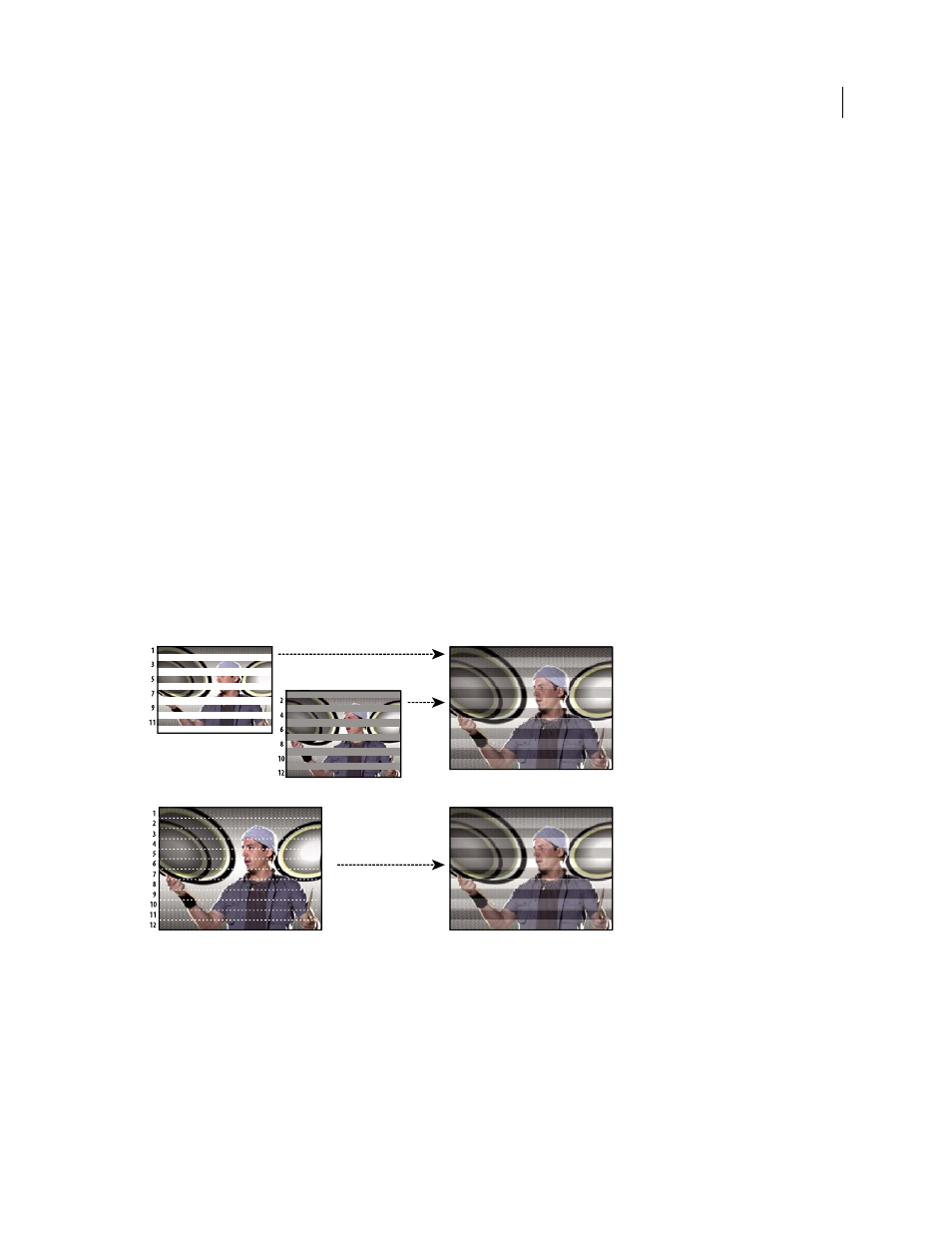
287
USING ADOBE PREMIERE PRO CS4
Effects and transitions
Last updated 11/6/2011
Changing clip duration, speed, or interlacing
View clip properties in a tool tip
❖
Position your cursor over the target clip in a Timeline panel.
A tool tip displays the clip name, its start and end points relative to the sequence, and its duration in the sequence. The
tool tips also display changes you have made to speed (in percentages) and audio gain (in decibels). If you applied
Frame Hold to a clip, the tool tip also displays the type of frame hold you applied.
Interlaced video, noninterlaced video, and progressive scanning
Interlacing is a technique developed for transmitting television signals using limited bandwidth. In an interlaced
system, only half the number of horizontal lines for each frame of video are transmitted at a time. Because of the speed
of transmission, the afterglow of displays, and the persistence of vision, the viewer perceives each frame in full
resolution. All of the analog television standards use interlacing. Digital television standards include both interlaced
and noninterlaced varieties. Typically, interlaced signals are generated from interlaced scanning, whereas
noninterlaced signals are generated from progressive scanning.
Each interlaced video frame consists of two fields. Each field contains half the number of horizontal lines in the frame;
the upper field (or Field 1) contains the odd-numbered lines, and the lower field (or Field 2) contains the even-
numbered lines. An interlaced video monitor displays each frame by first drawing all of the lines in one field and then
drawing all of the lines in the other field. Field order specifies which field is drawn first. In NTSC video, new fields are
drawn to the screen approximately 60 times per second, corresponding to a frame rate of approximately 30 frames per
second.
Interlaced scanning of interlaced video fields compared with progressive scanning of noninterlaced video frame.
A. For interlaced video, entire upper field (odd-numbered lines) is drawn to screen first, from top to bottom, in one pass. B. Next, entire lower
field (even-numbered lines) is drawn to screen, from top to bottom, in one pass.
C. For noninterlaced video, entire frame (all lines in counting
order) is drawn to screen, from top to bottom, in one pass.
Noninterlaced video frames aren’t separated into fields. A progressive-scan monitor displays a noninterlaced video
frame by drawing all the horizontal lines, from top to bottom, in one pass. Computer monitors are almost all
progressive-scan monitors, and most video displayed on computer monitors is noninterlaced.
A
B
C
