Keys for the project panel, Keys for the timeline – Adobe Premiere Pro CS4 User Manual
Page 484
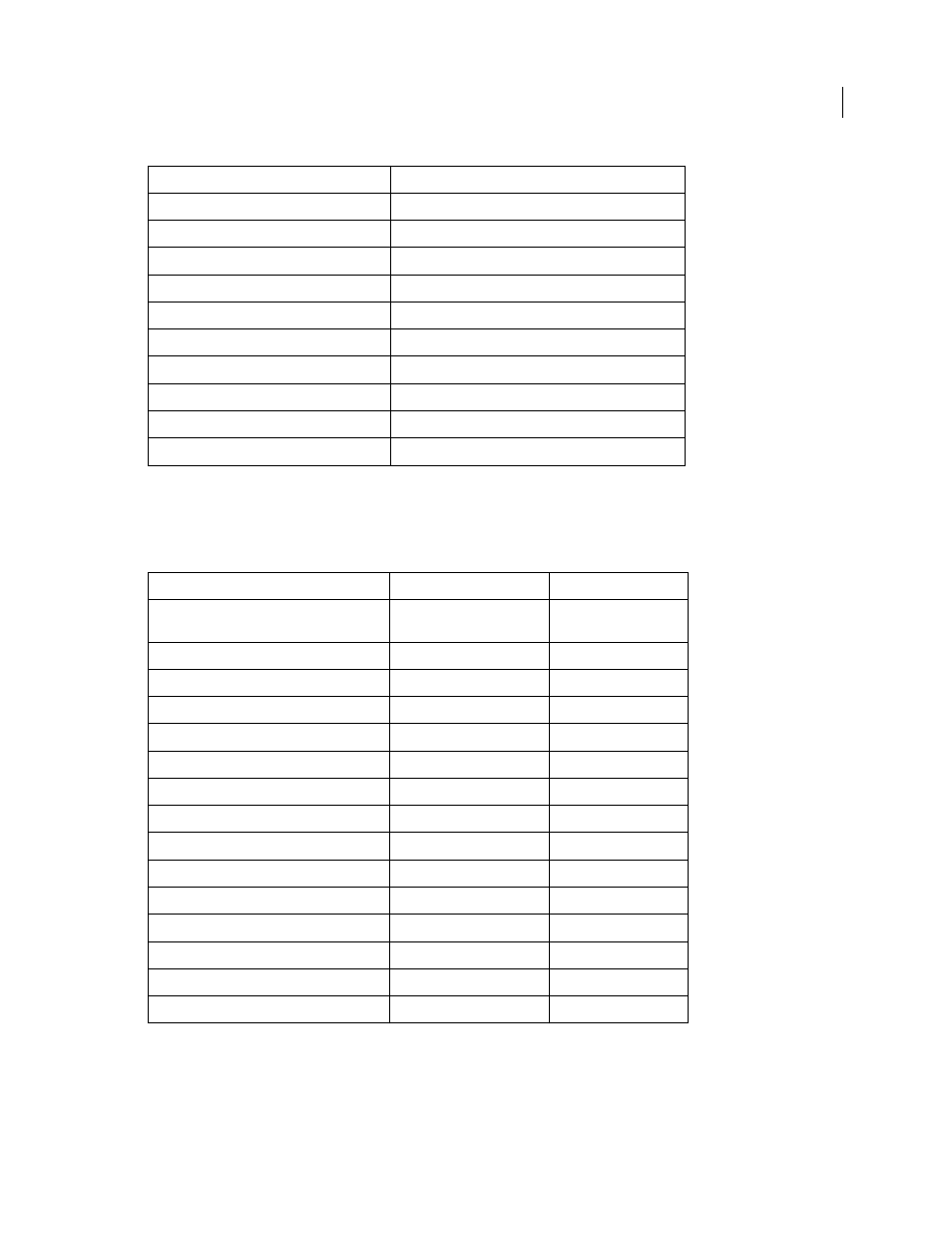
478
USING ADOBE PREMIERE PRO CS4
Keyboard shortcuts
Last updated 11/6/2011
Keys for the Project panel
To see a complete list of keyboard shortcuts, select Edit >Keyboard Customization. Also, you can find most keyboard
shortcuts in menu commands and tool tips. Commonly-used shortcuts appear in the table.
Keys for the Timeline
To see a complete list of keyboard shortcuts, select Edit >Keyboard Customization. Also, you can find most keyboard
shortcuts in menu commands and tool tips. Commonly-used shortcuts appear in the table.
Result
Shortcut (Windows and Mac OS)
Go to next edit point
Page Down
Go to previous edit point
Page Up
Play/Stop
Spacebar
Record On/Off
0
Select Camera 1
1
Select Camera 2
2
Select Camera 3
3
Select Camera 4
4
Step back
Left Arrow
Step forward
Right Arrow
Result
Windows shortcut
Mac OS shortcut
Delete selection with options
Ctrl + Backspace
Command + Forward
Delete
Extend selection down
Shift + Down Arrow
Shift + Down Arrow
Extend selection left
Shift + Left Arrow
Shift + Left Arrow
Extend selection right
Shift + Right Arrow
Shift + Right Arrow
Extend selection up
Shift + Up Arrow
Shift + Up Arrow
Move selection down
Down Arrow
Down Arrow
Move selection to the end
End
End
Move selection to home
Home
Home
Move selection left
Left Arrow
Left Arrow
Move selection a page down
Page Down
Page Down
Move selection a page up
Page Up
Page Up
Move selection right
Right Arrow
Right Arrow
Move selection up
Up Arrow
Up Arrow
Next thumbnail size
Shift + ]
Shift + ]
Previous thumbnail size
Shift + [
Shift + [
