Chapter 13: compositing, Compositing video, About compositing – Adobe Premiere Pro CS4 User Manual
Page 421: Compositing clips
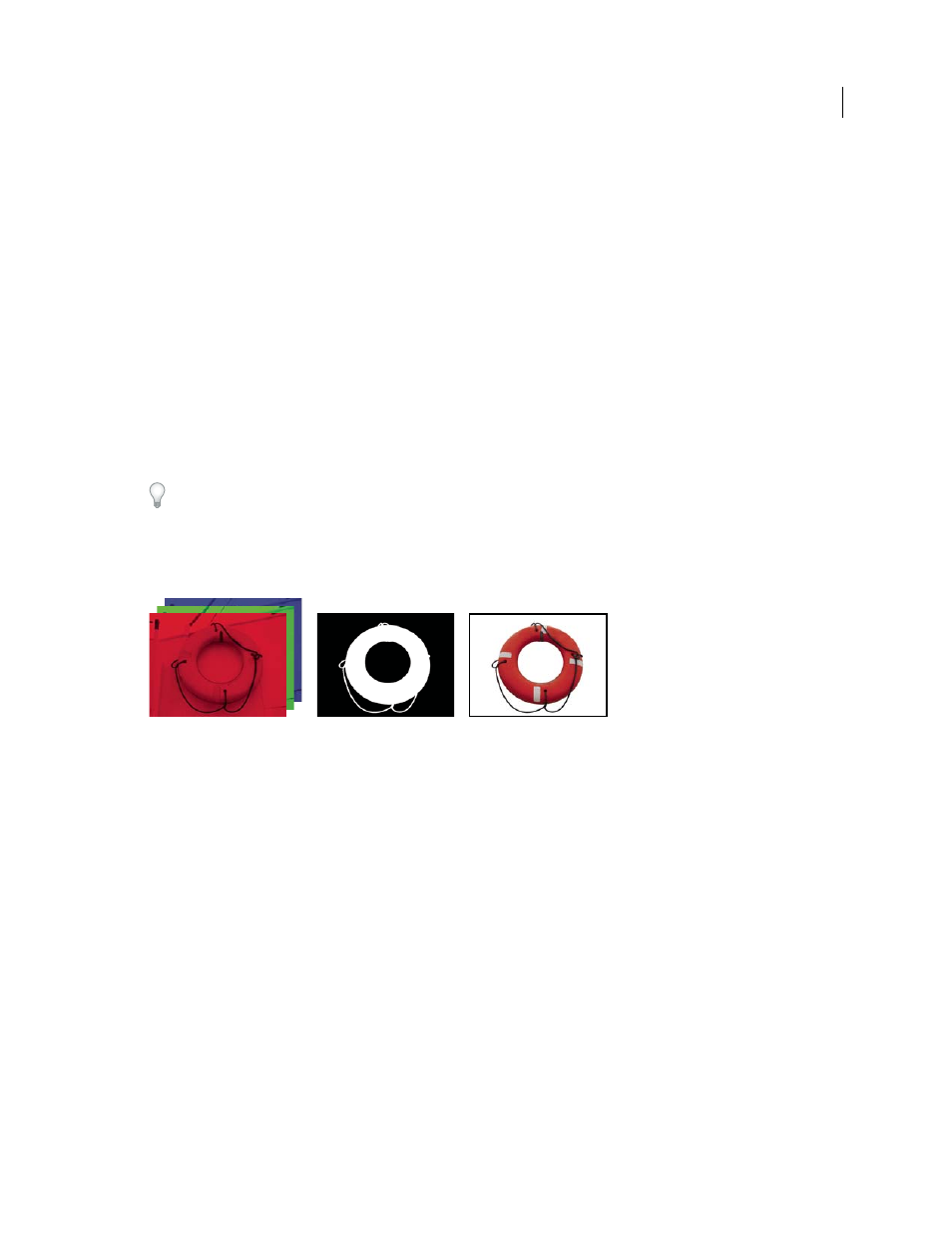
415
Last updated 11/6/2011
Chapter 13: Compositing
Compositing is the process of creating a compound image by superimposing one or more clips on another. A number
of compositing tools are built into Premiere Pro.
Compositing video
About compositing
You can composite images in several ways: by applying keys, by using alpha channels (in clips that have them), by using
the opacity effect, and by simply scaling an image to reveal underlying images. All of these methods, except scaling,
require that part of a clip be transparent.
Adobe After Effects, another program in Adobe Creative Suite Production Premium, gives you a greatly expanded
range of compositing tools. You can easily import composites made in After Effects into Premiere Pro.
When part of a clip is transparent, transparency information is stored in its alpha channel. You can apply any
combination of opacity, masks, mattes, and keying to modify the alpha channel. This partially or totally hides areas of
a clip.
Separated color channels (left), the alpha channel (center), and all color channels viewed together (right)
More Help topics
Compositing clips
Each video track in a Timeline panel contains an alpha channel that stores transparency information. All video track
frames are completely transparent except where you’ve added opaque content such as video, still images, or titles. You
can make areas of opaque content partially or completely transparent by adjusting a clip’s alpha channel or applying
a matte or key to a clip. Clips on upper tracks cover clips on lower tracks except where alpha channels indicate
transparency. Premiere Pro composites clips from the lowest track up, and the final video frame is a composite of clips
on all visible tracks. Areas where all tracks are empty or transparent appear black. If necessary, you can use the File >
Interpret Footage command to change how Premiere Pro interprets a clip’s alpha channel throughout a project.
Keep the following guidelines in mind when compositing clips and tracks:
•
If you want to apply the same amount of transparency to an entire clip, simply adjust the clip’s opacity in the Effect
Controls panel.
