Adobe Premiere Pro CS4 User Manual
Page 479
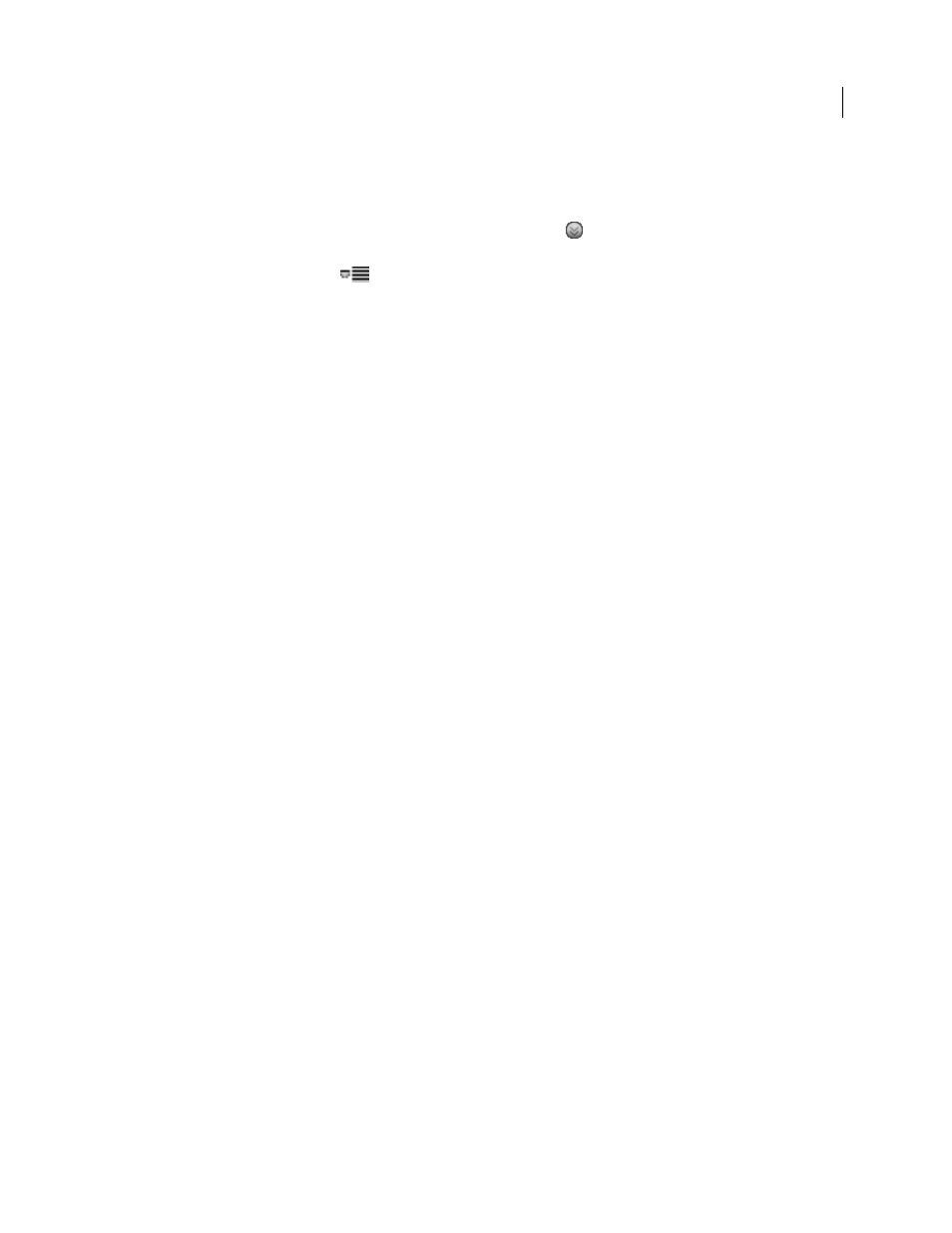
473
USING ADOBE PREMIERE PRO CS4
Exporting
Last updated 11/6/2011
4
In the dialog box, type information into any of the metadata fields as needed, and click
OK.
Append XMP metadata to a file before exporting
1
In the Export Settings dialog box, click the Advanced Mode button
, if the options panels are not already
exposed.
2
Click the panel menu button
to the right of the options panels to open the panel menu.
3
Select File Info.
4
In the File Info window, select the tab for the type of metadata you want to import.
5
(Optional) some tabs, such as the Description tab, contain a menu offering a selection of template metadata, such
as various types of copyright data. Select the desired type.
6
Select Import from the menu next to the OK button, and, in the Import Options pop-up menu, select the desired
option, and click
OK.
7
Browse to the desired XMP file, select it, and click Open.
8
Click
OK.
More Help topics
- Acrobat 9 PRO (590 pages)
- Acrobat 9 PRO Extended (546 pages)
- Acrobat 8 3D (600 pages)
- Acrobat 7 Professional (793 pages)
- After Effects CS4 (753 pages)
- After Effects CS4 (778 pages)
- Media Encoder CS5.5 (59 pages)
- Media Encoder CS5.5 (77 pages)
- Media Encoder CS4 (45 pages)
- Digital Publishing Suite (222 pages)
- InDesign CC v.9.2 2014 (643 pages)
- After Effects CS3 (677 pages)
- InCopy CS3 (393 pages)
- InCopy CS3 (710 pages)
- InCopy CS3 (672 pages)
- InDesign Filters Readme (15 pages)
- InDesign Tagged Text (29 pages)
- InDesign (829 pages)
- InDesign CS4 (717 pages)
- Dreamweaver CS3 (700 pages)
- Dreamweaver CS3 (738 pages)
- Dreamweaver CS3 (732 pages)
- Extending Dreamweaver CS3 (387 pages)
- Dreamweaver API Reference CS3 (533 pages)
- Flash Professional CS3 (943 pages)
- Flash Professional CS3 (527 pages)
- Extending Flash Professional CS5.5 (565 pages)
- Extending Flash Professional CS4 (560 pages)
- Premiere Pro CS6 (575 pages)
- Premiere Pro CS6 (485 pages)
- Premiere Pro CS3 (455 pages)
- Photoshop CC 2014 v.14.xx (1061 pages)
- Photoshop Lightroom 2 (261 pages)
- Photoshop CS4 (707 pages)
- Photoshop CS3 (681 pages)
- Elements Organizer 8 for Windows (180 pages)
- Elements Organizer 11 (238 pages)
- Premiere Elements 12 (319 pages)
- Premiere Elements 7 (313 pages)
- Illustrator CS6 (556 pages)
- Illustrator CS6 (499 pages)
- Illustrator CS3 (495 pages)
